The Microsoft Edge browser attempts to open Microsoft Office files directly in the browser. When accessing files in Blackboard this is causing an error with the message; “404 – File or directory not found.”
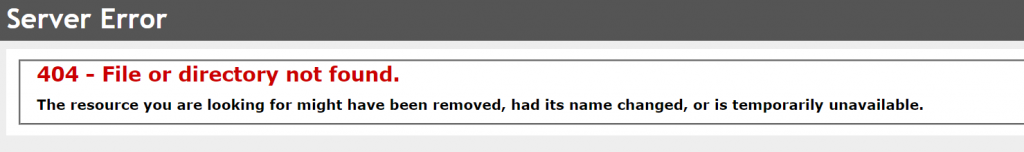
A suggested workaround for this is to use either the Google Chrome or Firefox browsers.
Alternatively you can change the following setting in Microsoft Edge:
Open the Edge menu by clicking the three dots and click Settings
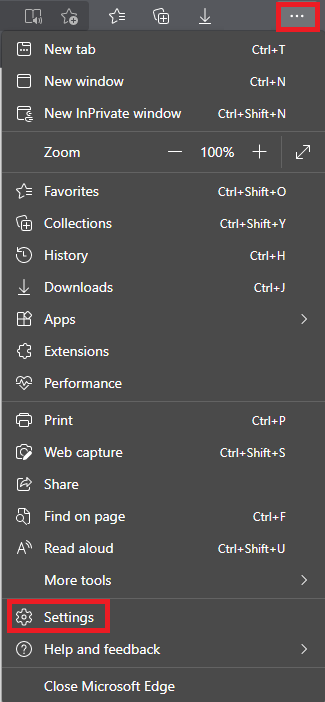
Click Downloads
Turn off the setting Open Office files in the browser
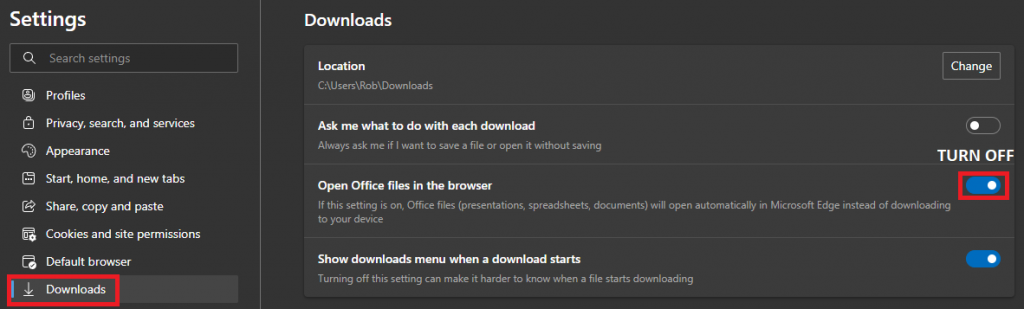
If you require further assistance please contact elearning@aber.ac.uk

Great – many thanks.