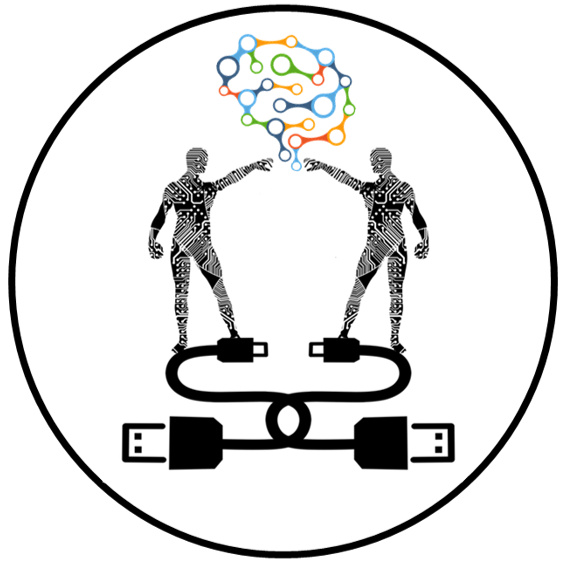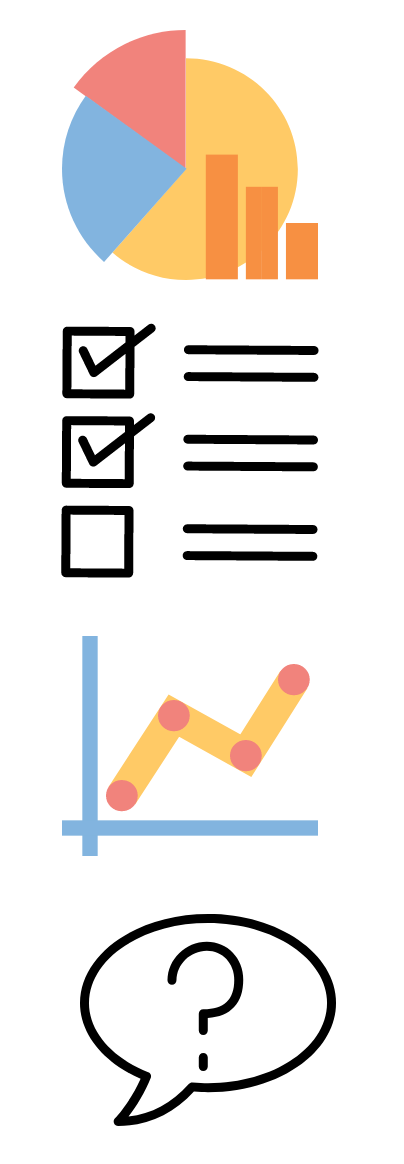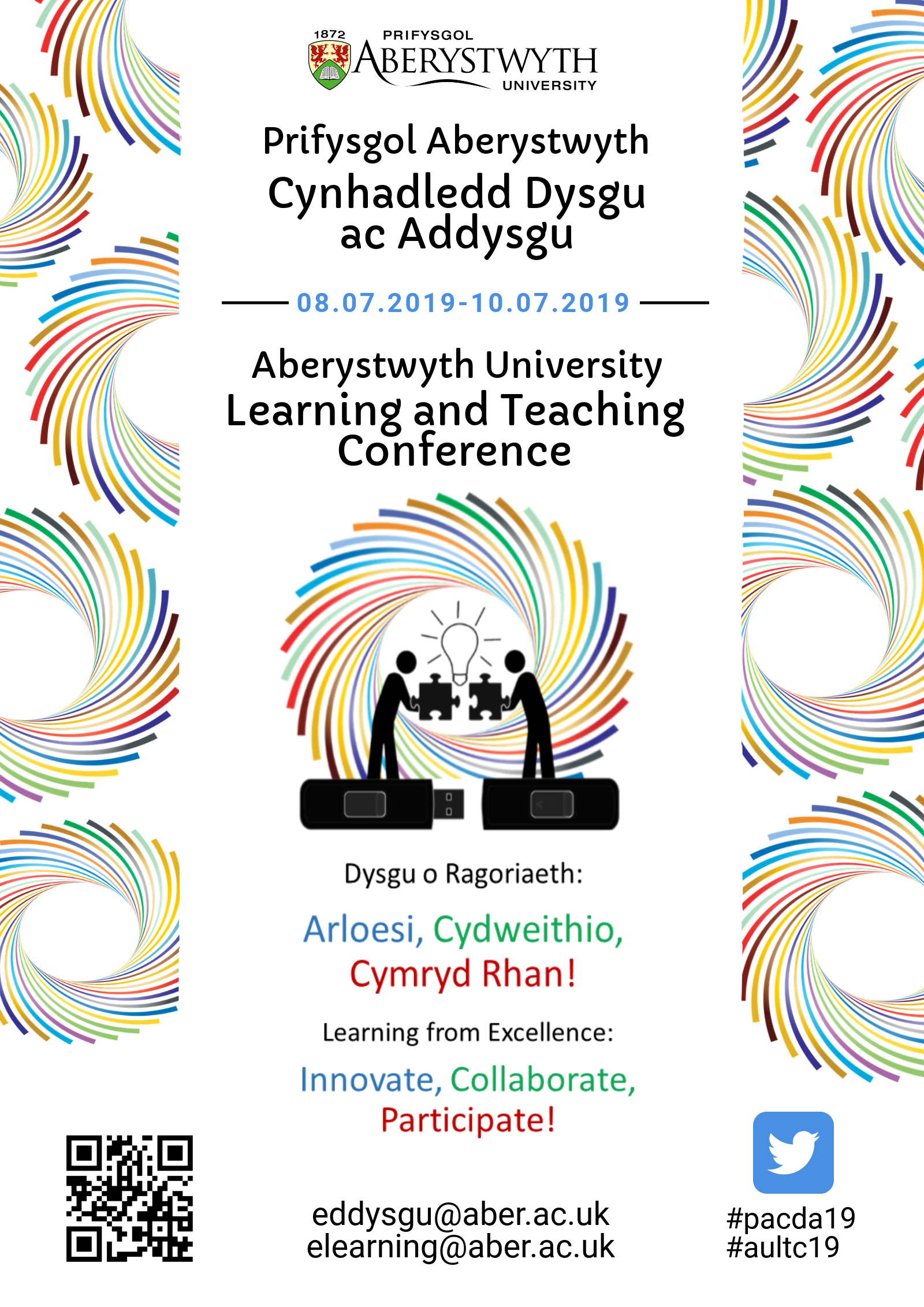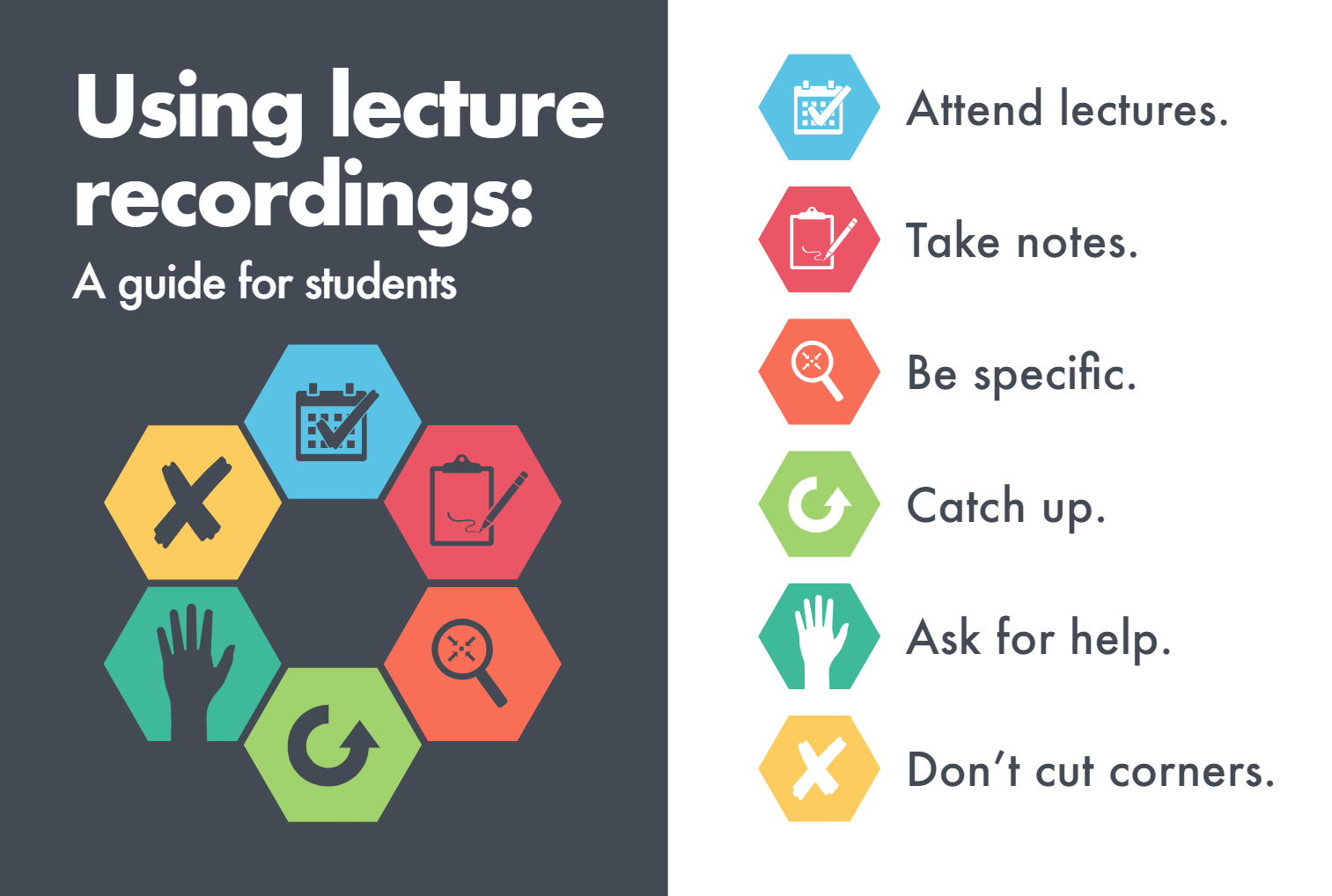In this blogpost we will be looking at how we can use lecture capture more effectively to enhance learning and knowledge retention. We will build on our previous blogpost Making use of the captioning and quiz function in Panopto.
The tips and discussion below are based on a paper being published this year by psychologists from Glasgow, Dundee, Sheffield and Aberdeen Universities, in collaboration with staff from IT Services at the University of Manchester. The paper, entitled ‘Lecture capture: Practical recommendations for students and lecturers’, is written within the context of self-regulated learning and offers guidance to students and staff on how to make the most out of lecture recordings. Aberystwyth University introduced its Lecture Capture Policy in 2016 following the introduction of Panopto in 2013. As lecture capture has increased across the UK Higher Education sector,[1] focus is now shifting on how it works with learning.
The article is available online and is split into 4 sections:
- Introduction
- Self-regulated learning as a theoretical framework for lecture capture implementation
- Recommendations for students
- Recommendations for staff
In addition to this, the authors of the study have created an infographic with their main findings aimed at students:
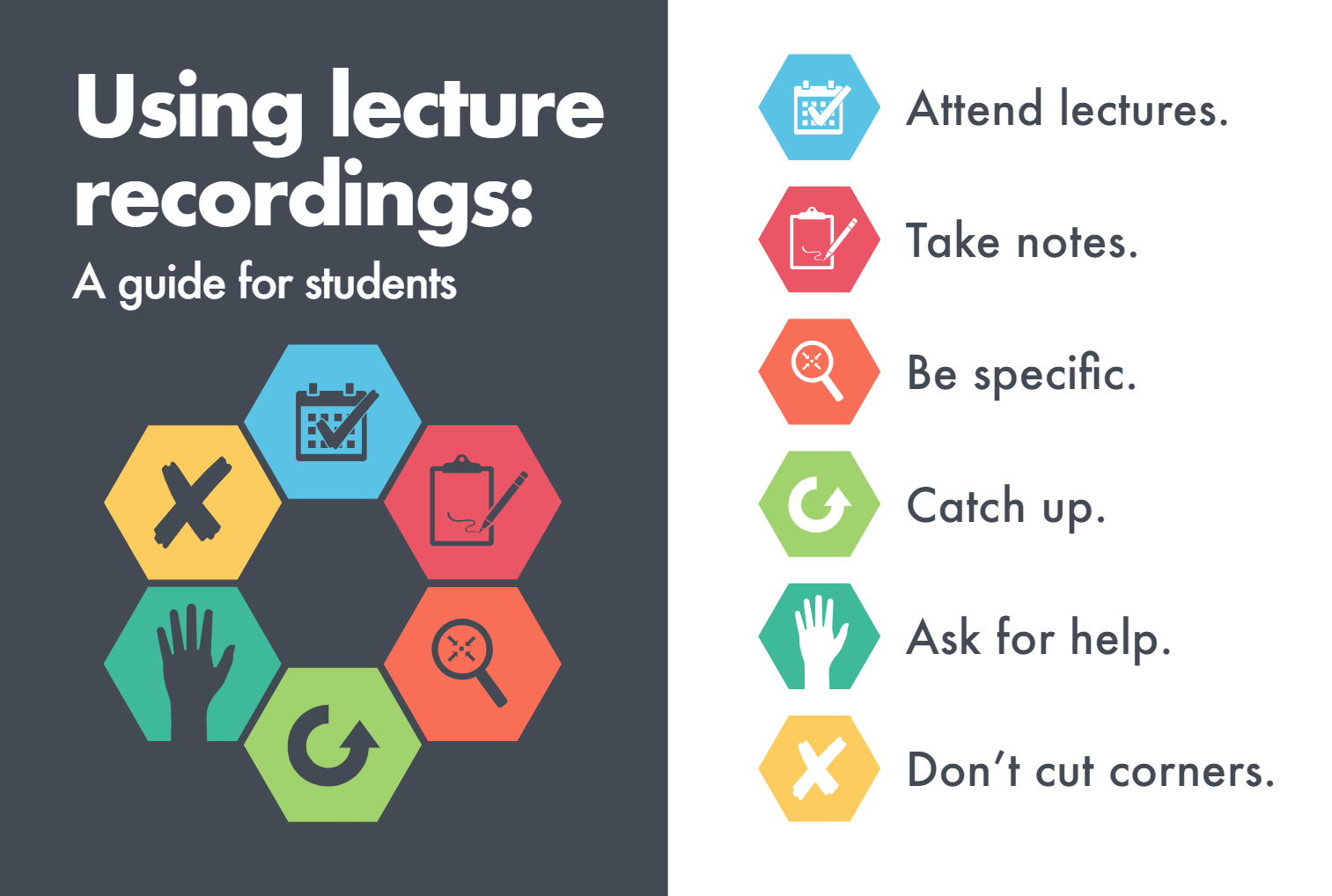
Normann et al, 2018.
The full infographic is available online.
The E-learning Group discussed this paper as part of their regular team training hour. Below are some of the points that we would like to highlight to staff and students:
- Students should view recordings only as supplement to their learning and not as a replacement of attendance. Studies have found that attendance at the live session had a stronger relationship with the final grade with lecture capture being used to support learning.[2]
- Introduce students to the Cornell note-taking system and encourage them to take notes during lectures. Note-taking enhances knowledge retention, but it is a cognitively demanding task therefore using strategies such as Cornell note-taking system can help students to make most of it. There’s a video introducing Cornell notes here.
- Incorporate reviewing video recordings into ‘homework’ activities, encouraging them to go through their notes and re-watching only targeted sections of the recordings. Students should re-watch the lecture within a couple of days of attending the session, but not directly afterwards. Making a break between revising increases knowledge retention. Watching the recording in full makes it more likely for the concentration to be lost, therefore students should focus on the sections which they do not remember or understand and use the recording to improve the notes they took in the first place. They should review their notes whilst watching the recording.
- If student misses a lecture it is advised that they watch the recording in full as soon as possible and then revisit the recording within a couple of days watching only targeted sections as described above. They should watch the recording in its normal speed and take notes during watching as they would do during a live session.
- Make use of the active learning activities – these might include peer discussions, practise questions at the end of the session, in-class voting. Evidence shows that more of the interactive activities as more likely students will want to attend the lecture rather than watch the recording. Consider using quizzes in Panopto to test their knowledge or check whether they have understood the material: https://faqs.aber.ac.uk/index.php?id=2771
We’ll be embedding the tips from this reading into our forthcoming training sessions. We’ve got the following coming up
- E-learning Enhanced: Using E-learning Tools for Revision Activities (27th March at 3pm in E3, E-learning Training Room)
You can book onto this session here.
We’re always on the look-out for guest bloggers so if you use Panopto in a particular way, why not drop us an email.
References
Credé, M., Roch, S.G., & Kieszczynka, U. M. (2010). Class attendance in college: A meta-analytic review of the relationship of class attendance with grades and student characteristics. Review of Educational Research, 80 (2), 272-295. https://doi.org/10.3102%2F0034654310362998
Newland, B. (2017). Lecture Capture in UK HE: A HeLF Survey Report. Heads of eLearning Forum, retrieved from https://drive.google.com/file/d/0Bx0Bp7cZGLTPRUpPZ2NaaEpkb28/view
Nordmann, E., Kuepper-Tetzel, C. E., Robson, L., Phillipson, S., Lipan, G., & Mcgeorge, P. (2018). Lecture capture: Practical recommendations for students and lecturers. https://doi.org/10.31234/osf.io/sd7u4
[1] Newland, 2017 reports that 86% of HEIs have lecture capture technology.
[2] See Credé, Roch and Kieszcynka (2010).