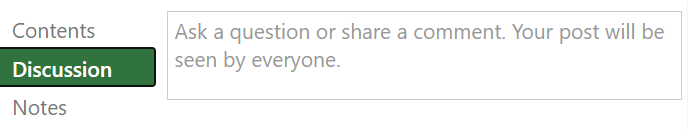A warm welcome to new students joining us and those who are returning to study at Aberystwyth University.
In this blogpost, we will outline the changes that have been made to your digital learning environment, Blackboard, ready for the start of the academic year 2024-25.
If you need help using Blackboard, see our Student Guide which contains all kinds of useful information.
We’ve also got FAQs available for the other tools that we support, including Turnitin for e-submission and Panopto for lecture capture.
Updated Template
All courses have been created this year using a slightly different template.
Module Information and Assessment and Feedback have been replaced with Learning Modules. Learning Modules are a more visual way to organise and arrange content.
In Module Information you can expect to find items relating to the administration of the course.
In Assessment and Feedback you can expect to find your submission points, assignment briefs, and marking criteria.
You might find that your lecturers have also used Learning Modules for your Learning Materials.
Progress Tracker
Another change is that Progress Tracker has been turned on by default on all content on your course. This allows you to track your progress through the course by marking tasks as complete. Blackboard’s guidance provides further information.
Blackboard Ally
A reminder that we have Blackboard Ally enabled on all your courses. Blackboard Ally allows you to download content into different formats. This includes .mp3 files, immersive readers, and electronic Braille. For help, look at Ally guidance.
Blackboard Assignment
We will be running a series of pilots with some courses across the University using Blackboard Assignment. For those of you used to submitting via Turnitin, Blackboard Assignment offers similar functionality. We have a dedicated student FAQ on how to submit using Blackboard Assignment.If you have any difficulties submitting please contact Information Services (is@aber.ac.uk) and your academic department.
Departmental Organisation
Lastly, the final stage of our Ultra project was to move Departmental Organisations onto Ultra. Organisations are similar to Courses but they are not modules that you can take. Organisations are used to provide you with useful information about your Department. They are also used for training and test purposes, such as the Referencing and Plagiarism quiz. You can access your Organisations from the left-hand menu in Blackboard.
If you have any questions about using Blackboard, please contact Information Services (is@aber.ac.uk).


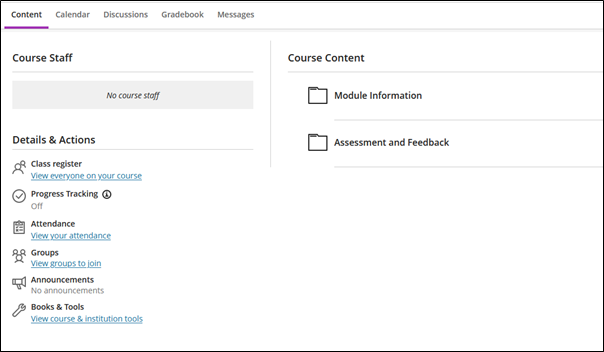



 Aberystwyth University is taking part in the Digital Experience Insights project aiming to explore our students’ experiences of technology. The project is based on online surveys designed by Jisc and used by different institutions across the UK.
Aberystwyth University is taking part in the Digital Experience Insights project aiming to explore our students’ experiences of technology. The project is based on online surveys designed by Jisc and used by different institutions across the UK.