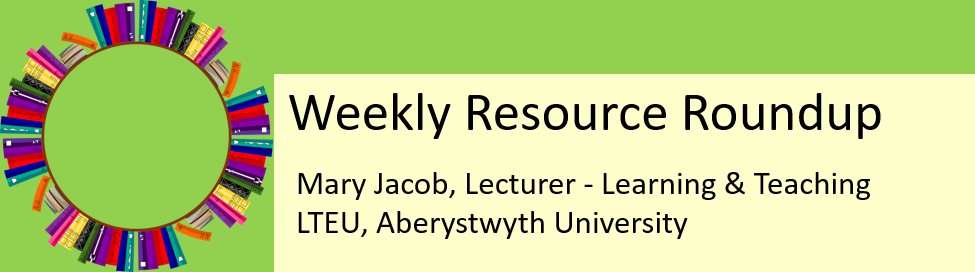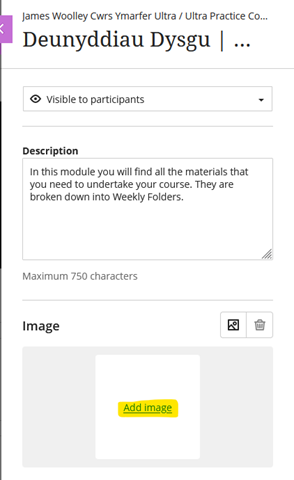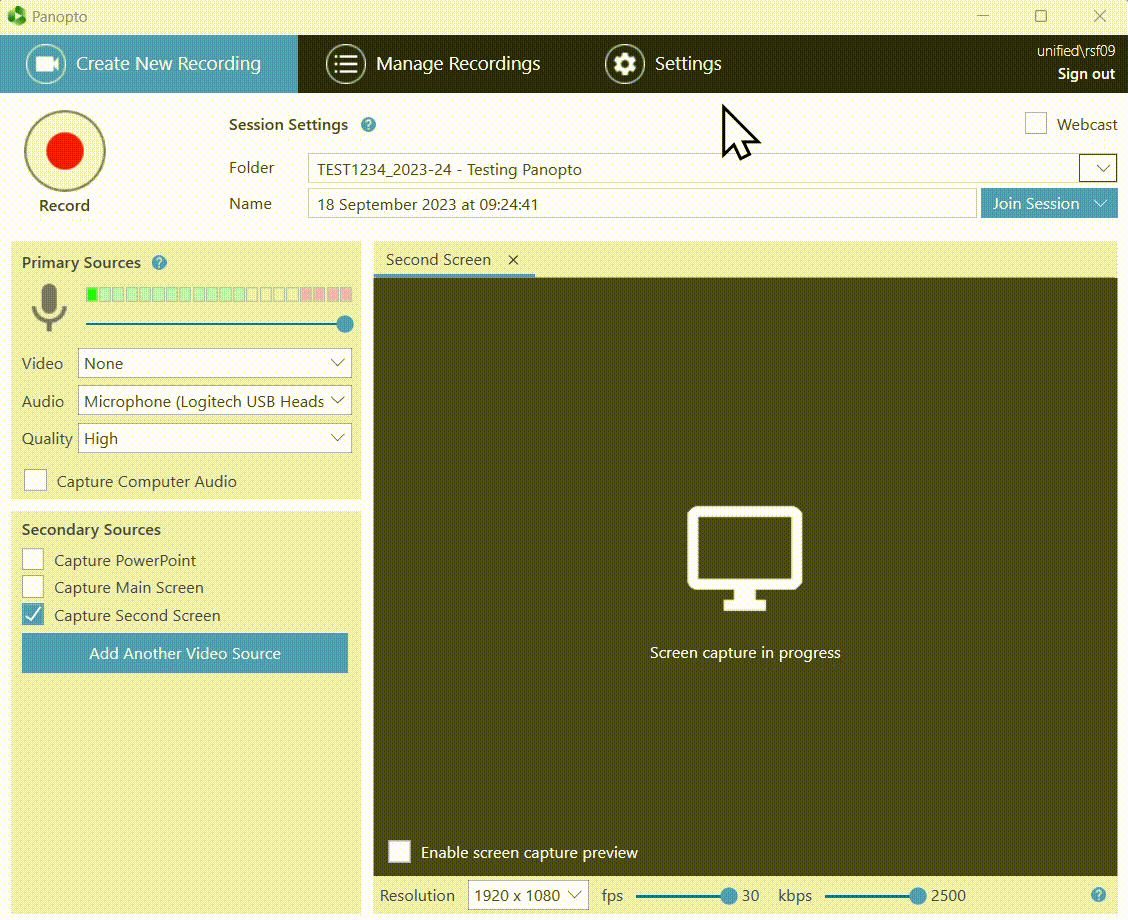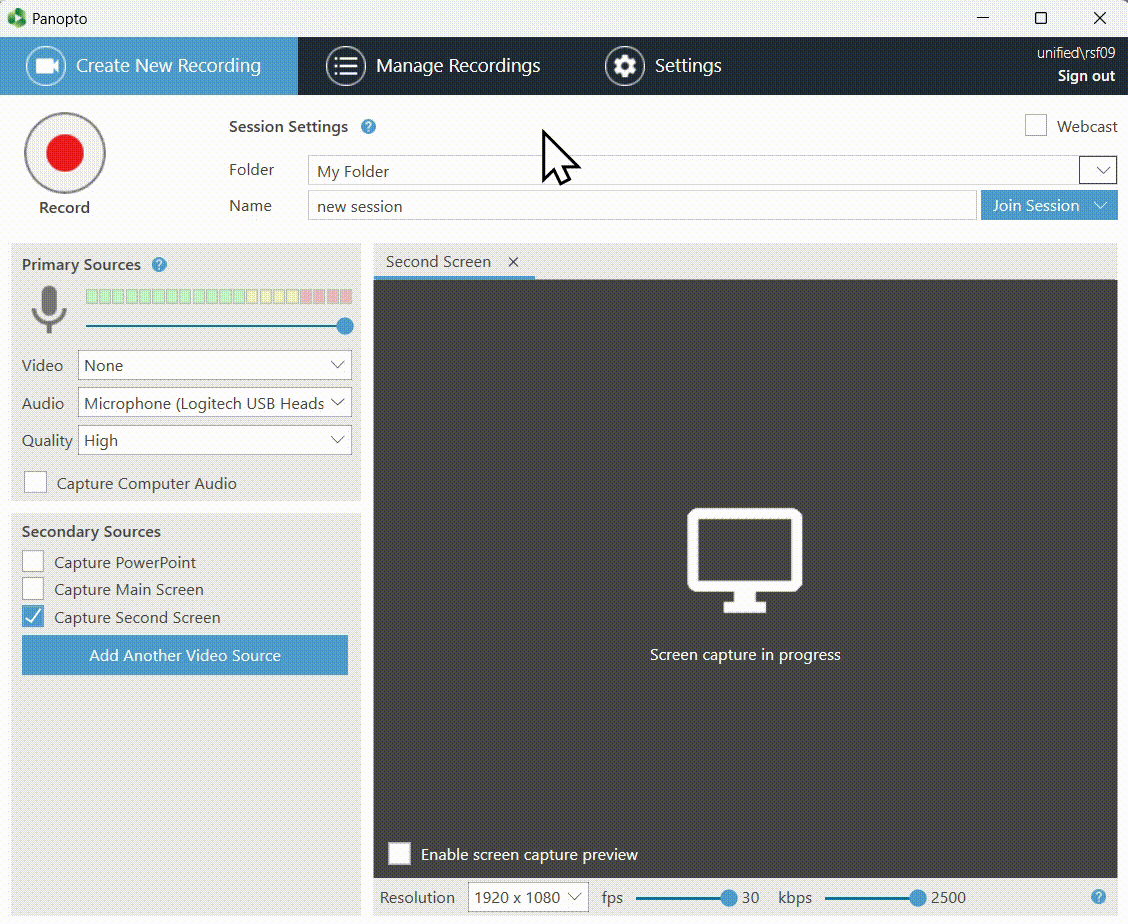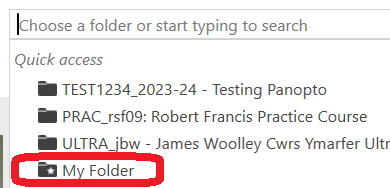Vevox is the University’s polling software which can be used to make teaching more interactive, engage large groups, check knowledge and understanding, and receive feedback.
In addition to their training sessions, Vevox run a series of online webinars showcasing innovative ways in which polling is used at other institutions.
The next online webinar is from the University of South Wales, where Dean Whitcombe is running a session The Use of Vevox in Simulation-based Education and research. This session is at 2pm on 4 October.
On 11 October, at 2pm, University of Chichester’s James Wilson will be leading a session, Once upon a Time: Using Vevox for Interactive Storytelling.
You can sign up to attend these sessions on this webpage.
Aberystwyth University has run a series of webinars in the past for Vevox which are available on YouTube:
- Bruce Wight (Aberystwyth Business School): Using Vevox for Effective Icebreakers to Engage your Students
- Alex Pitchford (Department of Mathematics): Increasing Engagement and Active Learning using Vevox in Maths and Science
- Kate Wright and Jim Woolley (LTEU): Lessons learnt from the Vevox rollout
If Vevox is new to you, then take a look at our polling software webpage. Vevox run 15 minute Zero to Hero training sessions on Tuesday afternoons. You can sign up to them on the Vevox webpage.
Please contact the Learning and Teaching Enhancement Unit (elearning@aber.ac.uk) if you have got any questions.