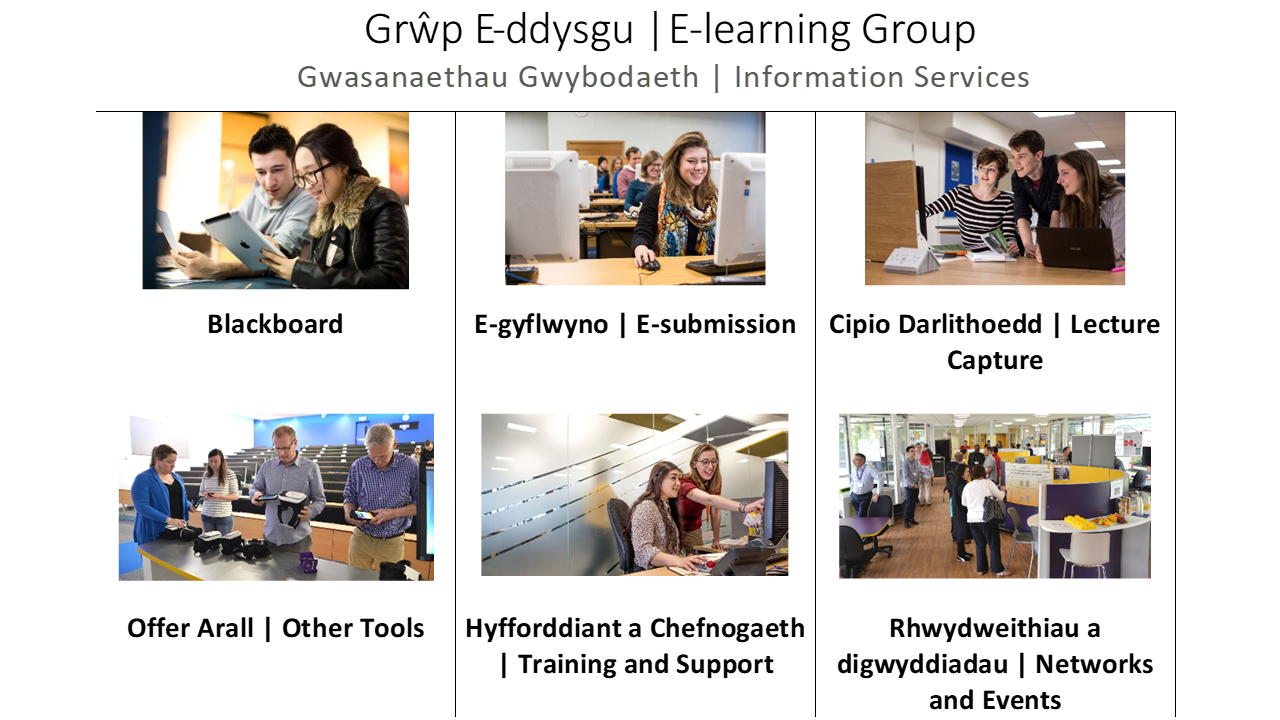Panopto is the University’s Lecture Capture software. In summer 2018, Panopto moved to a cloud hosted environment which means that in addition to fewer instances of downtime, we also benefit from regular updates and enhancements to the software. Whilst using Panopto for lecture capture remains its primary function, we have also seen an increase in innovative uses from across the University, including using it to record assessments, using it in the creation of assignments and also in creating performances.
A scheduled Panopto update in December to version 6.0 saw the introduction of quizzes, captioning and better statistics so that you can see more information on how viewers are using your Panopto content. This blogpost is looking specifically at making use of the captioning functionality and also the use of quizzes (if you’d like more information on the increased functionality of statistics, see this blogpost and our FAQ).
Using the captioning function in Panopto
Although it’s not 100% accurate, you are able to import automatic captions for your recordings. To do this, go to the video in abercast.aber.ac.uk that you wish to get captions for and follow the guidance in this FAQ. In addition to providing transcripts for those who want to view the lecture, those who conduct interviews as part of their research or dissertation might also find the automatic captioning useful as a basis for transcription. If you’d like to record an interview, download Panopto, create a recording and import the caption.
Using the quiz function in Panopto
In addition to being able to caption recordings, Panopto now also has the ability to add quizzes so that viewers can interact with lecture recordings in a more meaningful way. There are currently three types of questions and the ability to stop a viewer progressing through the recording until they’ve answered the questions. You’ve also got the ability to download the results so that you can view progress. We see a massive increase in Panopto usage during exam time. From the end of term in December 2018 until the end of the examination period in January 2019, 768,594 minutes of recordings were viewed. This equates to 12810 hours or 534 days. Adding quizzes to Panopto recordings will mean that viewers will be able to test their knowledge as they’re watching. If you’re interested in using quizzes then we’ve got this FAQ and also this guide.
If you’ve got any questions about using captioning or quizzes in Panopto then get in touch (elearning@aber.ac.uk / 01970 62 2472). We’re also running an E-learning Enhanced Training session on Using E-learning Tools for Revision Activities on Wednesday 27th March at 3pm. You can book onto that course here.