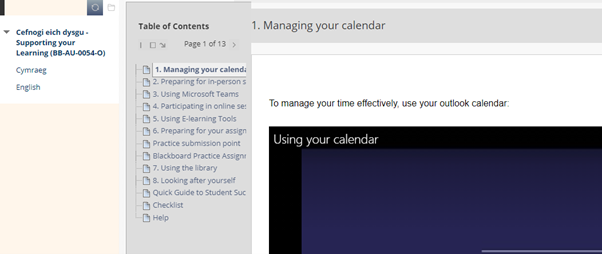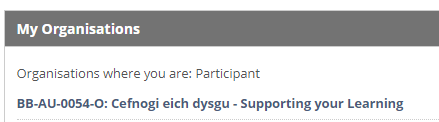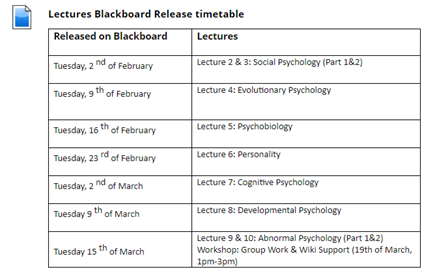We’re the Learning and Teaching Enhancement Unit. Based in Information Services, we work with staff across the university to support and develop learning and teaching. We run a wide range of activities to do this.
All the information that you need is on the Learning and Teaching Enhancement Unit webpages.
We write a blog full of the latest updates, details on events and training sessions, and resources.
If you need to get in touch with us, you can do so using one of two email addresses:
- lteu@aber.ac.uk (for pedagogical and design questions, or to arrange a consultation) or
- elearning@aber.ac.uk (for technical queries regarding our e-learning tools listed below).
Introduction to E-learning Tools
Virtual Learning Environment: Blackboard
Each module has its own dedicated course in Blackboard. These courses contain online content, such as reading lists, and teaching staff details. This is the main point of information for your students for any given module, including access to lecture recordings and assignment submission. The University has a Blackboard Required Minimum Presence policy for all modules. Please see our staff guide for further information.
Lecture Capture: Panopto
When teaching in person, be aware that all lectures (that is, teaching where the focus is on information being transmitted from staff to students) should be recorded using Panopto, our Lecture Capture software. See details of our Lecture Capture Policy.
E-submission: Turnitin and Blackboard Assignment
At Aberystwyth University, students must submit all text-based and word-processed work electronically as outlined in the University’s E-submission policy. For this, we use our e-submission tools: Turnitin and Blackboard Assignment. Turnitin provides an automatic text matching functionality.
Polling tool: Vevox
Vevox is Aberystwyth University’s polling tool. Polling can be used in learning and teaching activities as well as meetings to make the session interactive and collaborative with many different possibilities for use.
Resources and further help
We have a number of Guides and FAQs to help you use our software.
Training Provision
To support all staff with their teaching, the Learning and Teaching Enhancement Unit runs a series of training sessions. These include:
- practical sessions to familiarise staff with the different elements of the VLE,
- the Active Learning agenda,
- assessment and feedback,
- accessibility,
- presentation skills, and more.
- artificial intelligence
We also offer a range of events and training programmes. You can find details of our annual CPD programme and book your place to attend via our Book a Course page. We deliver some sessions ourselves, while others are delivered by university staff whose teaching features good practice in those areas. Look for (L&T) in the session title.
Events
The Learning and Teaching Enhancement Unit runs a range of events, including the Annual Learning and Teaching Conference, Mini-Conferences, Mini-Fests, and Academy Forums. All of these are great opportunities to meet people from across the university and discuss Learning and Teaching issues and developments.
Programmes
The Learning and Teaching Enhancement Unit also runs programmes to support your continued professional development. This includes the Teaching for Postgraduates at Aberystwyth University (TPAU) programme, and the Master’s level Postgraduate Certificate in Teaching in Higher Education (PGCTHE), and a Fellowship (ARCHE) Scheme.