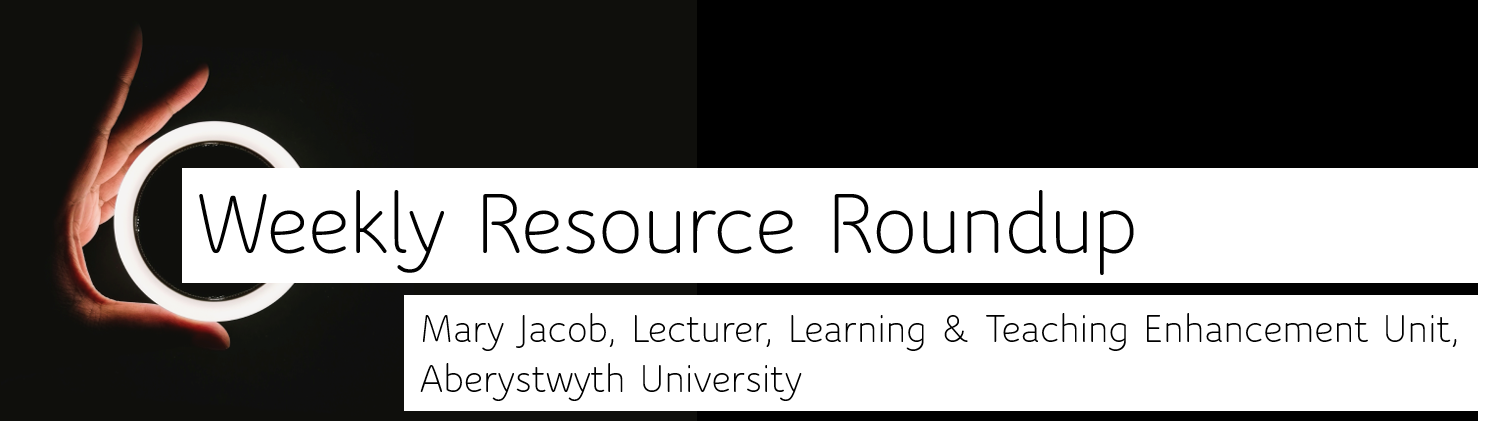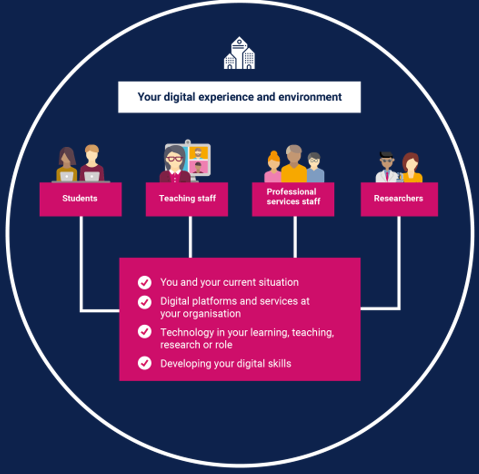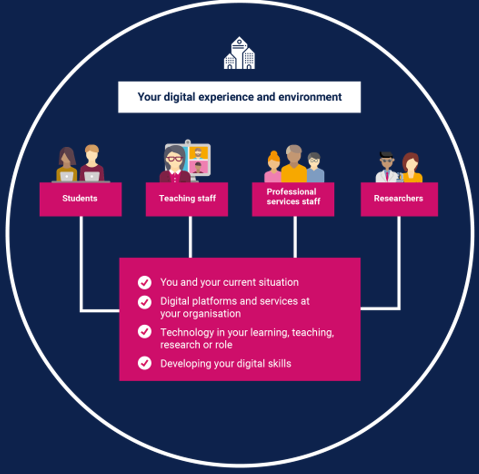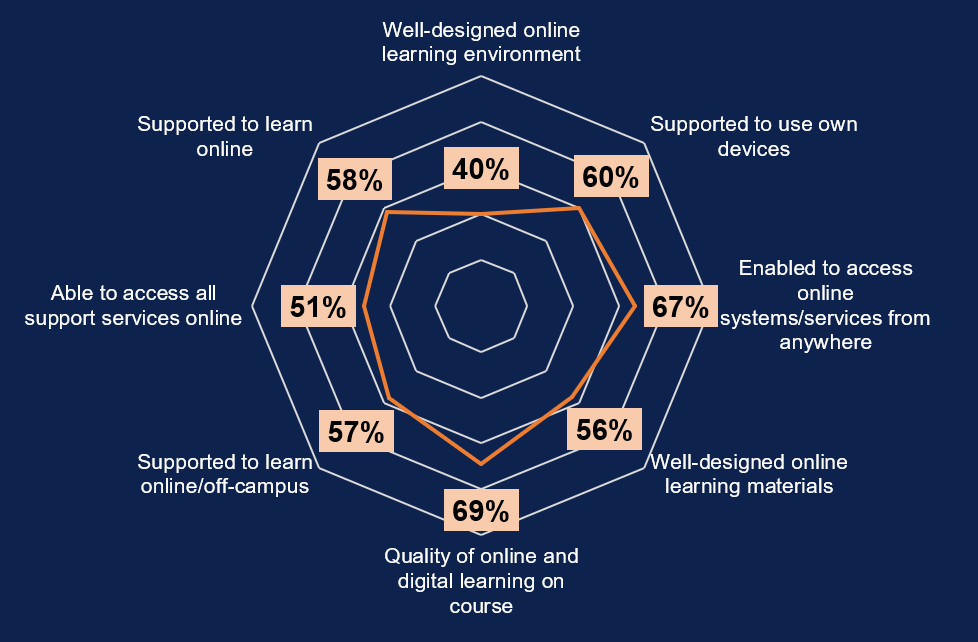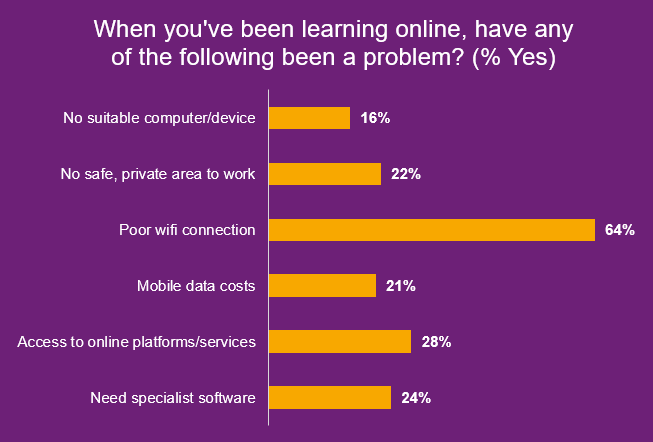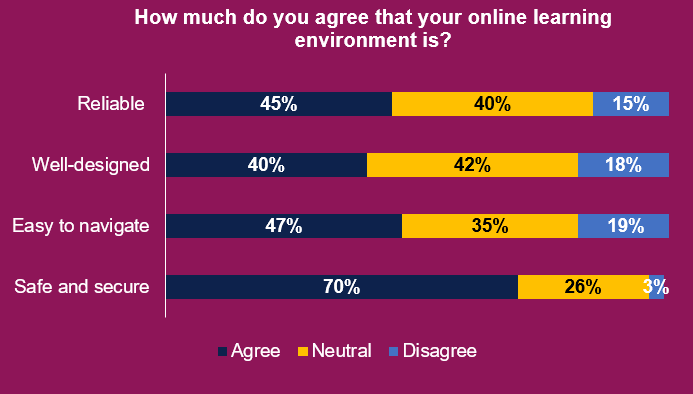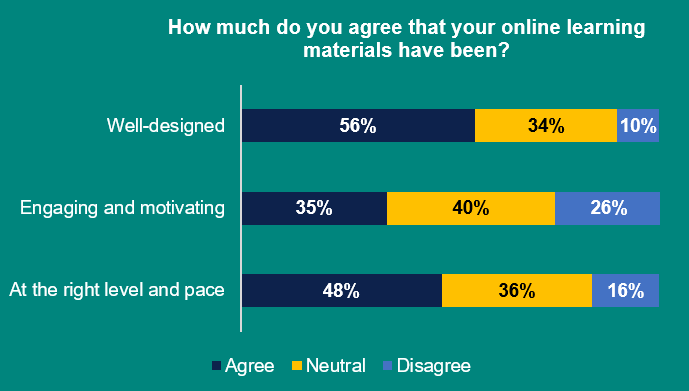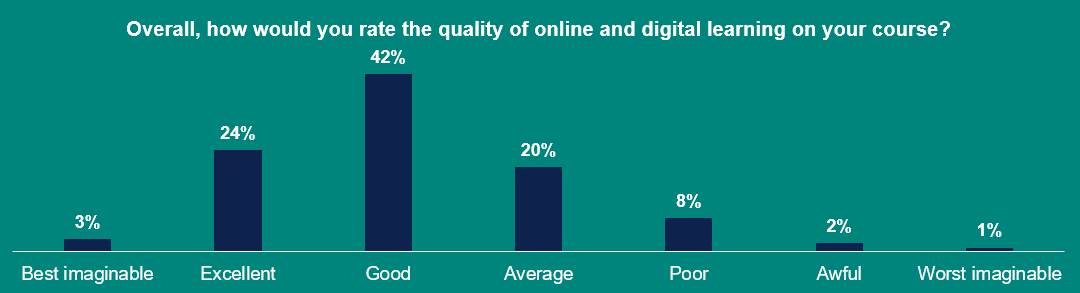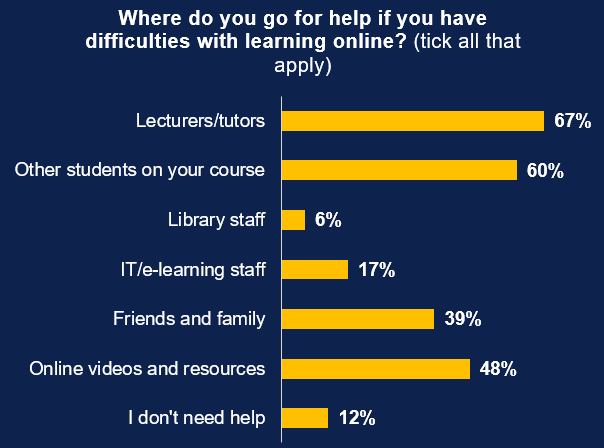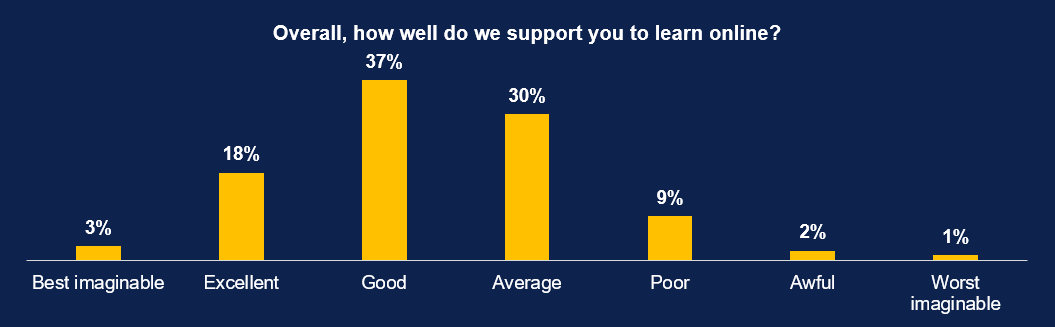In this blogpost we’ll take a look at how technology can be used to give students the opportunity to feedback thoughts and ideas or work virtually in synchronous groups. Given that students are encouraged to face the same direction in teaching rooms, group work will be a particular challenge in teaching rooms.
We recommend that you encourage students to bring their own devices. This will give you more options to build up that group discussion. If your students don’t have access to a device, then direct them to is@aber.ac.uk. If you want students to use their own devices, let them know in advance.
Use Vevox for students to feed back the summary of their discussions
Vevox is a polling tool. Here are some learning activities you might consider, or devise your own:
- Individual think and share – Give students a short brainstorming or problem-solving task, ask them to think for a minute or two and then use Vevox to share their ideas. This works well in the classroom, online, or in a HyFlex environment.
- Muddiest point or key takeaways – At the end of lecture, ask students to post either their muddiest point or their key take-aways from lecture. If you use take-aways, this not only gives you useful information about how well they understood the content, but also reinforces students’ learning through retrieval practice. Good for teachers and students!
- Group discussion and feedback – If you are using groups of six where students manage to discuss a question while facing forward (yes, we know this is a challenge!), you can have each group report their headline messages through Vevox for the whole class to see. This allows you to consolidate the learning from all groups during class time.
- Pre- and post-teaching check of understanding – Students learn best if they can link new information to prior knowledge. Ask students questions at the start of lecture to activate that knowledge, and then ask questions at the end to consolidate it. This can help students to recognise how much they have learned from the lecture while reinforcing their learning.
Check out our guidance on using Vevox.