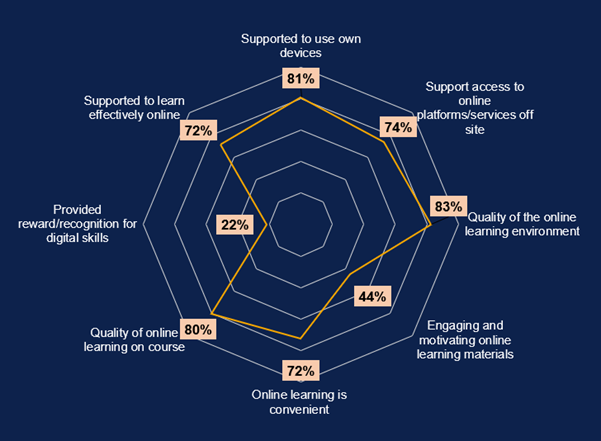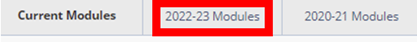We’re really pleased to announce that this year’s Exemplary Course Award is now open for submissions with a deadline of 12 noon on Monday 30 January 2023.
Continuing with the same process as last year, we’ve got a streamlined approach to the award.
Applicants will be asked to outline their 3 standout practices in relation to their module, before identifying which criteria the module meets. Applicants are welcome to submit a Panopto recording including a module tour.
If you’re considering submitting an award, we’ve got training for applicants on:
- 15 December, 10:00-11:30
- 12 January, 14:00-15:30
You can book your place at these training sessions via the Course Booking page.
Further information, including the criteria, is available on our webpages, where you can also access an application form.
If you’re looking for ideas, then check out a recording of last year’s winner and highly commended winners.
If you’ve got any questions, then do not hesitate to contact us (elearning@aber.ac.uk).