
Blackboard Discussions for Instructors
https://help.blackboard.com/Learn/Instructor/Interact/Discussions
Online discussions provide unique benefits. Because students can take time to ponder before they post ideas, you may see more thoughtful conversations play out. You can observe as students demonstrate their grasp of the material and correct misconceptions. You can extend your office hours and reach students more often during the week so that learning is continuous.
Building a sense of community among students is crucial for a successful online experience. With online discussions, course members can replicate the robust discussions that take place in the traditional classroom.
For smaller course groups, you can also offer group discussions, available only to the members of the group.
Blackboard Discussions for Students
https://help.blackboard.com/Learn/Student/Interact/Discussions
In discussions, you can share thoughts and ideas about class materials. In Blackboard Learn, course members can have the thoughtful discussions that take place in the traditional classroom, but with the advantages of asynchronous communication. Participants don’t need to be in the same location or time zone, and you can take the time to consider your responses carefully.
You can use discussions for these tasks:
- Meet with your peers for collaboration and social interaction.
- Pose questions about homework assignments, readings, and course content.
- Demonstrate your understanding or application of course material.
See our Aberystwyth FAQs on Discussions:
faqs.aber.ac.uk and search “Discussion”
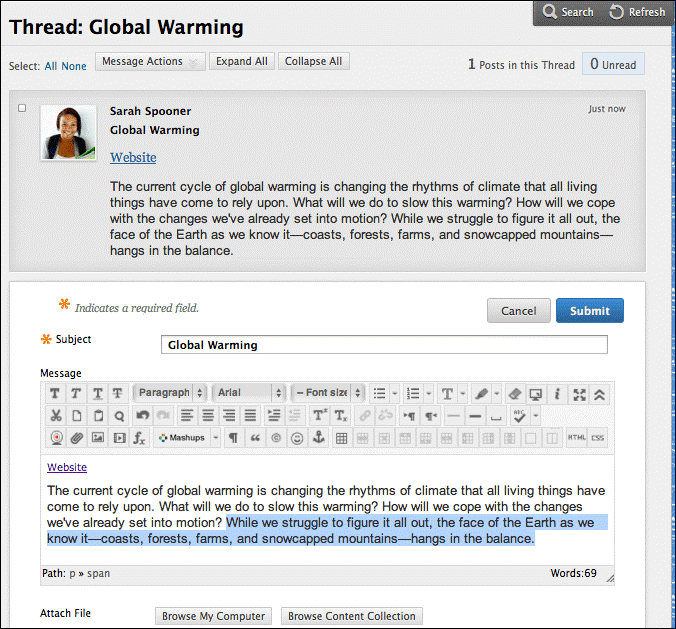

Pingback: Interactive Blackboard Tools Case Studies – Discussion Boards | Learning and Teaching Enhancement Unit