A small number of users are having problems with the new Content Editor in Blackboard. This may stop you being able to add or edit text.
We are working closely with Blackboard to resolve this problem as quickly as possible.
A small number of users are having problems with the new Content Editor in Blackboard. This may stop you being able to add or edit text.
We are working closely with Blackboard to resolve this problem as quickly as possible.
Panopto recordings have been heavily used by students even before the move to partly online delivery. This year they rely on pre-recorded content even more. Facilitating active learning using asynchronous materials such as lecture recordings can be challenging. We have previously shared with you the guide on using lecture recordings for students outlining six key strategies helping them to make most of the recordings. In one of our previous posts we have also explored the use of Panopto captions and quizzes which enables your recordings to be more accessible and interactive. Today we would like to introduce you to two additional Panopto functionalities – discussion and notes.
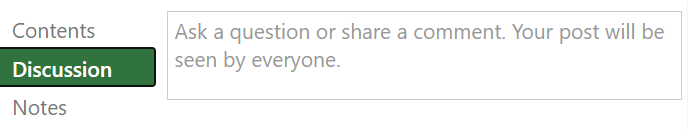
The second Academy Forum session this year focused on creating podcasts in Panopto. The discussion emphasised podcasts’ unique potential for facilitating a sense of connection. Usually based on informal monologues, interviews and discussions podcasts provide their users with opportunities to listen in to unconstructed reflections and conversations. As explained by Street (2014) audio storytelling creates a ‘partnership between imagination and memory’ triggering a unique and personal reaction to it (as cited in McHugh, 2014, p.143). Podcasts can provide us with company; unlike with videos or written texts, we can listen to them during other daily activities.
These unique properties of podcasts hold great potential for its use in education. University of Cambridge created a collection of short podcasts from various subject areas. Podcasts are also used by individual educators, Ian Wilson, a Senior Lecturer in Education at York St John University Ian Wilson created a series of podcasts aimed at supporting learners on placements. His podcast focused on providing students with instructions on what the students should be doing the following week, answering any of their questions and providing some motivational advice. Although podcasting may not necessarily be the best solution for delivering the key learning material, as discussed during the Academy Forum session, it can complement your current teaching practice by fostering reflection, increasing learner’s engagement and foster a sense of community.
On November 5th, 2020 Blackboard is rolling out an update to the Content Editor (aka WYSIWYG editor). This is the primary input method in Blackboard.
This is what it looks like:
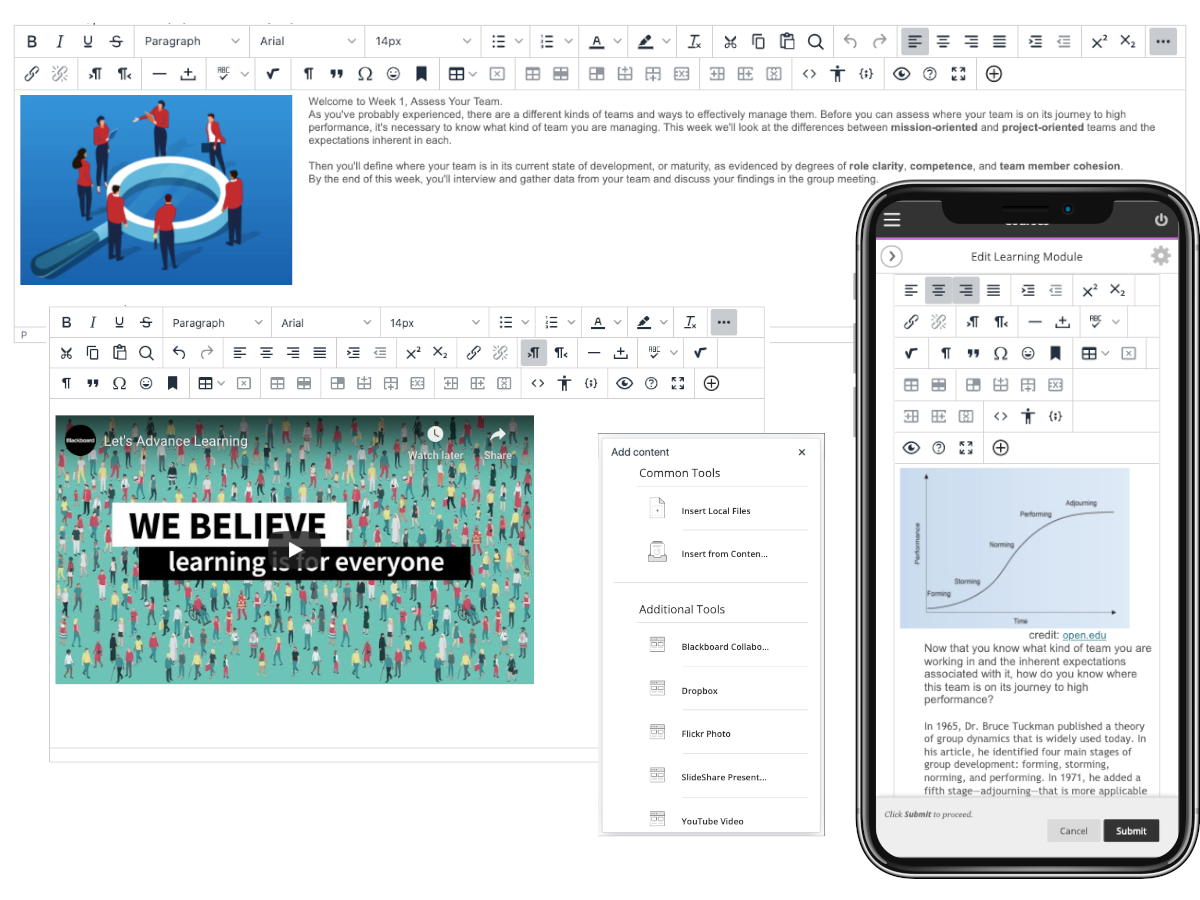
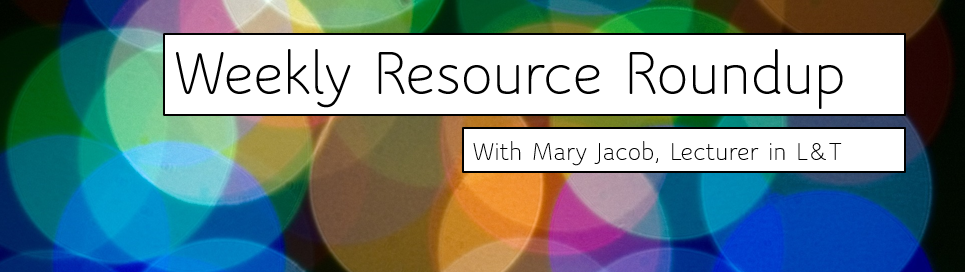 As lecturer in learning and teaching responsible for the PGCTHE, I keep an eye out for new resources to help our staff teach effectively online. This includes externally-provided webinars, toolkits, publications and other resources. Because active learning is high on our university agenda, I’m particularly keen to share guidance for moving active learning online. Below I’ve listed items that came to my attention in the past week. In the interest of clarity, our policy is to show the titles and descriptions in the language of delivery.
As lecturer in learning and teaching responsible for the PGCTHE, I keep an eye out for new resources to help our staff teach effectively online. This includes externally-provided webinars, toolkits, publications and other resources. Because active learning is high on our university agenda, I’m particularly keen to share guidance for moving active learning online. Below I’ve listed items that came to my attention in the past week. In the interest of clarity, our policy is to show the titles and descriptions in the language of delivery.
Please see the Staff Training booking page for training offered by the LTEU and other Aberystwyth University staff. I hope you find this weekly resource roundup useful. If you have questions or suggestions, please contact our team at lteu@aber.ac.uk. You may also wish to follow my Twitter feed, Mary Jacob L&T.
Staff who have graded assignment submissions via Turnitin will be familiar with the Similarity Report the Feedback Studio. The Feedback Studio interface highlights matches with online sources.
Turnitin have updated the interface of the Feedback Studio to now highlight for review textual inconsistencies in submission. These highlights are termed Flags.
Flags pick up potential integrity issues such as:
•Replaced text characters which could be inserted to circumvent a similarity match.
•Hidden text such as quotation marks that could impact the percentage of quoted material and enable the passing off of such content as original.
Speaking into the void of your computer for pre-recorded materials is hard. Without an audience to interact with, it is difficult to know whether the delivery of materials is clear and engaging. On top of that, we use our voices very differently depending on the circumstance we speak in – recording in your office, or at home, your use of voice when recording will differ from your normal in-person delivery. Here are a few tips aimed at helping you make your pre-recorded vignettes as engaging as your live sessions:
1. Overenunciate – this will help automatic captions and emphasise individual words, making it easier to understand and follow what you are saying
2. Vary speed of delivery – take your time with the things that need it, but beware of setting into too regular a rhythm. Changes in speed will refocus your listeners’ attention onto what you are saying.
3. Use different parts of your vocal range – we’re not suggesting you act out different characters, but consciously avoid monotone: you know what you are talking about, but your students may encounter it for the first time. Monotone makes it seem boring and unimportant, when it really isn’t.
The above are ways of imitating the variances that happen in face-to-face conversations, and live events where you feed off your audience’s reactions and engagement. No one asks that you retrain as a YouTuber, but some vocal techniques used in videos like that can become useful tools for making pre-recorded materials more engaging. It takes a lot of energy and focus to speak into nothing but your own computer. The above are simple but effective linguistic and vocal tricks that help you speak engagingly to an imaginary audience.
Here’s a video to help you.
Teaching staff are encouraged to provide access to teaching sessions for students unable to attend them in person. The guidelines below provide a step-by-step checklist of all things that need to be completed to conduct an effective session for both students sitting in the classroom and those joining via MS Teams.
Before the session:
Note: Make it clear that this has been provided for students who are not able to attend the session in person and that all students who are well and not self-isolating are expected to attend the sessions in-person and that attendance during face-to–face session will be closely monitored.
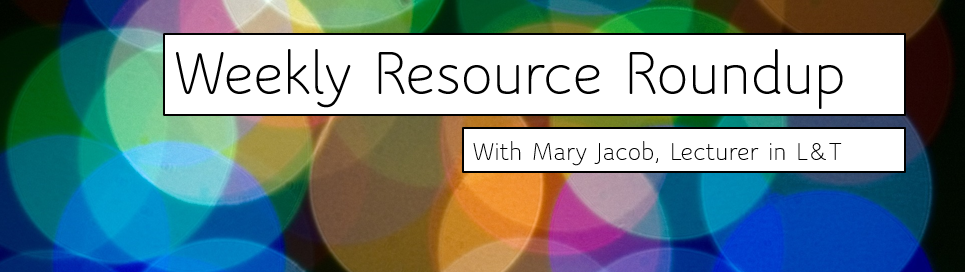 As lecturer in learning and teaching responsible for the PGCTHE, I keep an eye out for new resources to help our staff teach effectively online. This includes externally-provided webinars, toolkits, publications and other resources. Because active learning is high on our university agenda, I’m particularly keen to share guidance for moving active learning online. Below I’ve listed items that came to my attention in the past week. In the interest of clarity, our policy is to show the titles and descriptions in the language of delivery.
As lecturer in learning and teaching responsible for the PGCTHE, I keep an eye out for new resources to help our staff teach effectively online. This includes externally-provided webinars, toolkits, publications and other resources. Because active learning is high on our university agenda, I’m particularly keen to share guidance for moving active learning online. Below I’ve listed items that came to my attention in the past week. In the interest of clarity, our policy is to show the titles and descriptions in the language of delivery.
Please see the Staff Training booking page for training offered by the LTEU and other Aberystwyth University staff. I hope you find this weekly resource roundup useful. If you have questions or suggestions, please contact our team at lteu@aber.ac.uk. You may also wish to follow my Twitter feed, Mary Jacob L&T.
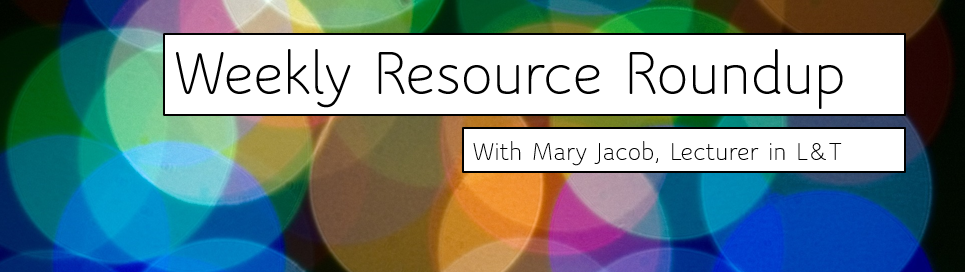 As lecturer in learning and teaching responsible for the PGCTHE, I keep an eye out for new resources to help our staff teach effectively online. This includes externally-provided webinars, toolkits, publications and other resources. Because active learning is high on our university agenda, I’m particularly keen to share guidance for moving active learning online. Below I’ve listed items that came to my attention in the past week. In the interest of clarity, our policy is to show the titles and descriptions in the language of delivery.
As lecturer in learning and teaching responsible for the PGCTHE, I keep an eye out for new resources to help our staff teach effectively online. This includes externally-provided webinars, toolkits, publications and other resources. Because active learning is high on our university agenda, I’m particularly keen to share guidance for moving active learning online. Below I’ve listed items that came to my attention in the past week. In the interest of clarity, our policy is to show the titles and descriptions in the language of delivery.
Please see the Staff Training booking page for training offered by the LTEU and other Aberystwyth University staff. I hope you find this weekly resource roundup useful. If you have questions or suggestions, please contact our team at lteu@aber.ac.uk. You may also wish to follow my Twitter feed, Mary Jacob L&T.