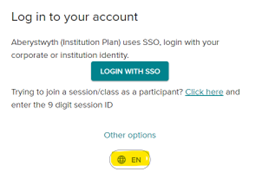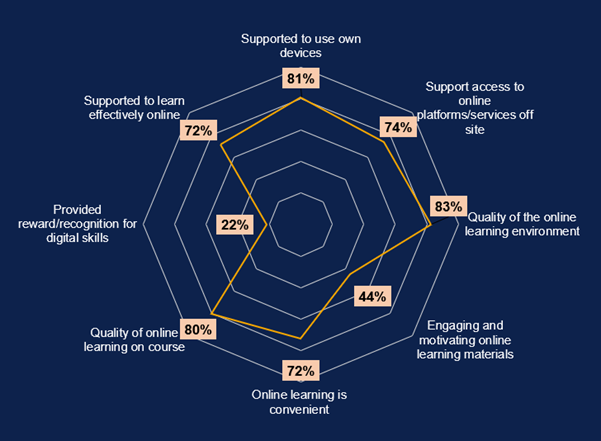On 3 November, our client support team at Blackboard met with the Ultra Project Board. The board is made up of Information Services members responsible for the move to Blackboard Ultra and academic colleagues.
The meeting’s purpose was to outline the project’s scope, mission, vision, and goals.
Part of the activity involved a Mural board.
On this Mural board we were asked to give an overview of the institutional, departmental, and individual goals we wanted to achieve.
Institutional Goals
We’re looking to maintain our excellent student experience, and making sure that the move is sustainable for all staff. From a pedagogical perspective, we want active learning and student as partners to be an ethos for the project, whilst also focusing on ways that blended distance learning and online assessment can be developed. We want the VLE to be as self-service for our users as much as possible, whilst complying with the accessibility legislation. We want data to flow seamlessly between other systems, and give greater transparency to mark processing. Blackboard Ultra needs to have a clear identity and brand easily identifiable with Aberystwyth. The environment needs to be fully bilingual, easy to navigate, and reviews save users time where possible. Consistency across modules in terms of navigation remains a large driver, with a standardised baseline of best practice and an institutional template. There needs to be opportunities for staff to innovate, with examples of excellent learning and teaching activities. We need to make the most out of our investment and ensure the VLE is GDPR compliant.