 As we are using more and more functionality in Blackboard modules, how they are organised has become increasingly important. We receive quite a number of queries from students struggling to locate various items or submission points in Blackboard.
As we are using more and more functionality in Blackboard modules, how they are organised has become increasingly important. We receive quite a number of queries from students struggling to locate various items or submission points in Blackboard.
To assist with navigation, we’ve pulled together our top tips on content organisation.
If you’ve got any questions about this or want to request a module MOT, please email elearning@aber.ac.uk.
Tips for Organising Blackboard Content
Before you start creating content on your Blackboard modules, think about how it can best be arranged so that students can easily access it and that learning resources and activities are in a logical place.




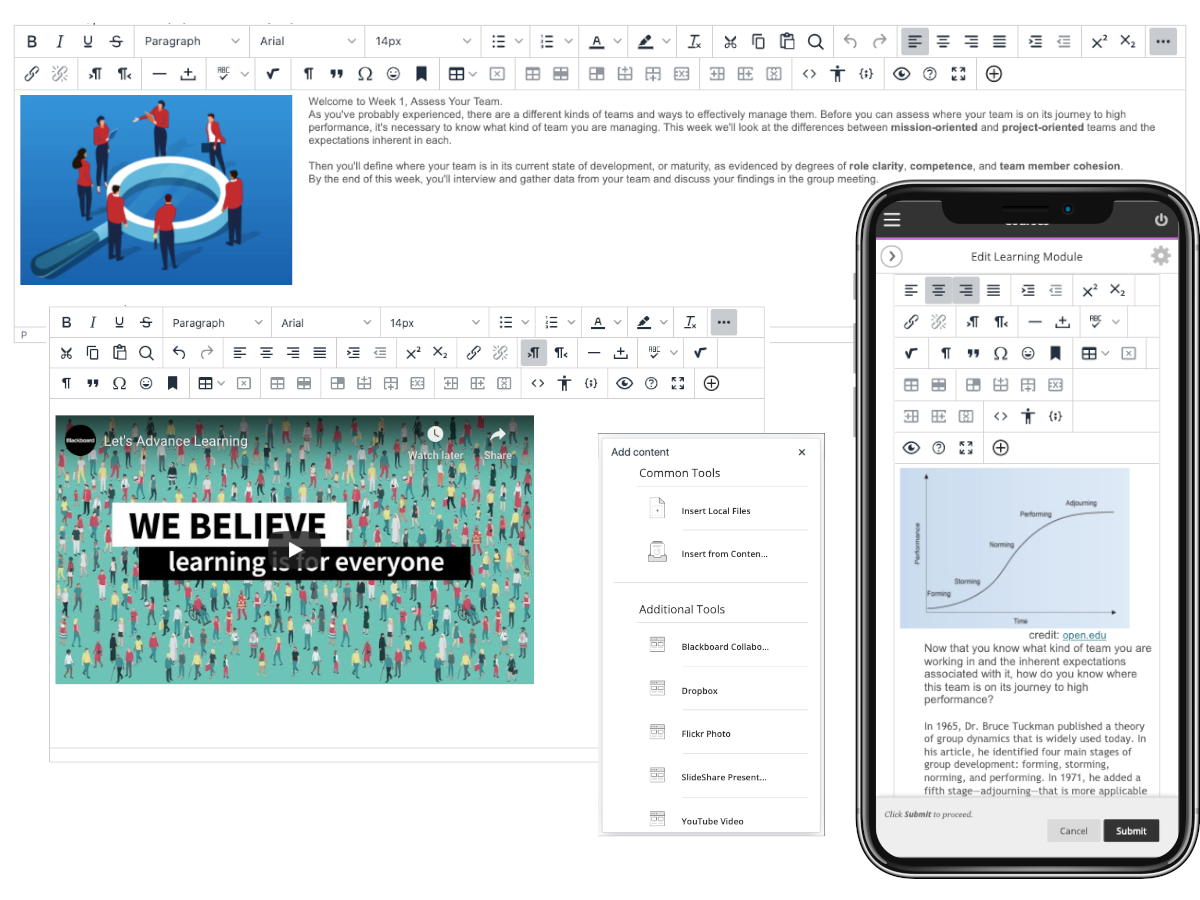
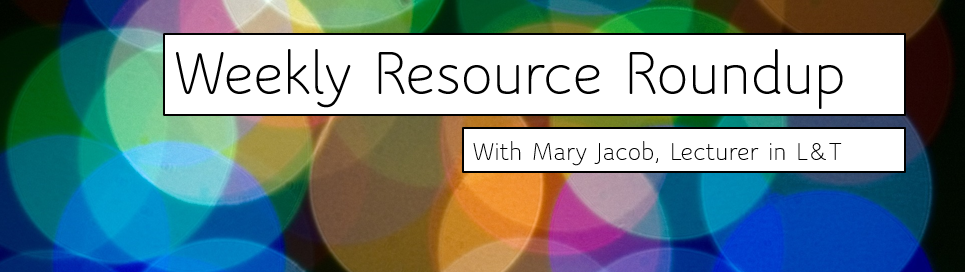 As lecturer in learning and teaching responsible for the PGCTHE, I keep an eye out for new resources to help our staff teach effectively online. This includes externally-provided webinars, toolkits, publications and other resources. Because active learning is high on our university agenda, I’m particularly keen to share guidance for moving active learning online. Below I’ve listed items that came to my attention in the past week. In the interest of clarity, our policy is to show the titles and descriptions in the language of delivery.
As lecturer in learning and teaching responsible for the PGCTHE, I keep an eye out for new resources to help our staff teach effectively online. This includes externally-provided webinars, toolkits, publications and other resources. Because active learning is high on our university agenda, I’m particularly keen to share guidance for moving active learning online. Below I’ve listed items that came to my attention in the past week. In the interest of clarity, our policy is to show the titles and descriptions in the language of delivery.