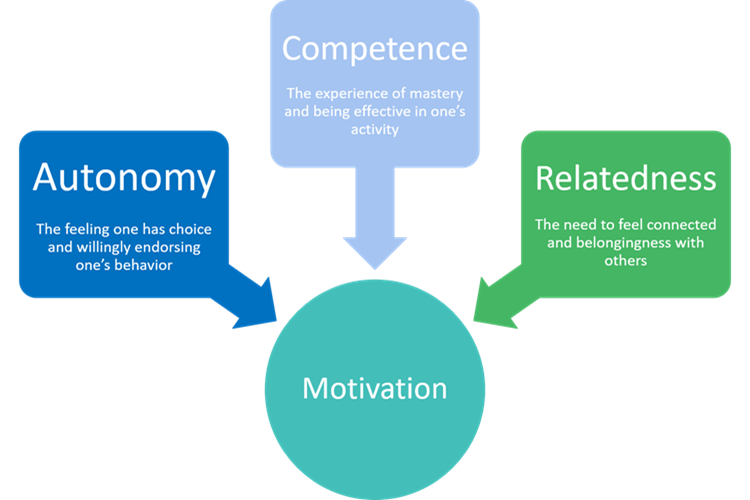There may be occasions where it is not practically possible for you to simultaneously deliver non-lecture activities (e.g. seminars, workshops, etc.) to students in-person and students joining via MS Teams.
In this blog post, we will explore some different options for delivering alternative activities for those students that cannot join in-person sessions. Before you begin to design an alternative activity, consider the following points:
- Which alternative activity will best emulate the experience that students in the original in-person session are getting?
- What are my intended learning outcomes and which activities will best achieve these?
- How long will it take me to plan an activity and do I have the capacity to do this?
- Think carefully about your assessment criteria – will the alternative activity that you provide allow the students to undertake the module assessments successfully?
- Clarity and focus are at the heart of any well-designed online activity. Ensure that students using your alternative activity know exactly what they are doing and why they are doing it. If you ask students to use any technology, you must provide students with clear and concise guidance on how to use these.

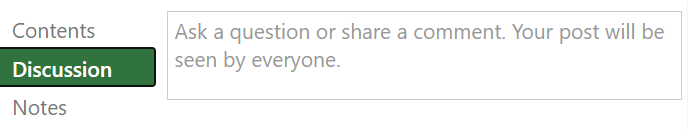
 In this blogpost, we’ll be looking at some tips for monitoring a Teams chat when you’ve also got attendees joining in person and online.
In this blogpost, we’ll be looking at some tips for monitoring a Teams chat when you’ve also got attendees joining in person and online.