2020 Student’s expectations survey conducted by Wonkhe showed that when presented with a scenario of limited face-to-face teaching, 71 per cent said that in such a scenario they would struggle with motivation to learn and keep up interest.
How can we make sure that our students engage with asynchronous online tasks?
Self-determination theory (SDT) by Deci and Ryan (1985, 2002) is one of the most comprehensive and empirically supported theories of motivation available today. Past research indicated that SDT predicts a variety of learning outcomes, including performance, persistence, and course satisfaction (Deci & Ryan, 1985). The SDT-based strategies may apply to a variety of educational settings including online learning environments (Kuan-Chung & Syh-Jong, 2010). According to SDT, when students’ basic psychological needs for autonomy, competence, and relatedness are met, they are more likely to internalize their motivation to learn and be more engaged in their studies.
Source: https://ela-source.com/2019/09/25/self-determination-theory-in-education/

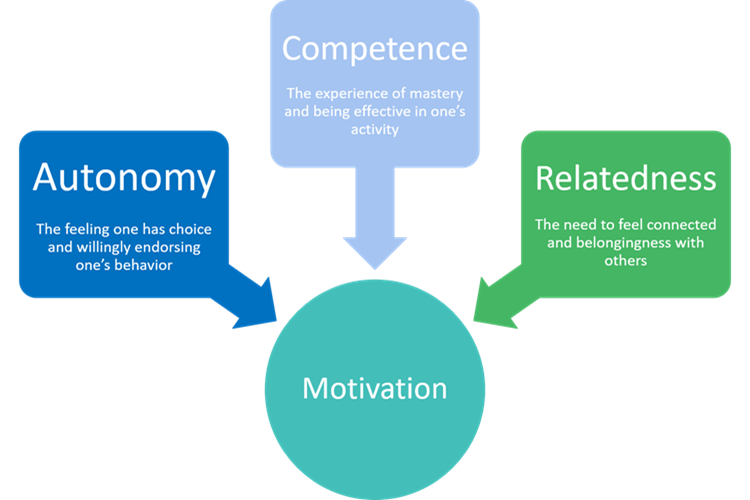

 Setting up sessions through MS Teams:
Setting up sessions through MS Teams: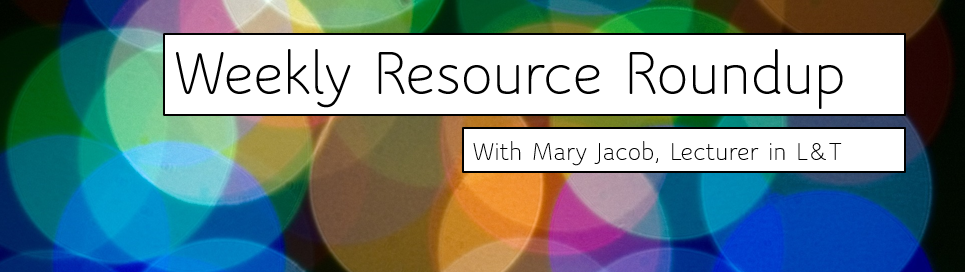 As lecturer in learning and teaching responsible for the PGCTHE, I keep an eye out for new resources to help our staff teach effectively online. This includes externally-provided webinars, toolkits, publications and other resources. Because active learning is high on our university agenda, I’m particularly keen to share guidance for moving active learning online. Below I’ve listed items that came to my attention in the past week. In the interest of clarity, our policy is to show the titles and descriptions in the language of delivery.
As lecturer in learning and teaching responsible for the PGCTHE, I keep an eye out for new resources to help our staff teach effectively online. This includes externally-provided webinars, toolkits, publications and other resources. Because active learning is high on our university agenda, I’m particularly keen to share guidance for moving active learning online. Below I’ve listed items that came to my attention in the past week. In the interest of clarity, our policy is to show the titles and descriptions in the language of delivery. 