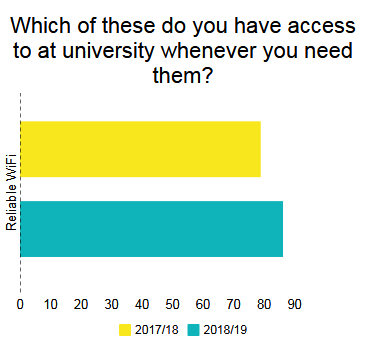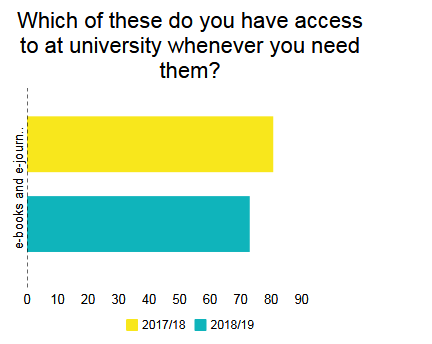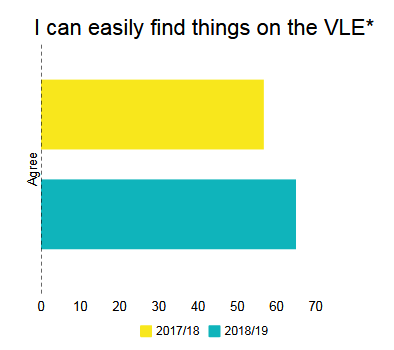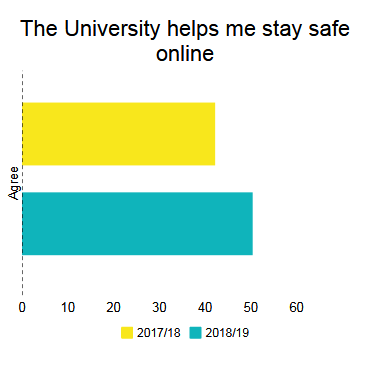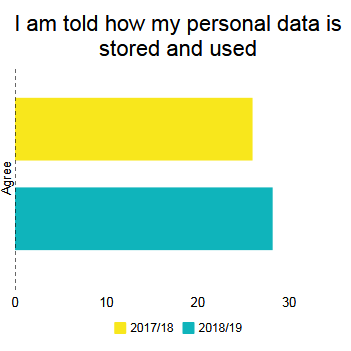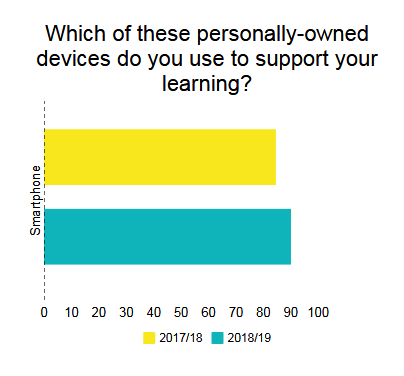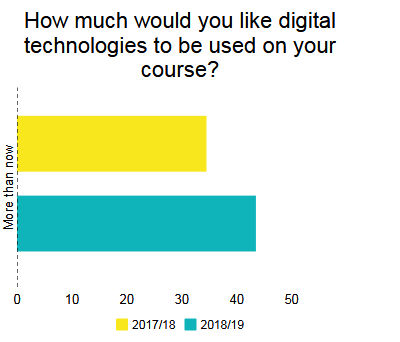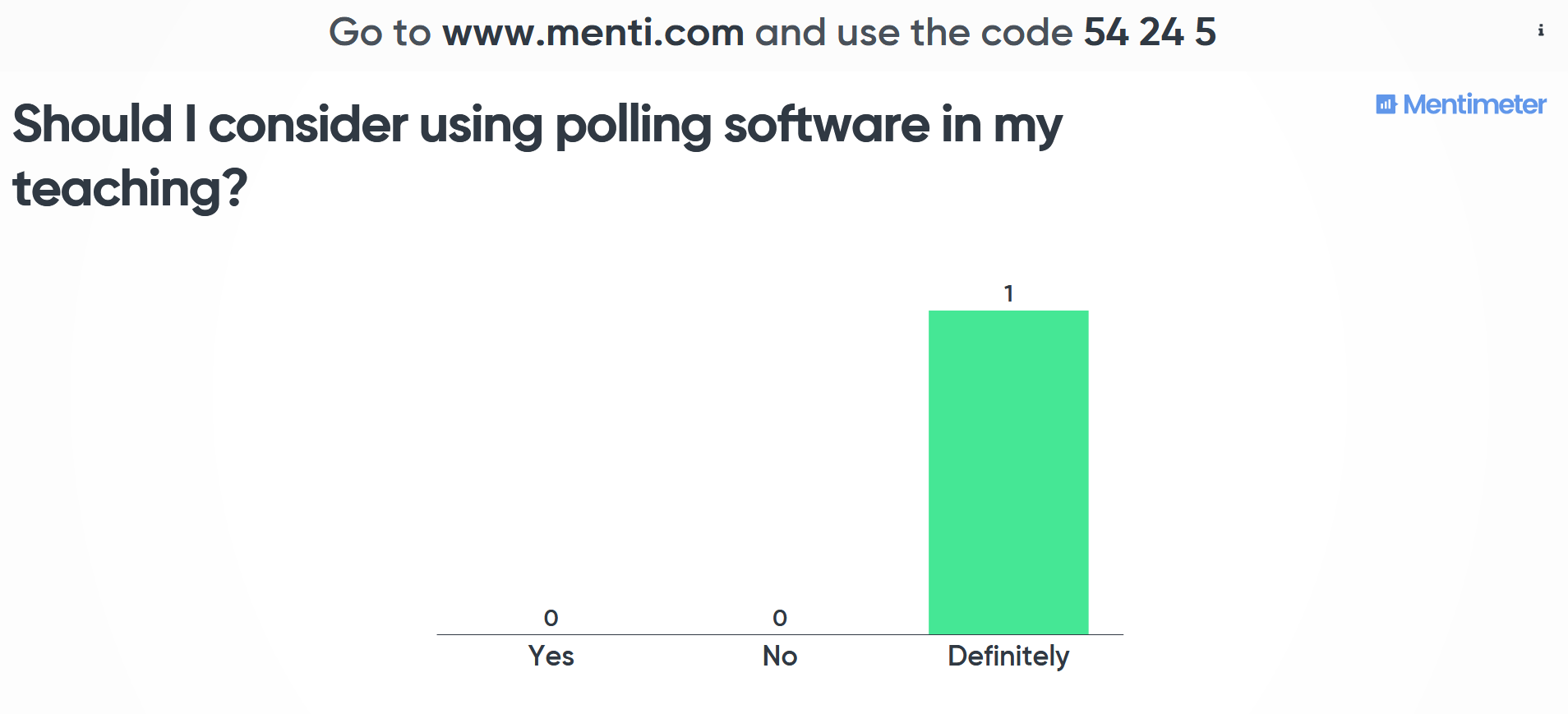Assessment Criteria serve a number of functions: to render the marking process transparent; to provide clarity about what is being assessed how; to ensure fairness across all submissions; and to provide quality assurance in terms of the subject benchmark statements. While all these reasons are valid and honourable, there are a number of issues at play:
- Staff have greater or lesser control of the assessment criteria they are asked to use in marking student work and interpretations of criteria may vary between different staff marking the same assessment.
- Assessment criteria are different from standards and the difference between the two must be clearly communicated to students (ie. what is being assessed versus how well a criterion has been met).
- Students are often assessment motivated (cf. Worth, 2014) and overemphasis of criteria or overly detailed assessment criteria can lead to a box ticking-type approach.
- Conversely, criteria that are too vague or too reliant on tacit subject knowledge can be mystifying and inaccessible to students, especially at the beginning of their degree.
This blog post will not pretend to solve all the issues surrounding assessment criteria but will offer a number of potential strategies staff and departments more widely may employ to demystify assessment criteria, and marking processes, for students. Thus, students become involved in a community of practice, rather than being treated as consumers (cf. Worth, 2014; Molesworth, Scullion & Nixon, 2011). Such activities can roughly be grouped chronologically in terms of happening before, during, or after an assessment.
Before
- Use assessment criteria to identify goals and outcomes at the beginning of a module, with check-in points in the run up to a deadline.
- Identify the difficulty in understanding marking criteria. Students are often used to very narrow definitions of success with clear statements that “earn” them points. Combined with a prevalent fear of failure, this can undermine their understanding of the criteria. Additionally, they may feel that they cannot judge their own abilities well in this new context (university). Group discussions not of what criteria mean, but what students understand them to mean, can help identify jargon that requires clarification, allow staff to explain their personal understanding (if they are the marker) and allow students to seek clarification before embarking on an assessment.
- Highlight the difference between criteria and standards to students (the what and the how well – and how this is distinguished in your discipline).
- Allocating time to a peer marking exercise using the provided criteria with subsequent group discussion will help students better understand the process.
- Encouraging students to self mark their work pre-submission using the provided criteria will also help them better understand the process.
- Using exemplars to illustrate both criteria and standards with concrete examples can be very helpful. This might involve students marking an exemplar in session, with subsequent discussion; annotated exemplars where students gain insights into the marking process; or live feedback sessions where students submit extracts of their work-in-progress that are used (anonymised) to show the whole group the marking process. This then allows for questions and clarification on the judgements a marker makes when working through a submission. Staff may worry that students consider exemplars as “the only right way” to respond to an assessment brief – providing a range of exemplars, especially good ones, can counteract this tendency. Different types of exemplars can be used:
- ‘Real’ assignments may be best for their inherent complexity (so long as students whose work is used consent to this use and their work is properly anonymised).
- Constructed exemplars may make assessment qualities more visible.
- Constructed excerpts (rather than full-length pieces) may be more appropriate when students first learn to look for criteria and how they translate into work as well as allay staff concerns about plagiarism.
During
- Use the same language: making the links between assessment criteria, subject standards, and university standards clear through using the same terminology in feedback as appears in assessment criteria and subject benchmark statements.
- Where multiple markers engage with different groups of students on the same assessment, having exemplars to refer to can help ensure clear standards across larger cohorts.
After
- Refer students back to the assessment criteria and preceding discussions thereof when they engage with feedback and marks.
- Reiterate the difference between criteria and standards.
Simply providing students with access to assessment criteria is not enough. It is essential that staff identify and clarify the distinction between criteria and standards and demystify the language of assessment criteria by examining tacit subject knowledge staff possess by virtue of experience. Using exemplars and group discussion of these in concretising how criteria and standards translate into a submission will provide students with insights into the marking process that enables them to better understand what they are being asked to do. Lastly, staff should repeatedly encourage students to make use of the availability of assessment criteria while they work on their assessments, which should enable students to feel better prepared and more focussed in their responses.
References:
Molesworth, M., Scullion, R., and Nixon, E. (eds.) (2011) The Marketisation of Higher Education and the Student as Consumer, London: Routledge
Worth, N. (2014) ‘Student-focused Assessment Criteria: Thinking Through Best Practice’, Journal of Geography in Higher Education, 38:3, pp. 361-372; DOI: 10.1080/03098265.2014.919441