Here is an overview of the E-learning Essentials sessions that the Learning and Teaching Enhancement Unit will be offering to University staff throughout January. We offer sessions in both English and Welsh and Welsh-medium sessions will appear with Welsh titles on the staff training website and on the table below.
| Date | Title | Time | Details |
|---|---|---|---|
| 06-01-2021 | E-learning Essentials: Introduction to Blackboard (L & T: Online) | 15:00 - 16:00 | Details |
| 07-01-2021 | E-learning Essentials: Introduction to Turnitin (L & T: Online) | 11:00 - 12:00 | Details |
| 08-01-2021 | E-learning Essentials: Introduction to Panopto (L & T: Online) | 14:00 - 15:00 | Details |
| 11-01-2021 | E-learning Essentials: Introduction to Component Marks Transfer (L & T: Online) | 11:00 - 12:00 | Details |
| 12-01-2021 | Hanfodion E-ddysgu: Cyflwyniad i Blackboard, Panopto a Turnitin (D & A: Ar-lein) | 10:00 - 11:30 | Details |
| 14-01-2021 | E-learning Essentials: Moving to Online Teaching (L & T: Online) | 10:00 - 11:30 | Details |
| 15-01-2021 | E-learning Essentials: Using MS Teams for Learning and Teaching Activities (L & T: Online) | 11:00 - 12:00 | Details |
| 18-01-2021 | Hanfodion E-ddysgu: Defnyddio MS Teams a symud i Addysgu Ar-lein (D & A: Ar-lein) | 14:00 - 15:30 | Details |
For a full list of all sessions throughout the next semester and to book a place on any course, please visit the staff training website. We will also be running a series of E-learning Enhanced session next semester and we will publish further information on this in the new year.
If you have any questions about any of the sessions, please email lteu@aber.ac.uk.
From everyone at the Learning and Teaching Enhancement Unit, thank you for supporting our work throughout the year and we would like to wish you all a very Merry Christmas and a Happy New Year!


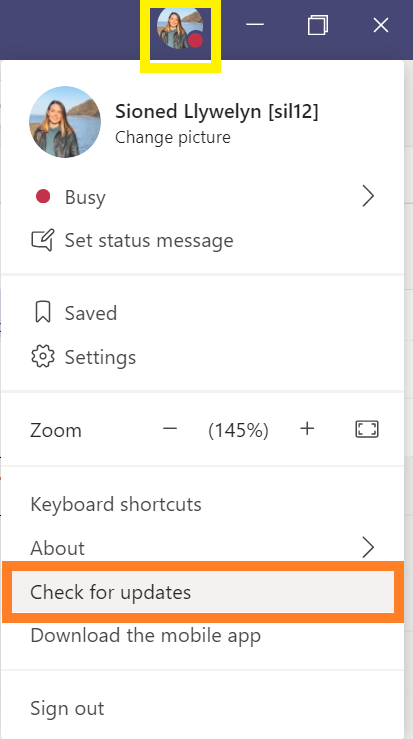
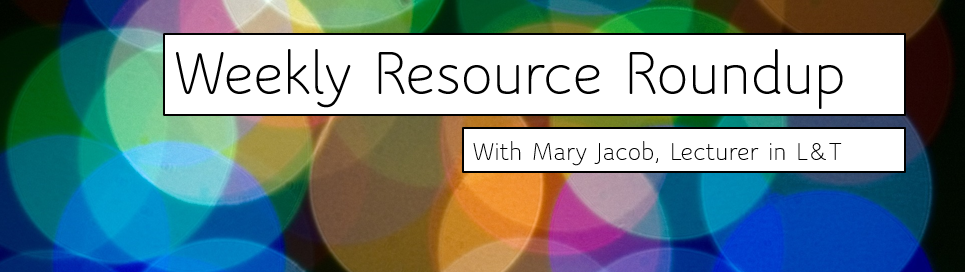 As lecturer in learning and teaching responsible for the PGCTHE, I keep an eye out for new resources to help our staff teach effectively online. This includes externally-provided webinars, toolkits, publications and other resources. Because active learning is high on our university agenda, I’m particularly keen to share guidance for moving active learning online. Below I’ve listed items that came to my attention in the past week. In the interest of clarity, our policy is to show the titles and descriptions in the language of delivery.
As lecturer in learning and teaching responsible for the PGCTHE, I keep an eye out for new resources to help our staff teach effectively online. This includes externally-provided webinars, toolkits, publications and other resources. Because active learning is high on our university agenda, I’m particularly keen to share guidance for moving active learning online. Below I’ve listed items that came to my attention in the past week. In the interest of clarity, our policy is to show the titles and descriptions in the language of delivery.

