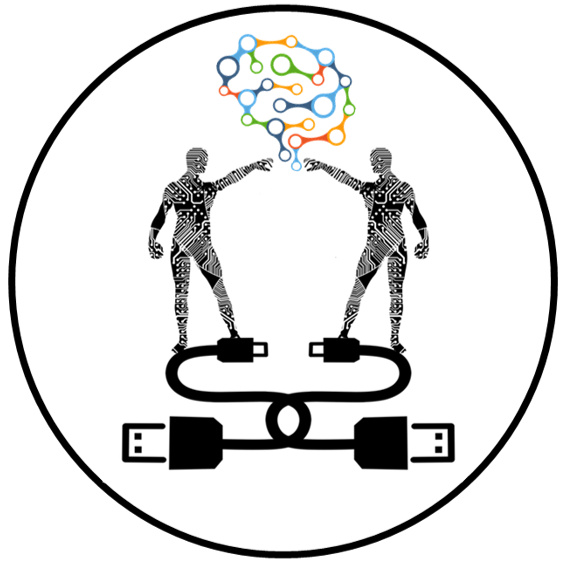This blogpost aims to provide you with information on some useful tools in Blackboard that can help you monitor student engagement. This was initially produced for a Distance Learner forum but the tools discussed apply to teaching online. In addition to providing some guidance on Blackboard tools, there are also some resources on student engagement and teaching online at the end of this document.
Statistics Tracking
| Statistics Tracking is a useful way for you to monitor how many of your students have engaged with your course materials. This tool is available in Blackboard. | |
| How do I track students’ use of items in my Blackboard Module? | https://faqs.aber.ac.uk/index.php?id=628 |
Review Status
| Review Status ask learners to mark that they have a reviewed a piece of content. This will allow you to track where learners are with their modules and their items.
Using Review Status places the emphasis on giving students their own review status. |
|
| What is the Review Status in Blackboard? | https://faqs.aber.ac.uk/index.php?search=2869 |
Adaptive Release
| Adaptive release gives Instructors a flexible way to control which items in a Blackboard module are available to students. You can customise your material to fit the needs of individual students or groups. This is especially useful if you have both core and supplementary materials. For example, you might want to release supplementary material only to those students who score poorly on an assessment, but not to the whole class. You can set up a path of contingent prerequisites, such that students cannot see more advanced material until they have viewed the introductory material. You can make material available only for the time period when it is relevant, such as before or after a laboratory practical. You may also wish to make material available only to a selected group of students, perhaps releasing information to a group of students on their group project topic. | |
| How do I use adaptive release to control when items in Blackboard are made available? | https://faqs.aber.ac.uk/index.php?id=582 |
| Irwin, B. et al. 2013. ‘Engaging students with feedback through adaptive release’. Innovations in Education and Teaching International. 50: 1. DOI: 10.1080/14703297.2012.748333. Pp. 51-61. Last Accessed 21.10.2019. | This article looks at the impact of using adaptive release for releasing student feedback. The aim of this approach was to encourage students to engage more fully with their feedback. Using adaptive release in this way can also be used to engage students with their learning tasks.
You can use adaptive release via the grade centre and the completion of a test or quiz, for example, to release the next unit to students. Not only that, you can also use it to hide content once it’s completed. |
Resources on Student Engagement
| Blessinger, P. & C. Wankel. Ed. 2013. Increasing Student Engagement and Retention in e-Learning Environments: Web 2.0 and Blended Learning Technologies. Bradford: Emerald Publishing Limited. Last Accessed: 18.10.2019.
Especially: Starr-Glass, D. 2013. ‘From Connectivity to Connected Learners: Transactional Distance and Social Presence.’ Pp. 113-143 This publication looks at how technology can be used to engage students. The edited collection provides lots of guidance on learning technologies in teaching. As the editors identify, ‘any technology, novelty or technical sophistication alone cannot guarantee engagement of learners. These technologies should be used in a purposeful and integrated way and within an appropriate theoretical framework germane to the teaching and learning context’ (2013: 5-6). One chapter of note is Starr-Glass (Pp. 113-143) who emphasises building a learning community and offering opportunities for collaboration as a way to engage students who are studying at a distance. Starr-Glass uses Michael Moore’s theory of transactional difference to look at the repercussions of separating the learner from their peers and instructors. The author encourages learners to rely on more than just the technology. Distance Learning also seen as an early form of learner-centric activities. Starr-Glass argues that we are now at a Fifth Generation of Distance Learning (2005- ) – The intelligent flexible learning model (2013: 118). This is characterised by access to technology environments where ‘[l]earners are viewed as knowledgeable, self-assured, and capable of accessing informational networks’ (ibid.). Opportunities for creating communities amongst peers are also explored. |
| Krull, G. & J. M Duart. 2019. ‘Supporting seamless learners: exploring patterns of multiple device use in an open and distance learning context’. Research in Learning Technology. 2017. http://dx.doi.org/10.25304/rlt.v27.2215. Pp. 1-13. Last Accessed: 18.10.2019.
We often think about content of Distance Learning courses but we don’t necessarily think about how our students are accessing their content. In this article, Greig Krull and Joseph Duart look at how students make use of multiple devices. They used semi- structured interviews to analyse their findings. Their findings suggest that students studying via distance learning tend to work in multiple locations (private and public) ‘demonstrating the potential for seamless learning’ (4). The study also found that students had access to between 2 and 5 digital devices for learning. On average, students used 3 devices for learning (4). As the authors indicate, ‘[a]n area for future research is how educators can better support students using multiple devices and how to reduce any potential ‘seams’ in their learning experiences’ (10). |
| Meyer, K. 2014. Student Engagement Online: What works and why. Hoboken, New Jersey: John Wiley & Sons. Last Accessed 21.10.2019.
Meyer examines online learning against a context of retention in Higher Education. Of most interest, might be the section on Experiential and Active Learning (p. 28).Meyer also discusses the importance of fostering an online community amongst learners to encourage engagement with resources. The monograph borrows the National Survey of Student Engagement (NSSE) to consider how you might engage students in online learning. These include: 1. Level of academic challenge 2. Active and collaborative learning 3. Student-faculty interaction 4. Enriching educational experience 5. Supportive campus (online) environment (7-8)
|

 We have created Practice Organisations for all staff with teaching roles. These organisations are spaces where you can try out the many different features of Blackboard and preload materials without working on a live Blackboard module.
We have created Practice Organisations for all staff with teaching roles. These organisations are spaces where you can try out the many different features of Blackboard and preload materials without working on a live Blackboard module. The Learning and Teaching Enhancement Unit is pleased to announce that Dr Kate Exley will be running two workshops on Tuesday 24th March 2020.
The Learning and Teaching Enhancement Unit is pleased to announce that Dr Kate Exley will be running two workshops on Tuesday 24th March 2020.