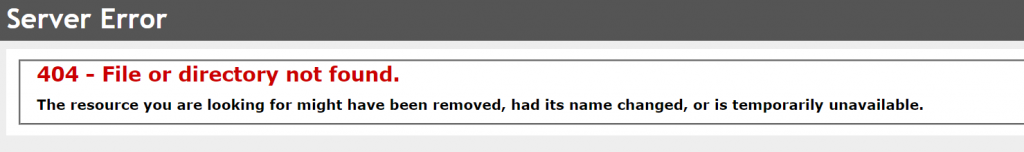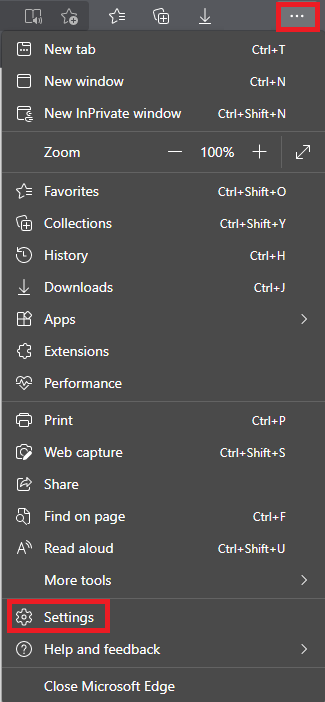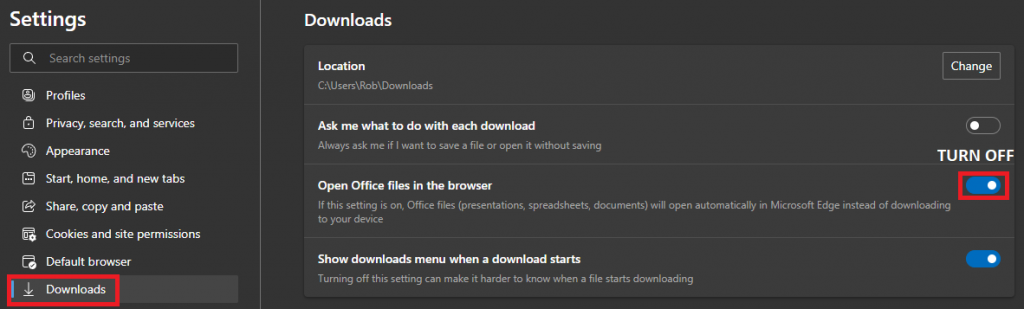Written by Angela Connor, Psychology
I know asking whether your modules on Blackboard speak your student’s language may seem odd. I can almost hear you declaring “Of course they do”. Obviously, you upload materials in English and Welsh. But that’s not quite what I mean. To ensure Blackboard is as easily accessible for as many students as possible we need to put ourselves in their shoes for a while and look at the layouts and content objectively to see if they are laid out as best they can be for the intended cohort so they can easily understand your modules.
It is often said in education that if you adapt your delivery to those with additional needs in mind, you’ll actually be making it easier for everyone. Perhaps this ethos could be applied in terms of Blackboard, enabling all students to fulfil their peak potential with as little stress as possible.
There are undoubtedly elements of a Blackboard module that require formality and professionalism, such as Unacceptable Academic Practice, and the module handbook. The handbook acts almost as a contractual agreement between the module coordinator and the student, and vice versa, as it clearly outlines what the module will deliver and what will be expected from the student in return. However, keeping educational jargon out where possible, or introducing it gradually can help with increasing your students’ confidence and familiarity with these terms. For example, how many students really understood the new terms of “synchronous” and “asynchronous” that were suddenly thrust into education last year? And when they were understood, were they occasionally mixed up for sounding so similar occasionally? I know it caught me out a few times.
So, think about students who are neurodiverse, dyslexic, have ADHD, care leavers who are going it alone for the first time, mature students who are often juggling work and caring responsibilities, and joint honours students who have two departments and their nuances to work with. If your modules are laid out clearly, all of these groups in the student population, and many others, will be helped a tremendous amount.
I shall be using examples to demonstrate some points from Dr Victoria Wright and Dr Alexander Taylor’s Blackboard modules, both from the Psychology Department, whom I thank for their permission to do so. Their modules have been chosen for clarity, resourcefulness, enthusiasm, motivation and ease of use. As a final year student these module layouts, and the resources provided, really supported me to work through the modules to my full potential. Well, full enough potential, as with a pandemic going on I was probably hindered at least a little.
Read More