Today, a new feature has been made available in Blackboard which allows you to create recurring MS Teams meetings.
This new feature works very similarly to the recurring options available in Outlook. As can be seen in the image below, you can now arrange MS Teams meetings through Blackboard based on how often you want them to recur; on what days you want them to recur; and when you would like this recurrence to end.
Students should be encouraged to add this link to their calendars as this will automatically add the whole series to their calendars.
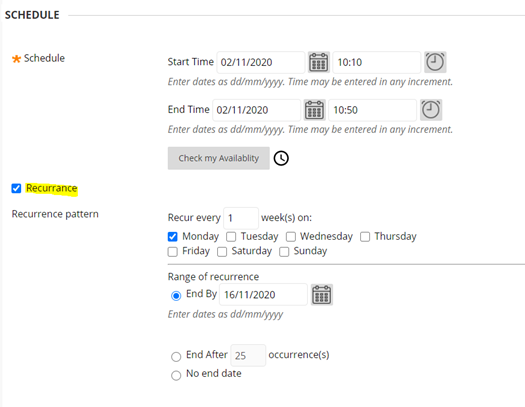
When setting up your recurring meeting, please ensure that you include clear information which demonstrates which sessions should be accessed through the link that you have just created.
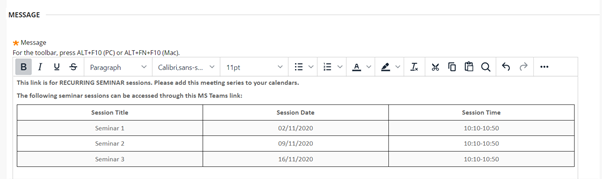
For further details on how to use this new feature, please visit our FAQ.

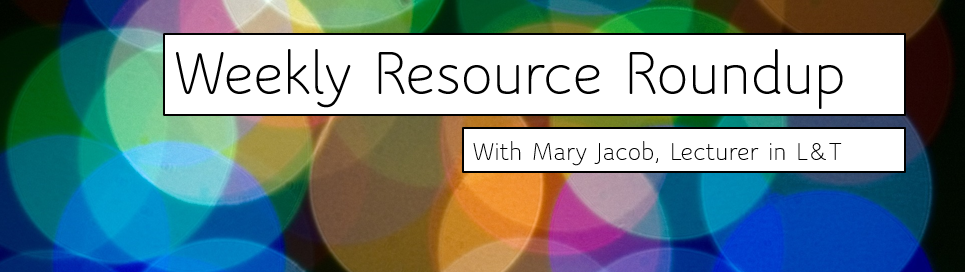 As lecturer in learning and teaching responsible for the PGCTHE, I keep an eye out for new resources to help our staff teach effectively online. This includes externally-provided webinars, toolkits, publications and other resources. Because active learning is high on our university agenda, I’m particularly keen to share guidance for moving active learning online. Below I’ve listed items that came to my attention in the past week. In the interest of clarity, our policy is to show the titles and descriptions in the language of delivery.
As lecturer in learning and teaching responsible for the PGCTHE, I keep an eye out for new resources to help our staff teach effectively online. This includes externally-provided webinars, toolkits, publications and other resources. Because active learning is high on our university agenda, I’m particularly keen to share guidance for moving active learning online. Below I’ve listed items that came to my attention in the past week. In the interest of clarity, our policy is to show the titles and descriptions in the language of delivery.  On Wednesday 16th December, the Learning and Teaching Enhancement Unit will host their next Mini Conference.
On Wednesday 16th December, the Learning and Teaching Enhancement Unit will host their next Mini Conference.