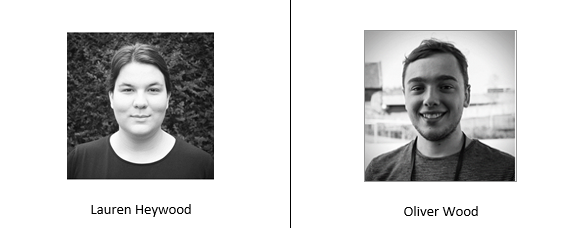The E-learning Group help staff and students throughout the University to use technology to enhance learning, teaching and assessment. Aberystwyth University has been recently awarded Gold in the Teaching Excellence Framework (TEF) and the E-learning provision was mentioned as one of the institution’s strengths. For all those interested in how technology can make learning and teaching more effective please follow our blog. Each member of the E-learning Group will be writing posts about their area of expertise and interests. We welcome your comments and suggestions!
Who are the E-learning Group at Aber?
Kate Wright, E-learning Group Manager

I am the E-learning Group Manager, and I have worked in e-learning since 2003. During this time I’ve seen a lot of changes; when I started, Blackboard was used voluntarily by interested staff and we spent a lot of time explaining to students that they couldn’t see modules in Blackboard because their lecturers weren’t using it. Since then I’ve worked on a number of change projects to increase the uptake of e-learning, including introducing the Blackboard required minimum presence, e-submission and e-feedback, and lecture capture. I have a particular interest in online assessment, and have been heavily involved in the use of Questionmark Perception at the university.
I have been involved in a number of externally funded projects included HEA E-learning Benchmarking, HEFCW Gwella project, JISC RSC Wales Technology for Learning Small Grant, JISC Digital Student and Staff Experience Trackers. I have presented at several international conferences, I am the chair of the Blackboard Wales User Group, and have published co-authored article in the British Journal of Educational Technology.
Dr. James Woolley, E-learning Enhancement & Engagement Theme Leader

Hello, I’m Jim and I’m the E-learning Engagement and Enhancement Theme Leader. I joined the E-learning Group in February 2018 following the completion of a PhD, 3 years as a librarian and a few years before that as a Postgraduate Teaching Assistant, all here at Aberystwyth University.
My job entails working together with academic colleagues to provide the best possible support in using our portfolio of services. I organise our E-learning training plan and the annual Learning and Teaching Conference. I really want to hear from you if you’re doing something innovative with technology and learning or if you wish to experiment with some new technology. I’m looking forward to working with staff on projects to enhance E-learning provision and learning. I have a particular interest in how E-learning provision supports more collaborative modes of learning.
If there’s a training session that you think we should be doing or would like to meet with us, drop us an email.
Robert Francis, E-learning Support Officer
I support the practical use of a wide range of TEL tools at Aberystywth University. In addition to our Blackboard VLE this includes; Panopto, Turnitin for assessment and Questionmark for online examination. I am directly involved in providing technical support and solutions for Staff and Students using this software. I aid in the implementation of the University strategy relating to TEL, accessibility, provision of training, consultation, support materials and technical support.
I have a background in teaching History and English in the UK and abroad. I enjoy experimenting with new technology. I have worked in the HE sector providing technical support since 2010.
I speak Welsh as my second language and I am passionate about its use.
Susan Ferguson, E-learning and Training Assistant

As E-learning and Training Assistant I support staff and students using e-learning tools, including supporting Blackboard, Questionmark Perception, Turnitin, Panopto, and Qwizdomamongst others, via phone, email, and face-to-face. This includes supporting staff in using the equipment in teaching rooms, providing training sessions, investigating new equipment and software, and creating user guides.
Anna Udalowska, E-learning Support Officer

I started working with the E-learning Group in 2017 as graduate trainee. Drawn by innovative and problem-solving nature of the job I applied for the E-Learning Support Officer position which I currently hold.
For past months I have been working on the promotional campaign and findings analysis of the Student Digital Experience Tracker which ran at Aberystwyth University for the first time. Along with the E-learning Group Manager, Kate Wright I have presented the findings of the AU Digital Tracker at the national conference DigiFest18 organized by JISC. I have been also working on implementing the Component Marks Transfer Tool.
As part of the E-learning Group I support staff and students who use Panopto, Blackboard and Turnitin as well as oversee smooth running of the online exams using the Question Mark Perception system. I am particularly interested in how technology helps in providing alternative, dynamic and inclusive methods of communication, learning and teaching.

 Image courtesy of the Disruptive Media Learning Lab, Coventry University
Image courtesy of the Disruptive Media Learning Lab, Coventry University