
Turnitin will be unavailable between 15:00 and 15:30 on Saturday 29 March 2025 for scheduled maintenance.
During this time, you will be unable to submit or grade any assessments.
We apologise for any inconvenience caused.

Turnitin will be unavailable between 15:00 and 15:30 on Saturday 29 March 2025 for scheduled maintenance.
During this time, you will be unable to submit or grade any assessments.
We apologise for any inconvenience caused.
What’s new in Blackboard March 2025
In the March update, Blackboard has changed how release conditions work with due dates and included the ability to copy banners from one course to another. Other updates include enhancements to Tests, Assignments, & Gradebook, and Discussions.
When instructors customise release conditions for a content item, the due date for the item is now included with the date and time fields.
Image 1: The due date of a content item now displays after the date and time fields

.
This means that due dates must be between the release conditions of Date/Time that have been applied.
Instructors now have the option to copy banners between courses. Banners can be copied from Ultra or Original courses.
Image 1: The Copy Items page now has the option to select the course banner under Settings
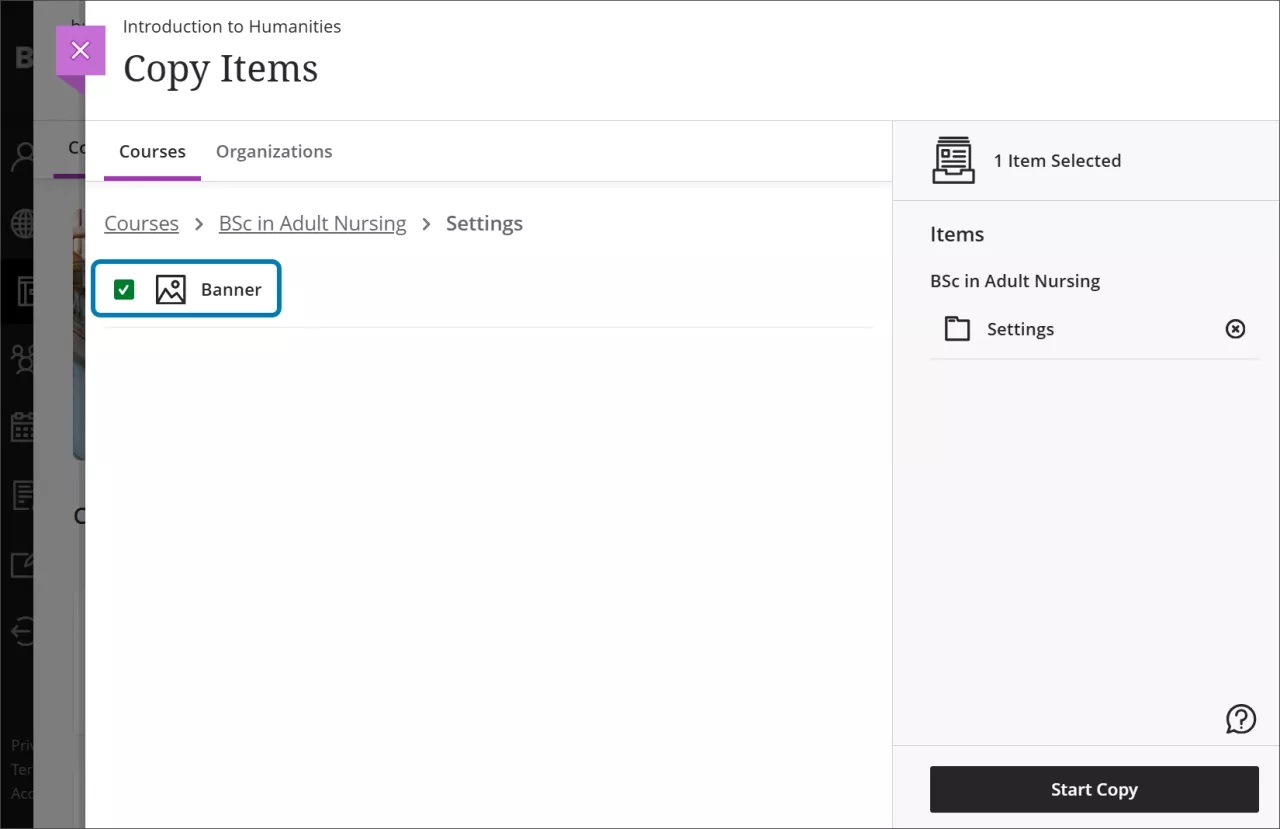
Follow the instructions on copying content for further information.
The following enhancements are grouped under tests, assignment, and gradebook activities.
A new and enhanced student-facing submission review page for tests has been developed.
The new layout means that all feedback is clearly laid out and easy for students to identify.
Image 1: The student view of the graded test submission includes a submission timestamp, submission receipt, and feedback for individual questions.
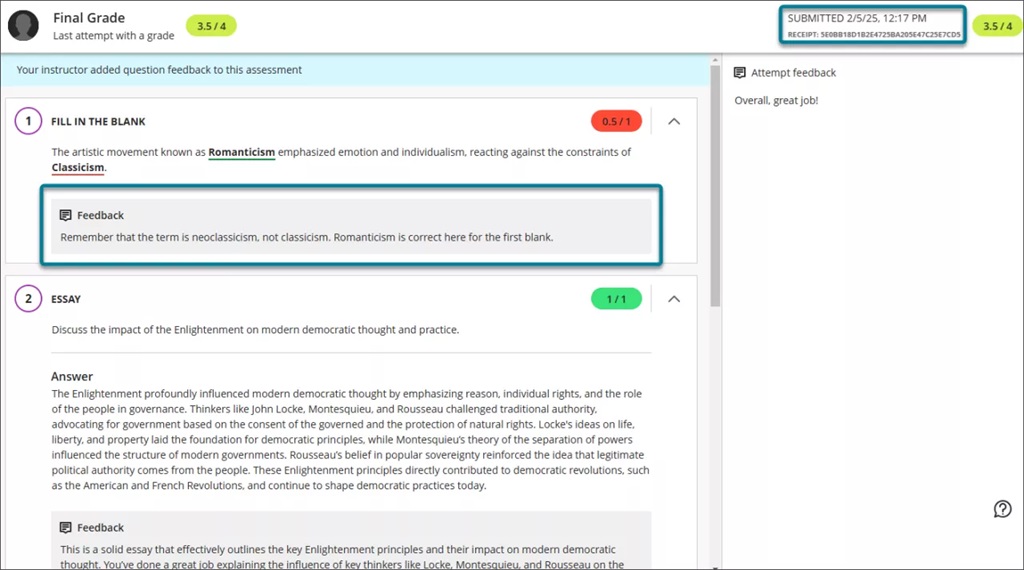
If the test is visible and feedback has been posted, students can access the review page from:
If a student submits multiple attempts, they can review each attempt on the submission review page. The instructor defines which attempt to grade in the test’s final grade calculation setting.
Please note that this does not affect online exams as we advise that the test is hidden from students to prevent them seeing their results.
Instructors can now configure visibility for calculated columns from Items Management in the Gradebook by click on the associated calculation:

Grading rubrics on Blackboard Assignments can pop out into a separate window as part of the assignment workflow.
Image 1: Instructors can pop out the rubric by selecting the expand icon in the rubric panel.
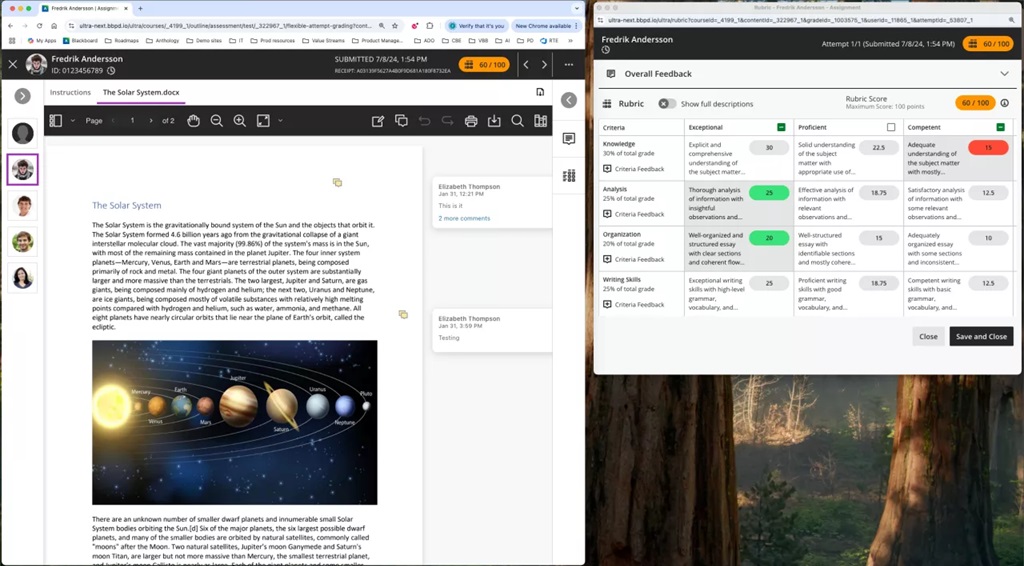
When the pop-out rubric is open, the ability to add Overall Feedback and grade with the rubric in the main grading interface is inactive. This prevents an instructor from editing the same information in two separate places simultaneously.
We recommend using two screens with this enhancement.
Several improvements have been made to Discussions:
Image 1. A long discussion post displayed in its entirety with a grey background.
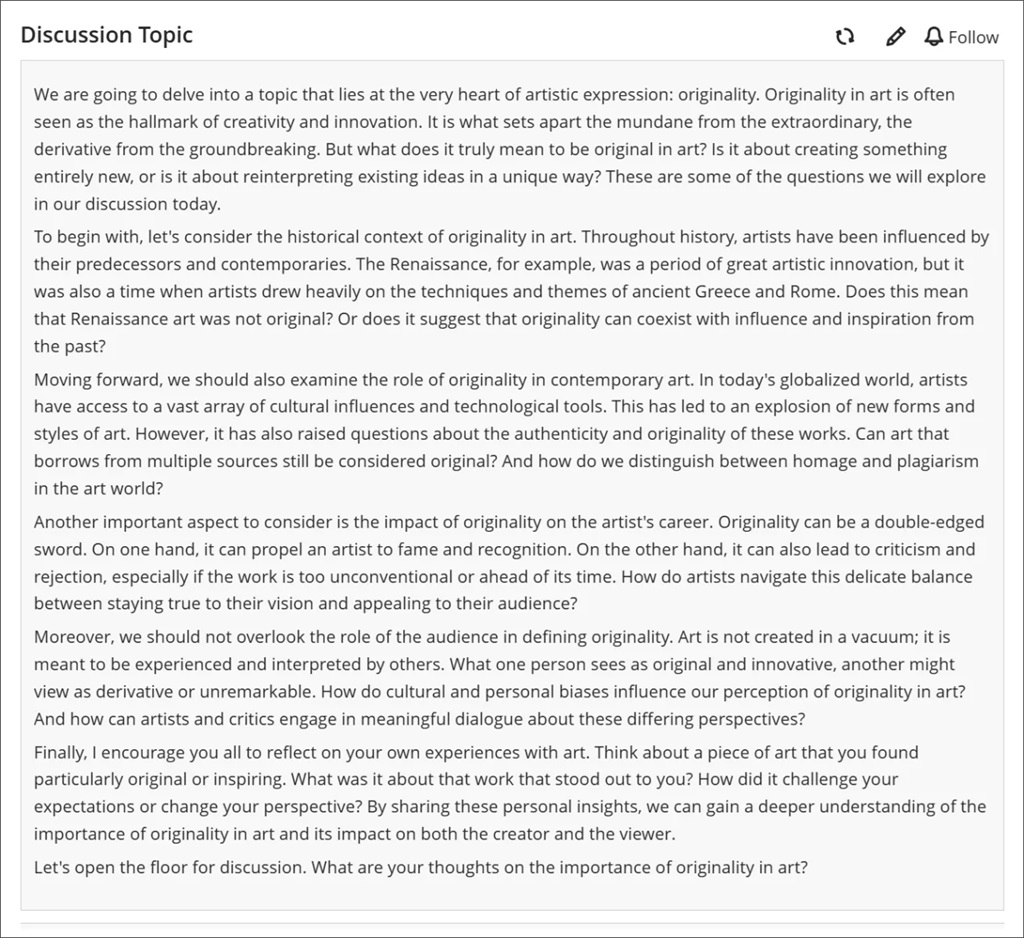
We made several changes to enhance the accessibility of key features on the discussion home page.
Image 2. The changes made to the discussion home page included the addition of an Edit button and a count of posts and replies.
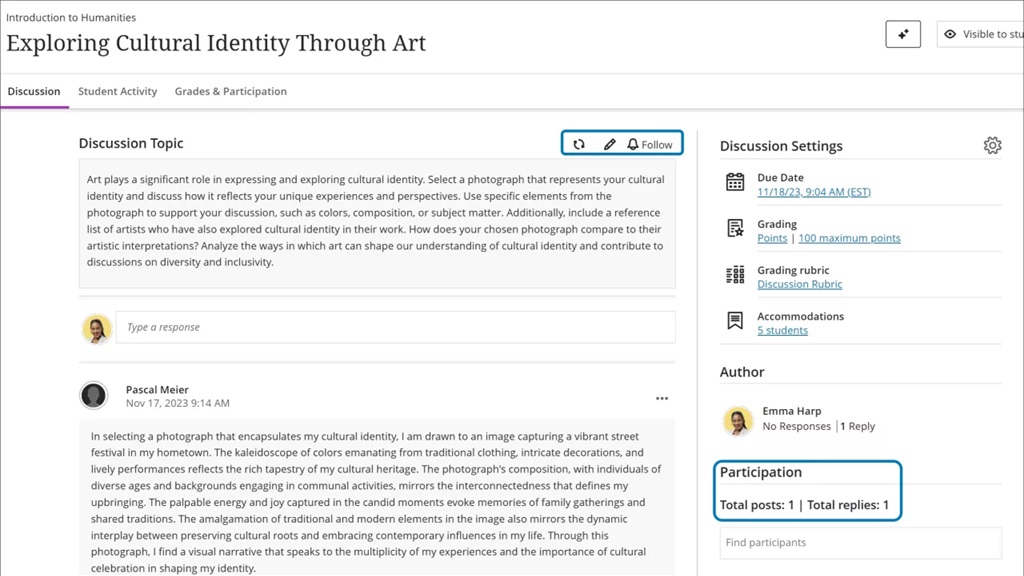
The Discussions page will only be available to students if any of the below conditions are met:
System administrators can now reveal the identity of the author of an anonymous discussion post or reply. If you are running an anonymous Discussion and need to de-anonymise a comment, contact elearning@aber.ac.uk outlining the course, discussion, and post, as well as the rationale for requesting it be de-anonymised.
If you have any enhancements to request from Blackboard, please get in touch with us via elearning@aber.ac.uk.
Since September 2024, Information Services (IS) have been running a pilot of Blackboard Assignment and SafeAssign to evaluate the use of SafeAssign. This is part of our commitment to making sure that we are using the best tools available. The purpose of this blogpost is to summarise the outcomes of our pilot.
18 staff volunteered to use Blackboard Assignment for submission and marking, and SafeAssign for text-matching. These staff were based in seven different departments and taught a range of UG and PG modules. All staff were offered training and provided with written guidance on using both Blackboard Assignment and SafeAssign. The training sessions provided an opportunity for staff to discuss different assessment scenarios with E-learning staff and to ascertain the suitability for Blackboard Assignment and SafeAssign. We also sent out surveys to staff on their use of e-marking and feedback tools.
A big thanks to all the staff and students involved in the pilot and all those who completed the surveys.
AU will continue to use our current suite of e-assessment tools:
The pilot allowed us to reflect on the requirements for an e-assessment solution. It was clear from this that we need a combination of different solutions for different assessment requirements.
We would recommend Blackboard Assignment be used for:
One of the main purposes of the pilot was to investigate the efficacy of SafeAssign and its functionality as a text matching solution. Over the next few months, with input from stakeholders, we will decide whether we leave SafeAssign switched on and we’ll communicate this decision after Easter.
As well as taking part in training, staff in the pilot were asked to complete a survey before and after using Blackboard Assignment and SafeAssign. The first survey was about their use of Turnitin, and the second one was about their experiences of using Assignment and SafeAssign.
We also sent out the first survey to all staff asking for their feedback on Turnitin, and use of Turnitin tools that have no equivalent in SafeAssign. This survey was designed to help us understand whether any of the features in Turnitin are essential to the AU marking and feedback process. Overall, 71 staff took part in these first surveys.
Some of the most frequently used and important features in Turnitin are not currently available in Blackboard and SafeAssign. Two of these were ranked as regularly used:
Three features ranked as essential from an e-assessment solution:
The key finding from the survey was that timed release of marks is considered both important and used frequently by staff, making it an essential requirement for any AU marking and feedback system.
The second survey was sent to just the pilot group and asked them about their use of the tools in Blackboard Assignment and SafeAssign, as well as their recommendations for changing submission and marking tools. 6 staff responded to this survey. They generally found it easy to use Blackboard and SafeAssign and didn’t report many problems for either them or their students. However, they highlighted limitations in functionality, which meant that some of the pilot group didn’t end up using Blackboard and SafeAssign at all:
Anthology Ideas Exchange allows all Blackboard institutions to request and vote on functionality enhancements to the product. As a result of training sessions and staff feedback, we made 21 suggestions via the Anthology Ideas Exchange. These were a mix of Turnitin functionality that doesn’t have an equivalent in SafeAssign, as well as changes to existing SafeAssign functionality. Some examples include:
| Enhancement Request | Ideas Exchange | Status |
| Schedule grade posting | 3052 | Future consideration |
| See if students have viewed feedback | 1612 | Planning to implement in the next 6+ months |
| Anonymous marking switched off before grades released | 1685 | Follow up |
| Annotate comment library export / import | 1751 | Future consideration |
| Submit on behalf of students | 164 | Planning to implement but this will initially only be to submit in draft attempts made by students. |
| Scheduled Grade Posting | 3052 | Future consideration |
| Increase file size limit for SafeAssign | 5711 136 | Future consideration |
If you have suggestions or changes for any part of Blackboard on that you would like us to add to the Ideas Exchange, please email elearning@aber.ac.uk. You may also be interested in the new section in our monthly update blog which highlights any Ideas Exchange ideas that we have added or voted for which have been added to Blackboard.
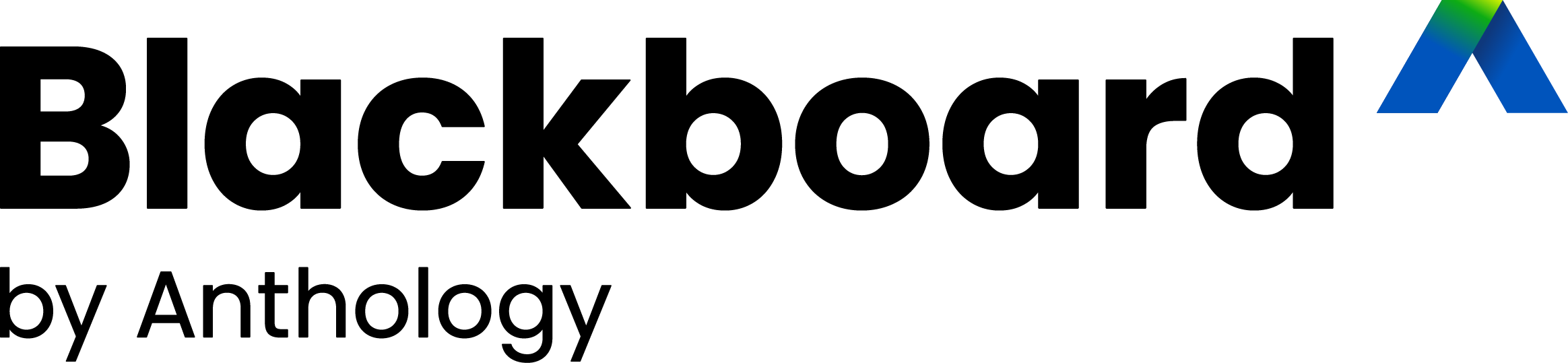
Blackboard has some options that you can use make sure students get any individual assessment arrangements they may need.
Accommodations are applied to a student on a course level and will apply to any Blackboard Assignment or Test in the course. However, it does not apply to Turnitin assignments. Accommodations are good for students who have an ongoing arrangement that does not vary between assignments on the same course.
Students can have a Due Date accommodation or Time Limit Accommodation.
With a Dute Date Accommodation, work will never be marked as late in gradebook, although you are able to see when it was submitted. A Time Limit Accommodation gives the student extra time on any assessment with a timer.
Students with accommodations have a flag which is visible only to staff in the Grade Book, Roster, and on the Assessment. If a student with an accommodation is part of a group assignment, all students in the group will have the accommodation applied for that assignment.
Exceptions are made for students at a course level for individual assignments. Again, they do not apply to Turnitin assignments. Exceptions are good for students who may have a deadline extension for an individual piece of work. Exceptions can be used for additional attempts, rescheduled due dates, or extended access. Exceptions can only be applied to non-anonymous submissions – this means that they are useful for multiple choice tests that don’t require manual marking. They are visible only to staff through the Gradebook or Test Submission page.
All the information about Accommodations and Exceptions is available on the Blackboard Support site.

Turnitin will be unavailable between 16:00 and 20:00 on Saturday 18 January 2025 for scheduled maintenance.
During this time, you will be unable to submit or grade any assessments. We apologise for any inconvenience caused.
A big thank you to all the staff who have signed up to the Blackboard Assignment with SafeAssign pilot. There’s still time to volunteer if you are interested (email elearning@aber.ac.uk).
Since the last blog post, we have made SafeAssign available for use in Blackboard Assignments. We have also held the first two training sessions. More training sessions will be organised for semester one – visit the Events and Training page to book a place.
We’ve been exploring some of the options for marking in Blackboard Assignment that staff might find useful:
Please note that deleted Blackboard assignments can be recovered for up to 30 days after deletion. If you need deleted assignments restored, please contact elearning@aber.ac.uk as soon as possible, providing details of module and the assignment name.
When you create a comment, click on the anonymous marking icon
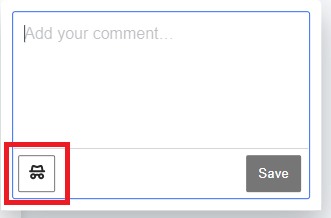
You can edit existing comments to make them anonymous by clicking on the comment. Click on the three dots in the top right-hand corner of the comment and then click on Anonymous.
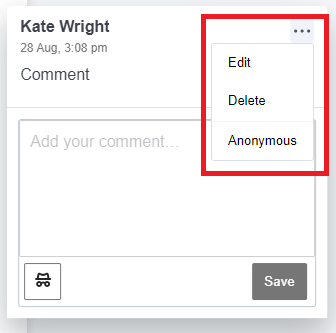
For further information on the marking tools available in Blackboard Assignments, see Blackboard Annotate Guidance.
To help your students use Blackboard Assignment to submit their work and find their feedback, we strongly recommend that you include the following FAQs in Assessment and Feedback Learning Module in your Blackboard course:
The September Blackboard update includes enhancements to the Course Content Page, introduces Knowledge Checks in Documents, changes to assessments, feedback & grades hidden using Release Conditions, and an Overview tab in the Grade book to aid grading.
The September update to Blackboard sees enhancements to the course content page.
The enhancements include:
The new design incorporates:
Image 1. Instructor view: Course Content page visual depth improvements
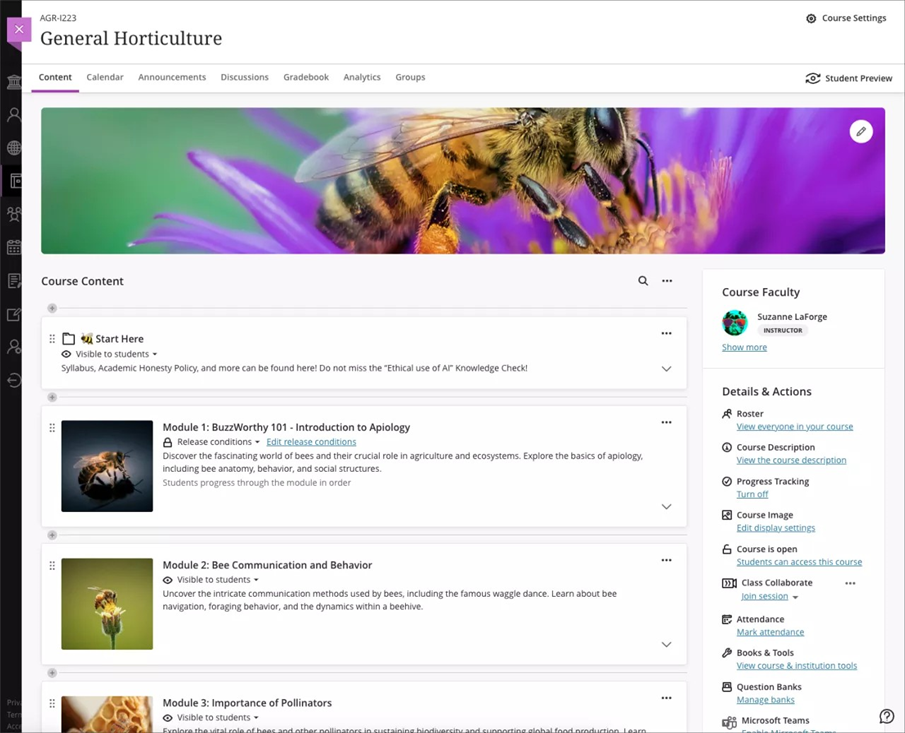
Image 2. Student view: Course Content page visual depth improvements
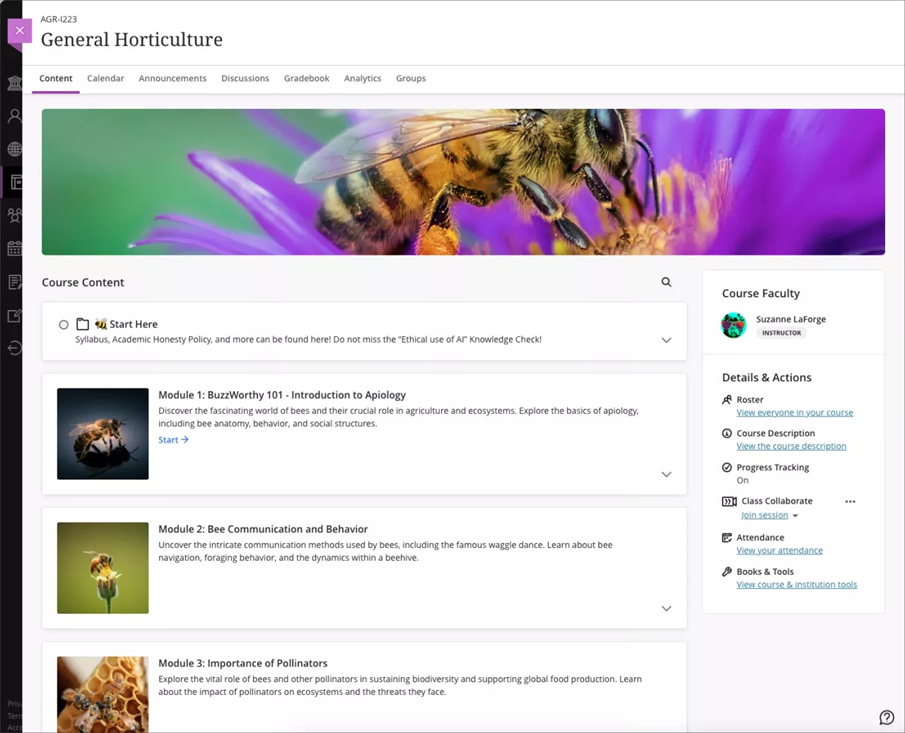

We’re the Learning and Teaching Enhancement Unit. Based in Information Services, we work with staff across the university to support and develop learning and teaching. We run a wide range of activities to do this.
All the information that you need is on the Learning and Teaching Enhancement Unit webpages.
We write a blog full of the latest updates, details on events and training sessions, and resources.
If you need to get in touch with us, you can do so using one of two email addresses:
Each module has its own dedicated course in Blackboard. These courses contain online content, such as reading lists, and teaching staff details. This is the main point of information for your students for any given module, including access to lecture recordings and assignment submission. The University has a Blackboard Required Minimum Presence policy for all modules. Please see our staff guide for further information.
When teaching in person, be aware that all lectures (that is, teaching where the focus is on information being transmitted from staff to students) should be recorded using Panopto, our Lecture Capture software. See details of our Lecture Capture Policy.
At Aberystwyth University, students must submit all text-based and word-processed work electronically as outlined in the University’s E-submission policy. For this, we use our e-submission tools: Turnitin and Blackboard Assignment. Turnitin provides an automatic text matching functionality.
Vevox is Aberystwyth University’s polling tool. Polling can be used in learning and teaching activities as well as meetings to make the session interactive and collaborative with many different possibilities for use.
We have a number of Guides and FAQs to help you use our software.
To support all staff with their teaching, the Learning and Teaching Enhancement Unit runs a series of training sessions. These include:
We also offer a range of events and training programmes. You can find details of our annual CPD programme and book your place to attend via our Book a Course page. We deliver some sessions ourselves, while others are delivered by university staff whose teaching features good practice in those areas. Look for (L&T) in the session title.
The Learning and Teaching Enhancement Unit runs a range of events, including the Annual Learning and Teaching Conference, Mini-Conferences, Mini-Fests, and Academy Forums. All of these are great opportunities to meet people from across the university and discuss Learning and Teaching issues and developments.
The Learning and Teaching Enhancement Unit also runs programmes to support your continued professional development. This includes the Teaching for Postgraduates at Aberystwyth University (TPAU) programme, and the Master’s level Postgraduate Certificate in Teaching in Higher Education (PGCTHE), and a Fellowship (ARCHE) Scheme.

A warm welcome to new students joining us and those who are returning to study at Aberystwyth University.
In this blogpost, we will outline the changes that have been made to your digital learning environment, Blackboard, ready for the start of the academic year 2024-25.
If you need help using Blackboard, see our Student Guide which contains all kinds of useful information.
We’ve also got FAQs available for the other tools that we support, including Turnitin for e-submission and Panopto for lecture capture.
All courses have been created this year using a slightly different template.
Module Information and Assessment and Feedback have been replaced with Learning Modules. Learning Modules are a more visual way to organise and arrange content.
In Module Information you can expect to find items relating to the administration of the course.
In Assessment and Feedback you can expect to find your submission points, assignment briefs, and marking criteria.
You might find that your lecturers have also used Learning Modules for your Learning Materials.
Another change is that Progress Tracker has been turned on by default on all content on your course. This allows you to track your progress through the course by marking tasks as complete. Blackboard’s guidance provides further information.
A reminder that we have Blackboard Ally enabled on all your courses. Blackboard Ally allows you to download content into different formats. This includes .mp3 files, immersive readers, and electronic Braille. For help, look at Ally guidance.
We will be running a series of pilots with some courses across the University using Blackboard Assignment. For those of you used to submitting via Turnitin, Blackboard Assignment offers similar functionality. We have a dedicated student FAQ on how to submit using Blackboard Assignment.If you have any difficulties submitting please contact Information Services (is@aber.ac.uk) and your academic department.
Lastly, the final stage of our Ultra project was to move Departmental Organisations onto Ultra. Organisations are similar to Courses but they are not modules that you can take. Organisations are used to provide you with useful information about your Department. They are also used for training and test purposes, such as the Referencing and Plagiarism quiz. You can access your Organisations from the left-hand menu in Blackboard.
If you have any questions about using Blackboard, please contact Information Services (is@aber.ac.uk).
We are looking for volunteers to evaluate an alternative to Turnitin for text-matching and marking. This alternative is called SafeAssign. SafeAssign is part of Blackboard.
Training will be provided, and support will be available during the semester from e-learning support staff. We will ask everyone taking part in the evaluation to complete a short online survey before and after the trial. We will also invite you to a meeting at the end of the semester to share your experiences.
Please read the information below about this evaluation which will help you decide whether you would like to take part. If you want more information or would like to volunteer, please contact elearning@aber.ac.uk
SafeAssign is a text-matching tool provided by Blackboard. It is included in our main Blackboard licence. SafeAssign is an alternative to Turnitin.
AU used SafeAssign before we started using Turnitin. As part of our commitment to making sure that we are using the best tools available, we would like to evaluate whether SafeAssign would be appropriate for text-matching. This evaluation has been approved by the Academic Enhancement Committee (May 2024).
Some aspects of marking and submission will be changed:
You’ll see some new features:
And some features will not be available:
Full details of the features of both Turnitin and SafeAssign are available.
All elements of this evaluation will be available in both Welsh and English. This includes help guides, training, support, and evaluation. SafeAssign itself is translated as part of Anthology’s commitment to Welsh. Welsh language text is including in the text-matching service.
We strongly recommend that modules included in the evaluation use SafeAssign use the tool for all e-submissions during the duration of the module. This helps both staff and students become familiar with SafeAssign rather than swapping between multiple submission and marking tools.
All staff involved in the submission, marking and moderation for the module will have to use SafeAssign (note that this includes external examiners). If you volunteer a module that has multiple staff marking on it, please make sure that they are all aware, and have all received appropriate training (see below). We will provide all external examiners with information about the evaluation.
We strongly recommend that you provide a practice submission for your students before their first assignment. This will make sure that they know how to use SafeAssign correctly. We will provide guides and FAQs for students which you can link to from the Assessment and Feedback area of your Blackboard course.
We will publish guides and FAQs for staff and students on the LTEU website. We will also run training sessions on how to create submission points and how to mark. Full support will be available to staff and students throughout the term.
Submission will be different for students; one advantage of using SafeAssign is that students will get an email receipt. Students will also see their feedback in a slightly different way. We will provide full support for students.
Contact elearning@aber.ac.uk for information and to discuss whether SafeAssign is appropriate for your module.