We are very excited to announce that Professor Ale Armellini will be attending this year’s Learning and Teaching Conference as our Keynote speaker.
From developing, implementing and evaluating Northampton University’s own Learning and Teaching plan, we are highly anticipating Professor Ale Armellini’s thoughts and ideas on this year’s conference theme of Enhancing the Curriculum: Inspire Learning and Invigorate Teaching!
Northampton University’s Learning and Teaching Plan and the Aberystwyth Pedagogical Excellence (APEX) Strategy both emphasise the importance of active learning, and are trying to implement active learning on a wider scale across their respective universities. Active learning is one of this year’s key points of the conference, so to have Professor Armellini as keynote speaker will certainly be a highlight of the event.
Over three phases, Aberystwyth University aims to promote a more sustained student active learning ethos, by following a series of both key strategies and ongoing strategies, through the mediums of Welsh and English. This includes our Active Learning Project, and Staff and Student Mental Health Development as two key areas of strategy, as well as Personal Tutor Enhancement, and Employability Initiatives as part of our ongoing strategic concerns. Ultimately, by the summer of 2022, Aberystwyth University strives to have transformed how we teach and how our students learn, and hopefully encourage other Universities to do the same.
Northampton University’s Learning and Teaching Objectives, developed by our keynote speaker, have some similarities which highlight the importance of pedagogic innovation. Professor Armellini’s role in providing leadership in learning and teaching across the entirety of Northampton University and research on learning innovation and online pedagogy, to name a few of his research areas, means he will be providing the attendees of our conference with invaluable advice and insight.
The Annual Learning and Teaching Conference at Aberystwyth University will be held from the 7th September 2020, to 9th September 2020.
You can follow his twitter feed at @alejandroa


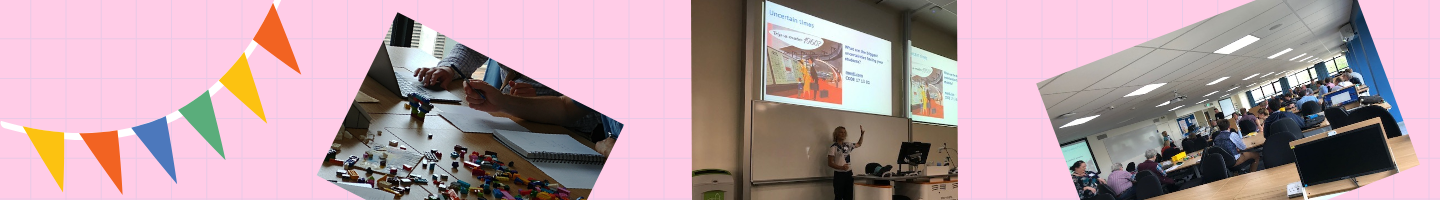
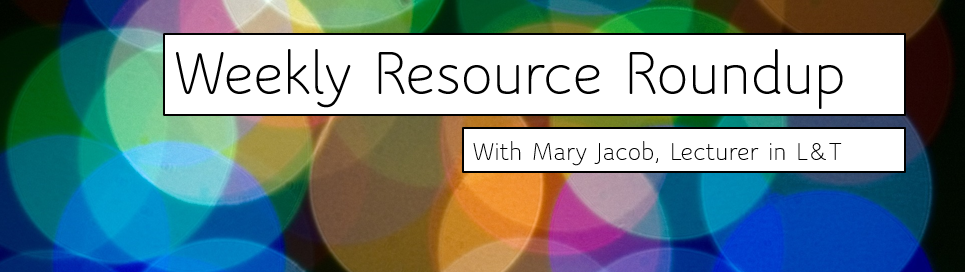

 This year’s
This year’s 
