 Blackboard Wikis for Instructors
Blackboard Wikis for Instructors
https://help.blackboard.com/Learn/Instructor/Interact/Wikis
Wikis allow course members to contribute and modify one or more pages of course-related materials and provide a means of sharing and collaboration. Course members can create and edit pages quickly, and track changes and additions, which allows for effective collaboration between multiple writers. You can create one or more wikis for all course members to contribute to and wikis for specific groups to use to collaborate.
All course members can use the wikis tool to record information and serve as a repository for course information and knowledge. A course wiki is a vast source of information compiled by course members. Wikis can help build a community of collaboration and learning. Social interaction increases during the exchange of information.
Benefits of using wikis
Wikis can help course members build a shared repository of knowledge. As the knowledge base grows over time, you can expect the wiki to have some degree of seriousness and permanence.
With dedicated use, you can use wikis for these educational purposes:
- Provide an easy to use environment for communication
- Promote collaboration rather than competition
- Foster a social and interactive approach to learning
- Build partnerships where you can benefit from the strengths of others
- Increase network building, trust, and negotiation skills
- Provide support and prompt feedback
- Provide a one-stop area where information is searched, updated, and accessed easily and quickly
- Increase and enhance the possibility of creativity, spontaneity, and innovation through the application of reflective thinking
Blackboard Wikis for Students
https://help.blackboard.com/Learn/Student/Interact/Wikis
A wiki is a collaborative tool that allows you to contribute and modify one or more pages of course-related materials. A wiki provides an area where you can collaborate on content. Course members can create and edit wiki pages that pertain to the course or a course group.
Instructors and students can offer comments, and your instructor can grade individual work.
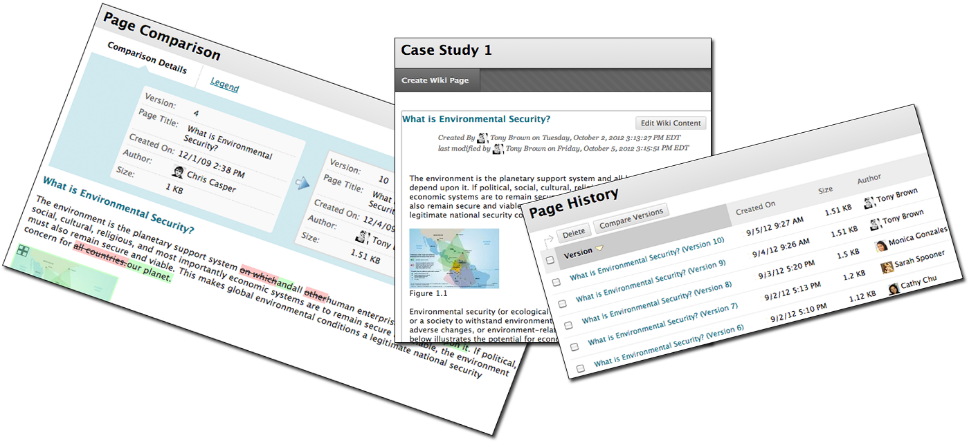
See our Aberystwyth FAQs on Wikis:
faqs.aber.ac.uk and search “Wikis”

Pingback: Interactive Blackboard Tools Case Studies – Wikis | Learning and Teaching Enhancement Unit
Pingback: Astudiaethau Achos Offer Blackboard Rhyngweithiol – Wicis | Uned Datblygu Dysgu ac Addysgu