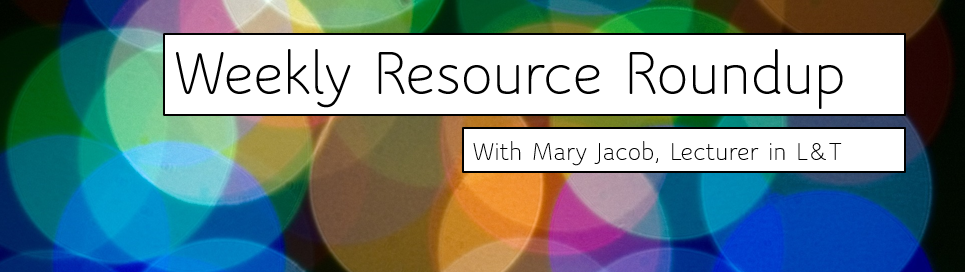Pre-recorded asynchronous content has become a key factor in delivering courses and enabling the best learning experience for students at Aberystwyth University. There are several strategies that lecturers can use to make these recordings both engaging and interactive.
The benefits of asynchronous pre-recorded lectures are manifold, and most students – as the so-called YouTube generation – know this mode of learning extremely well (Scagnoli, Choo & Tian, 2019). Benefits include that students control their engagement with the content and value the convenience and flexibility that asynchronous recordings provide them with, in particular regarding the pace of their learning, and the repeatability of their engagement (Dale & Pymm, 2009; Ramlogan et al., 2014; Scagnoli, Choo & Tian, 2019). It is therefore essential that staff outline what is expected of students in terms of engaging with learning materials, both in pre-recorded videos and in-person sessions.