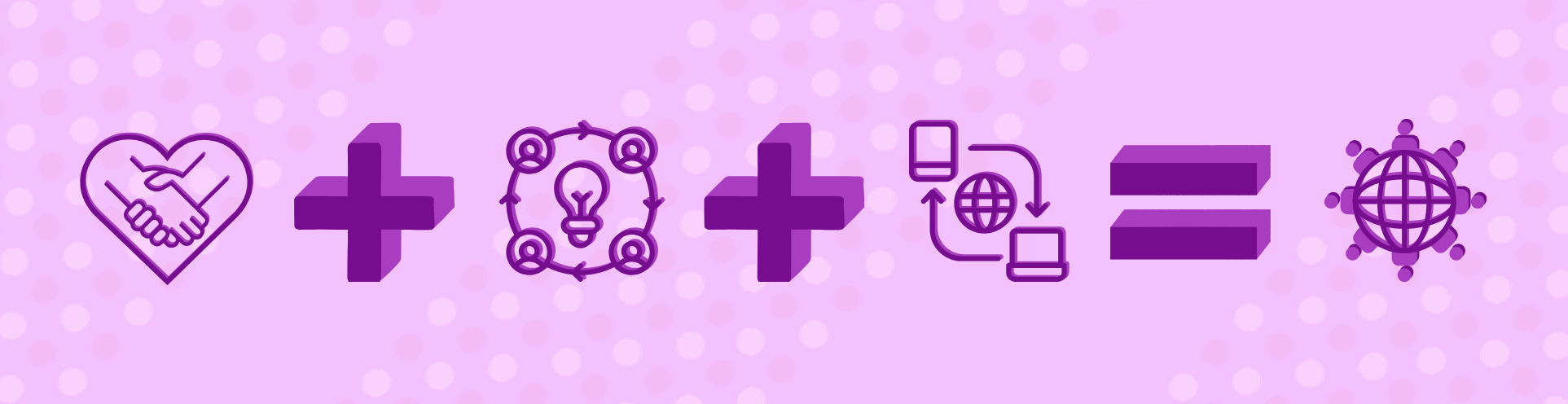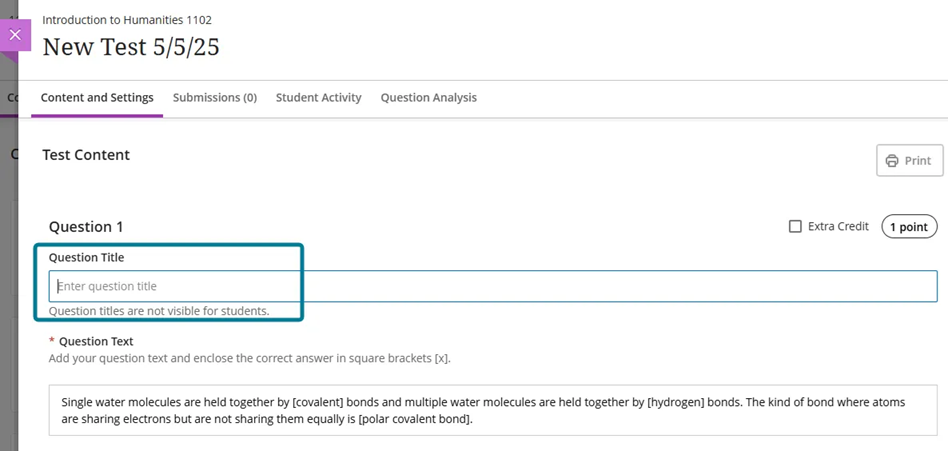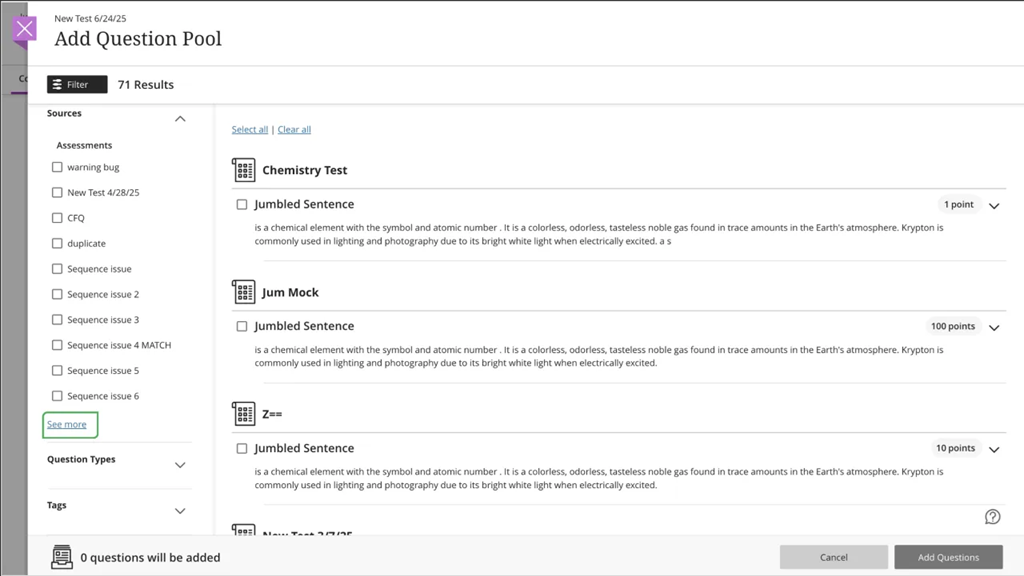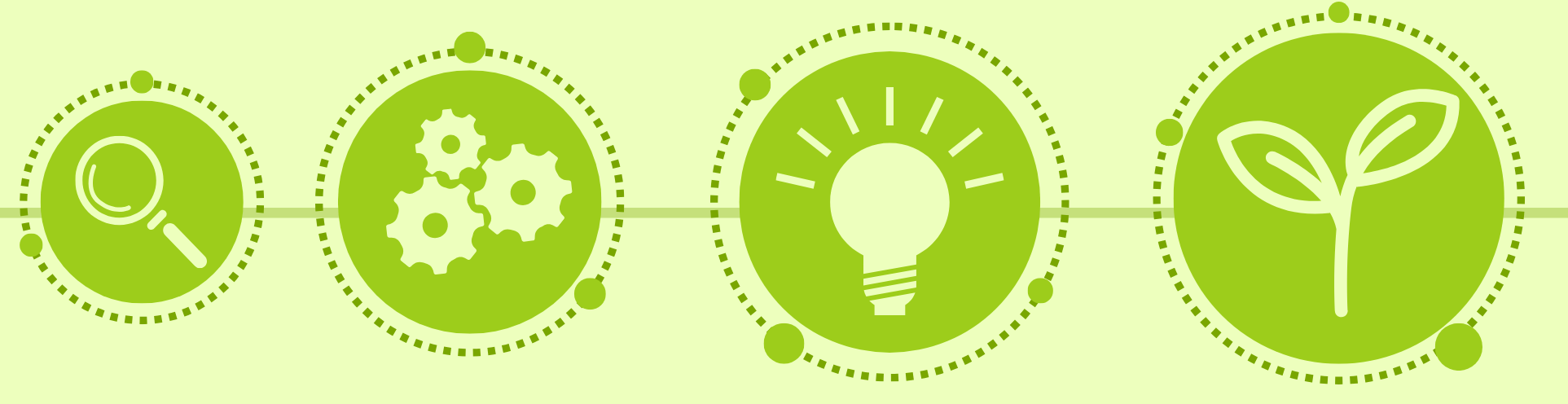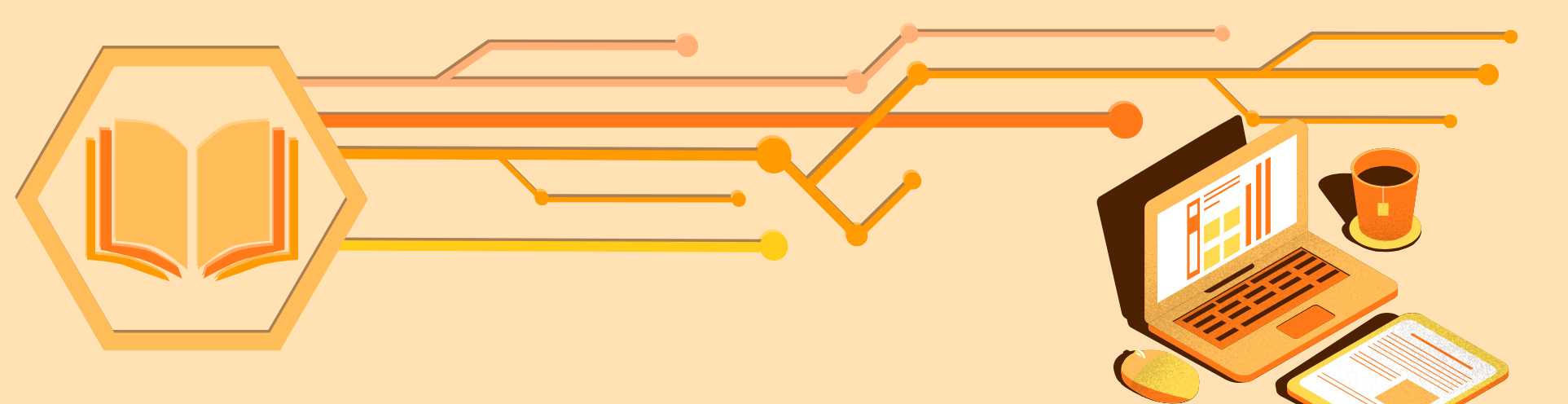As leader of our PGCTHE programme, I keep an eye out for resources to help staff teach effectively. These include webinars, podcasts, online toolkits, publications and more. Topics include active learning, online/blended teaching, accessibility/inclusion, and effective learning design based on cognitive science. Below I’ve listed items that came to my attention in the past week. In the interest of clarity, our policy is to show the titles and descriptions in the language of delivery.
Online events and webinars
September
- 9/2025 Jisc Artificial Intelligence, AI Training Sessions
- 9/2025 Jisc Artificial Intelligence, Artificial intelligence and ethics (self-paced)
- 9/2025 Jisc Artificial Intelligence, An Introduction to Generative AI in Education (self-paced)
- 18, 19/9/2025 Concordia University Centre for Learning and Teaching, Contemplative pedagogy to promote reflection and well-being (webinar series)
- 18/9/2025 QAA, Maximise Your QAA Membership
- 18/9/2025 Future Trends Forum, Climate change work in the academy
- 19/9/2025 Transforming Assessment Webinars, Australasian Symposium on Programmatic Approaches to Assessment
- 19/9/2025 DEL in Between, Digital Tools for Cognitive Abilities & Wellbeing
- 23/9/2025 QAA, International Insights: Supporting Staff to Enhance the International Student Experience
- 25/9/2025 DigiEduHack Webinars, Inclusive Digital Education: Applying UDL at scale
- 25/9/2025 SCONUL CIG Academic Libraries and Learning Technologies, Digital skills for students, academics and library /learning technologist staff
- 26/9/2025 EmpowerED, A Webinar Series for Embracing Innovation in Teaching and Learning
- 26/9/2025 Future Trends Forum, AI and scholarship
October
- 1, 8, 24, 31/10/2025 Concordia University Centre for Learning and Teaching, Contemplative pedagogy to promote reflection and well-being (webinar series)
- 10/2025 Jisc Artificial Intelligence, AI Training Sessions
- 1/10/2025 National Centre for Research Methods, NCRM Annual Lecture 2025 : A panel session on responsible AI in research (hybrid online and in person in London)
- 1/10/2025 Transforming Assessment Webinars, Rethinking Assessment: A balancing act
- 2/10/2025 QAA, Quality Insights Conference Autumn 2025
- 8/10/2025 UDL-UKI, UDL Night School: UDL for Beginners (£10)
- 17/10/2025 DEL in Between, Generative AI in Design Education
- 21/10/2025 Jisc, Exploring the digital experience of HE teaching staff in 2024/25
- 23/10/2025 Future Trends Forum, The antiracist reckoning
- 23/10/2025 Jisc Artificial Intelligence, How to maintain academic integrity in an AI age – HE
- 29/10/2025 UDL-UKI, UDL Night School: UDL for Learning Spaces (£10)
November
- 7, 11, 14, 21/11/2025 Concordia University Centre for Learning and Teaching, Contemplative pedagogy to promote reflection and well-being (webinar series)
- 5/11/2025 QAA, Programme Leaders Network
- 5/11/2025 Digitally Enhanced Education webinars, Teaching with AI: Early Insights from the New Academic Year
- 26/11/2025 UDL-UKI, UDL Night School: Emotionally Intelligent Teaching (£10)
Resources and publications
- Flannery, L. (17/9/2025), Beyond the Echo Chamber: Making the case for relational pedagogy where it’s least welcome, The SEDA Blog
- McQueen, H. (19/9/2025), Assessment for learning: The two-part assessment, Teaching Matters, University of Edinburgh
- Merry, K. L. (15/9/2025), Rethinking Rubrics in Healthcare Education with Gareth Kennard-Holden, Talking Learning and Teaching podcast series (45-minute audio recording)
- Metz, C. & Weise, K. (16/9/2025), What Exactly Are A.I. Companies Trying to Build? Here’s a Guide., The New York Times
Other
- Call for proposals (open dates) Unfiltered by EmpowerED: A Podcast Series where educators share unedited stories of inspiration and challenge
- Call for proposals (open dates) Future Teacher Webinars
- Webinar series European Network for Academic Integrity, ENAI monthly webinars free open webinars on various topics related to academic integrity.
Please see the Staff Training booking page for training offered by the LTEU and other Aberystwyth University staff. I hope you find this weekly resource roundup useful. If you have questions or suggestions, please contact our team at lteu@aber.ac.uk. Social Media: BSky, X.com.