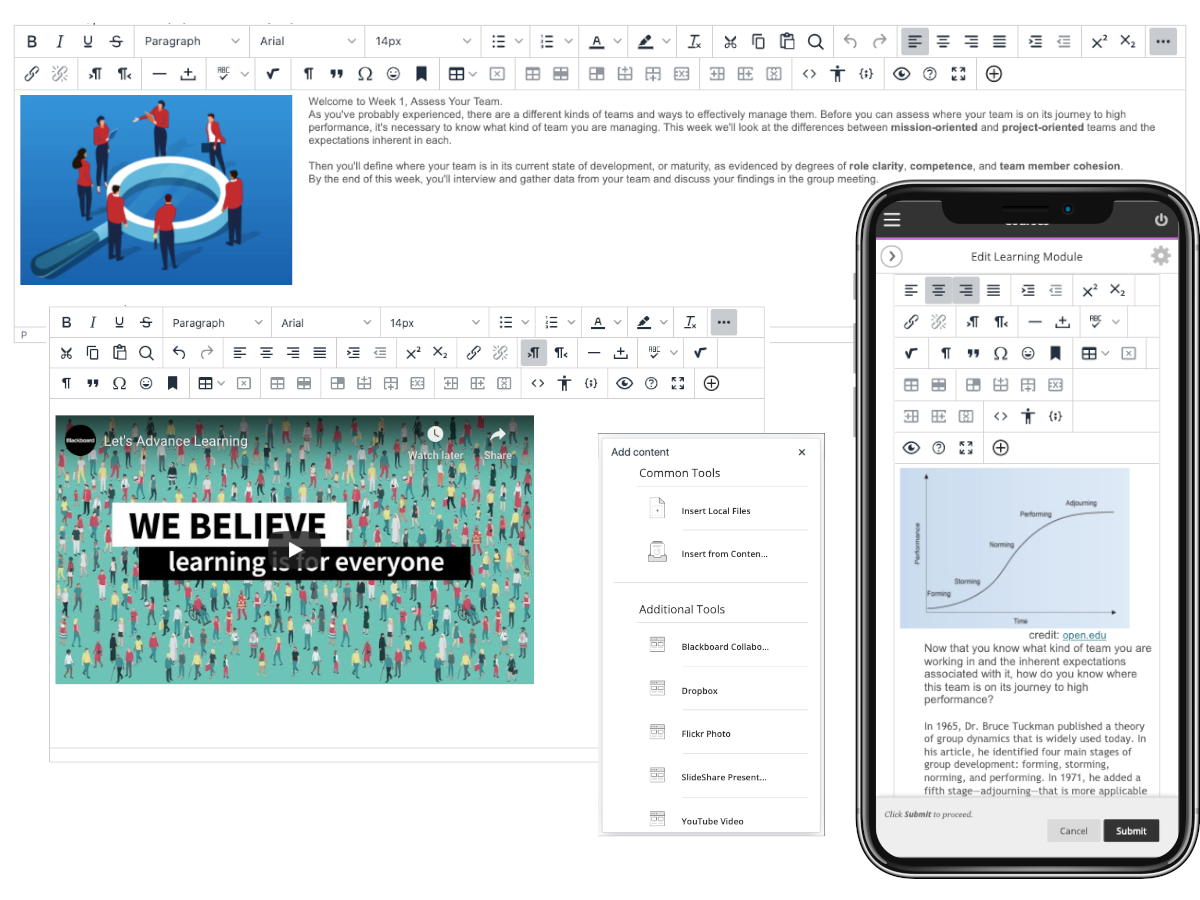Downtime on the systems we rely on is never popular. Making the decision about when to take Blackboard out of service is one of the hardest parts of our job. Juggling the different areas of work at the University as well as making sure that all the relevant parties are consulted takes a lot of time. We try to avoid finishing maintenance on Fridays – it’s best that problems don’t emerge over the weekend when support staff aren’t here. Equally, we don’t do work during University closed periods (it’s hard to seek assistance from software companies as they’re often on holiday too).
We try to fix a date – we crosscheck with other commitments at team, departmental and University level. There are times we have to avoid – any time during teaching (including the PGCE students who start earlier and finish later than others, as well as those doing Distance Learner or Lifelong Learning Courses). Also, any time that students need to revise or Blackboard is needed for exam purposes is out. Once we think we’ve found a suitable date, we ask a smaller group of individuals what they think – Faculty Registars, Senior Managers, Academic Registry and other key contacts. If they spot a problem then we begin again.
When the date is confirmed, we begin advertising the downtime. We will always put a message on a banner in Blackboard, use the Weekly Email and Information Services’ Twitter and Facebook accounts.
So we don’t organise into Blackboard downtime lightly. We ask people, we tell people, we plan it and we do our best to minimise its impact. We don’t always get it right for everyone, but we do our very best to balance all the competing demands of a complex institution.