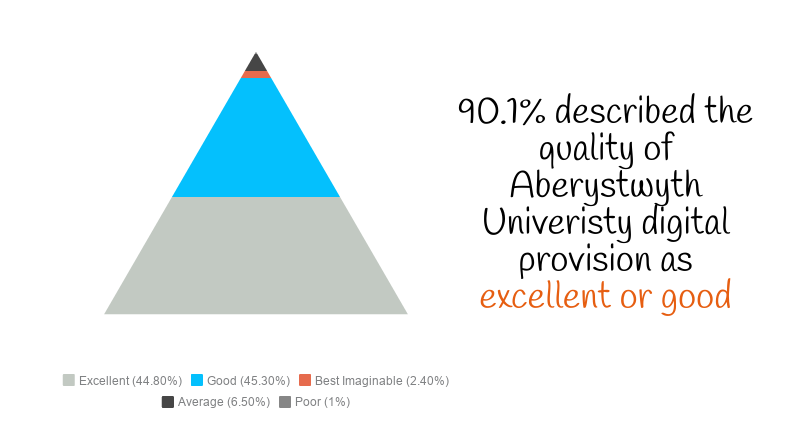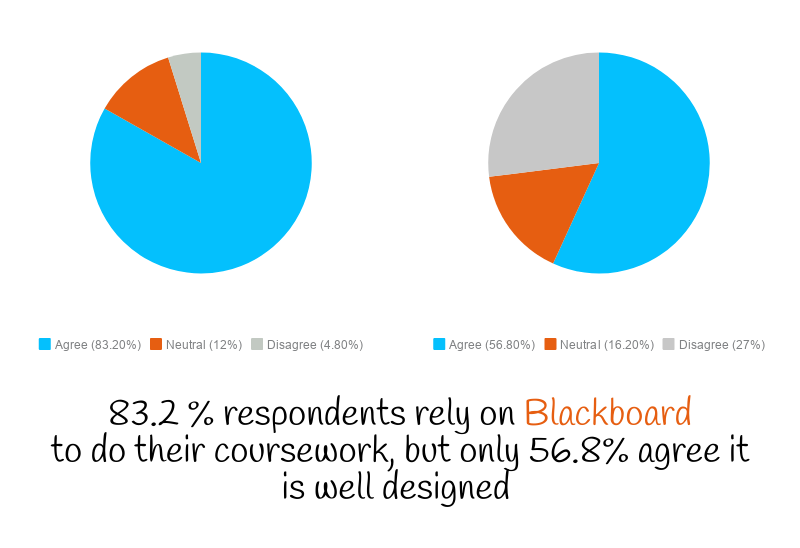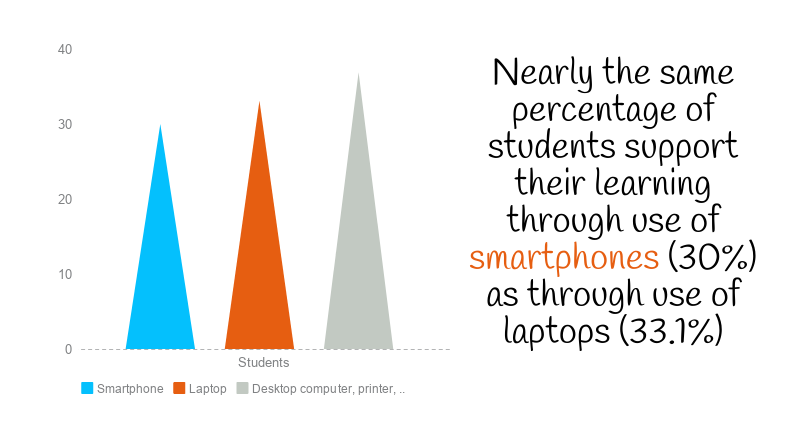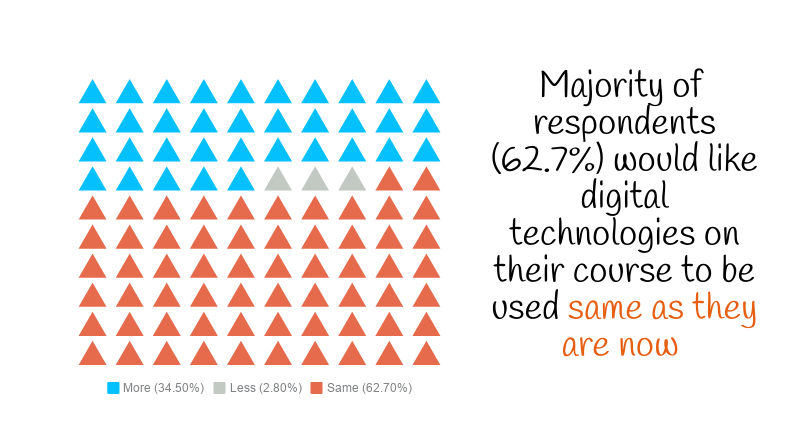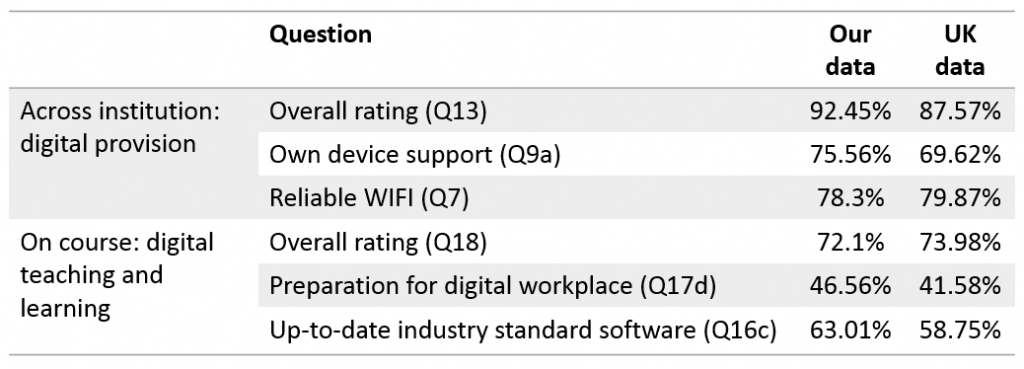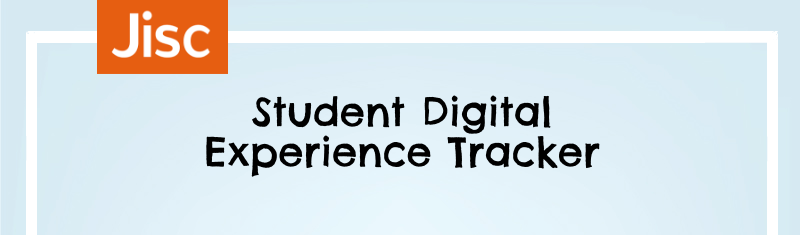The E-learning Group have been supporting colleagues in the Education Department to use Skype for Business for a webinar for PGCE students who are currently out on placement in schools. The webinar offered support to students regarding their upcoming assignments.
Skype for Business is available to all members of the University as part of Office 365 package. In addition to creating virtual meetings, it also gives you the ability to deliver virtual classrooms from the comfort of your own office at a time that is convenient to you. It’s straight forward for students to sign in to the webinar – all they need to do is be connected to the Internet.
In addition to creating an online classroom, Skype for Business also has some additional features that might be of use. Skype for Business meetings can be recorded and then uploaded to Panopto. In addition to this, it has interactive features that can be used by participants in the actual session. These features include polling software:
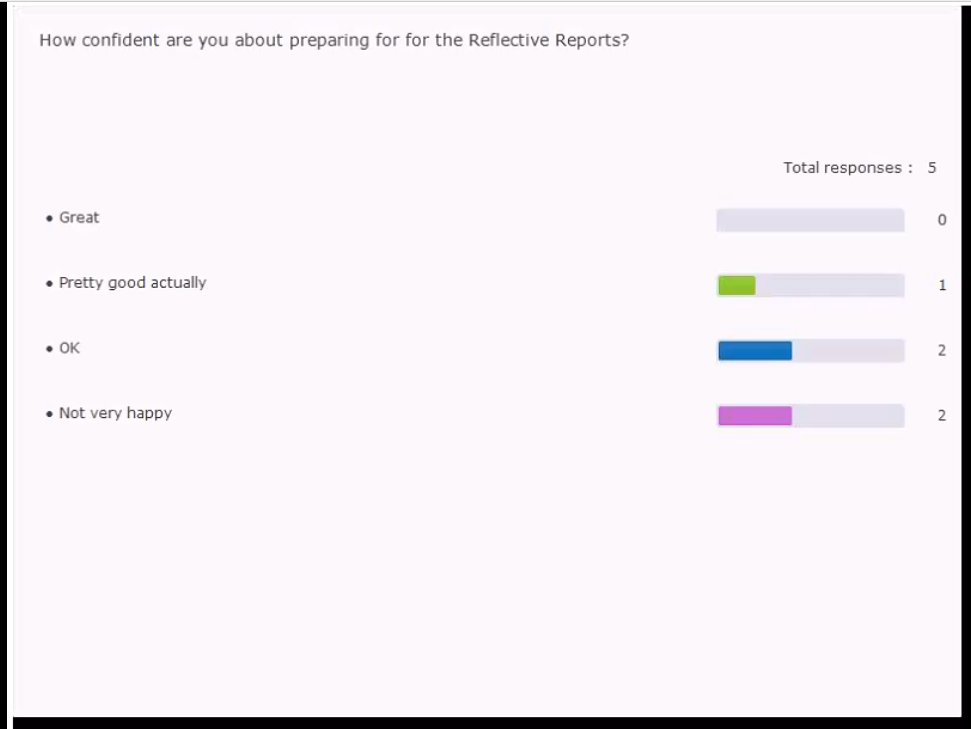
Skype for Business also has an Instant Messenger service built in so webinar participants can ask questions and respond to queries throughout the session.
Plans are already afoot to look into different learning and teaching activities that Skype for Business can support, including being used for a special revision session.
If you’re interested in using Skype for Business for learning and teaching activities, including webinars, then the E-learning Group are running a training session on 18 December, 3pm-4pm in E3, E-learning Training Room. The session will cover how to set up a Skype for Business meeting, how to load a presentation, how to use the interactive features of the software and also how to record the session. You can book to attend the session online here.
If you are interested in using Skype for Business and are unable to attend the training session, drop the E-learning Group an email and we will be more than happy to arrange a consultation. Our Skype for Business Guide is available on our webpages.