
Turnitin will be unavailable between 16:00 and 22:00 on Saturday 7 February 2026 for scheduled maintenance.
During this time, you will be unable to submit or grade any assessments.
We apologise for any inconvenience caused.

Turnitin will be unavailable between 16:00 and 22:00 on Saturday 7 February 2026 for scheduled maintenance.
During this time, you will be unable to submit or grade any assessments.
We apologise for any inconvenience caused.

We’ve had some fantastic experiences and milestones this year.
Back in March, we announced our 2025 Exemplary Course Award and highly commended recipients.
In April, we hosted a Mini Conference on Employability and the Inclusive Curriculum in collaboration with colleagues in Careers and Employability.
In July, we had our 13th Annual Education and Student Experience Conference with over 200 attendees across 3 days.
At this event, a new Education and Student Experience Award Fund was announced, and we confirmed the recipients of these in November.
In November, we took part in Blackboard Ally Fix your Content Day, making the content of our Virtual Learning Environment even more accessible. We placed 3rd in the UK and 60th on the international leaderboard.
From a technical perspective, we’re really pleased with the introduction of automatic captions on lecture recordings, Blackboard’s Learning Object Repository, badges and achievements, and the e-submission review.
And we’re rounding the year off with a Mini Conference on Generative AI on Thursday 18 December. We’ve got a fantastic programme and there is still time to book your place.
We’re excited about what 2026 will bring in the Digital Education arena.
Some initial things that we’ll be working on and want to draw your attention to.
Applications for the Exemplary Course Award 2026 will close on Friday 30 January.
On January 8 there will be a minor update to the Blackboard interface.
We’re planning our next Mini Conference in collaboration with colleagues in Student Journey for April 2026. Further information will be made available soon.
And our 14th Education and Student Experience Conference will take place between 8-10 September 2026. Keep an eye out for updates, call for proposals, and external speaker announcements.
We’ve got our training programme available on the booking system for Semester 2 for colleagues to book onto.
We’re looking forward to working further with you in 2026.
We hope you have a restful break.
Kate, Keziah, & Jim

Turnitin has announced the retirement of their Turnitin app at the end of the year, December 2025.
The Feedback Studio iPad app will be retired and no longer available. Instructors can continue to access Feedback Studio as usual through Blackboard. This includes mobile devices and tablets.
Turnitin are working on developing a New Standard Assignment, so instructors can review and provide feedback on student work from tablets without needing a separate app. We will release comms regarding this new service in due course.
If you have any questions or concerns about this, please don’t hesitate to contact us (elearning@aber.ac.uk).

Turnitin will be unavailable between 16:00 and 22:00 on Saturday 25 October 2025 for scheduled maintenance.
During this time, you will be unable to submit or grade any assessments. We apologise for any inconvenience caused.
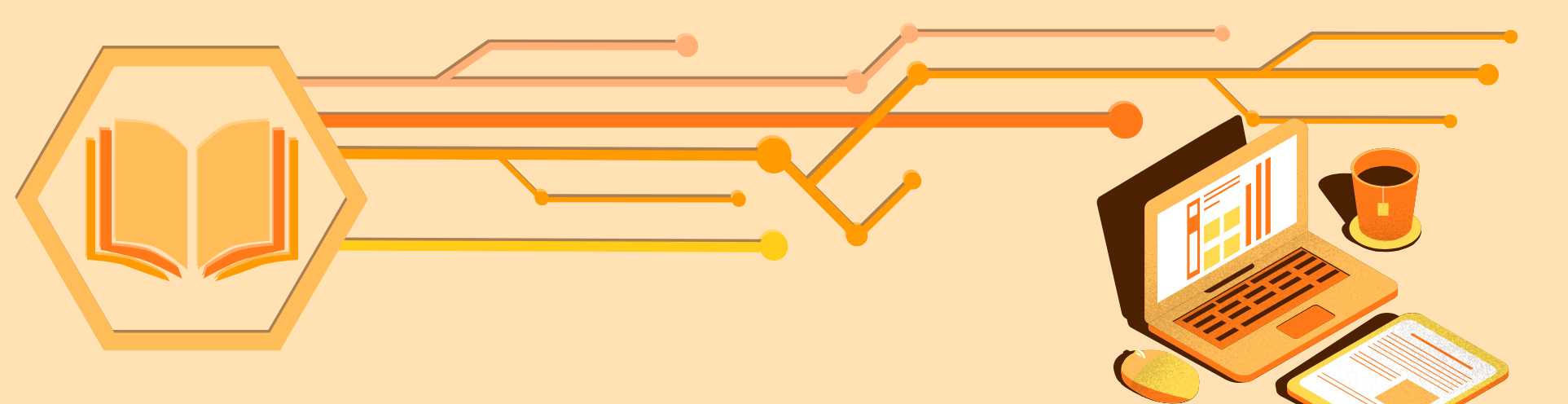
A warm welcome to new staff joining Aberystwyth University.
In this blogpost we aim to provide you with information related to technology in learning and teaching, our training provision, support channels, and events that we run.
All the information that you need is on our webpages.
We write a blog full of the latest updates, details on events and training sessions, and resources.
If you need to get in touch with us, you can do so using elearning@aber.ac.uk.
Each module has its own dedicated course in Blackboard. Students can expect to find information about the module, learning materials, and e-submission guidance, as well as links to reading lists and lecture capture.
The University has a Blackboard Required Minimum Presence policy for all modules.
Please see our staff guide for further information.
When teaching in person, be aware that all lectures (that is, teaching where the focus is on information being transmitted from staff to students) should be recorded using Panopto, our Lecture Capture software.
See details of our Lecture Capture Policy.
At Aberystwyth University, students must submit all text-based and word-processed work electronically as outlined in the University’s E-submission policy.
For this, we use our e-submission tools: Turnitin and Blackboard Assignment. Turnitin provides an automatic text matching functionality. We use Blackboard Tests to run online exams.
Vevox is Aberystwyth University’s polling tool.
Polling can be used in learning and teaching activities as well as meetings to make the session interactive and collaborative with many different possibilities for use.
We have a number of Guides and FAQs to help you use our software.
To support all staff with their teaching, we run a series of training sessions across the following strands:
You can find details of our annual CPD programme and book your place to attend via Book a Course page.
We run a range of events, including the Annual Learning and Teaching Conference and Mini-Conferences
All of these are great opportunities to meet people from across the university and discuss Learning and Teaching issues and developments.
We look forward to seeing you at a forthcoming event. In the meantime, feel free to get in touch with us via elearning@aber.ac.uk if you have any questions.

Turnitin will be unavailable between 16:00 and 22:00 on Saturday 9 August 2025 for scheduled maintenance.
During this time, you will be unable to submit or grade any assessments.
We apologise for any inconvenience caused.

We are delighted to announce our training series for the forthcoming semester.
All training can be booked online using your Aberystwyth username and password. Our training booking system is now automated, so you will receive your calendar invitation within an hour into your calendar. Please join these sessions from your Outlook calendar.
If you have any questions, please contact us: elearning@aber.ac.uk.
As usual, our training sessions are grouped into 3 series:
In addition to the usual offerings, we also wanted to highlight the new sessions that we have introduced for 2025-26:
This session will introduce colleagues to Generative AI and offer the opportunity to think about ways in which you can incorporate Generative AI into your learning and teaching practice.
You can book your place on all the other sessions in this E-learning Essentials series via this link.
A reminder that all Essentials sessions are strongly recommended for any new members of staff in your department.
Blackboard Documents have had a complete overhaul in Ultra. This 30-minute pro session gives an overview of the new features and allows you to give it a go in your course.
We’ve combined our Discussions and Journals session into one. We’ll go through activity design for our interactive tools to help maximise student engagement.
We will look at the analytical tools available in your Blackboard course to help monitor student engagement. We’ll use this to tailor messaging as well as creating other activities such as knowledge checks and learning module progression to help keep your students engaged with their learning.
One of the features of Turnitin is PeerMark which allows you to create peer assessment opportunities for your students. This is great to allow students to provide formative feedback on each other’s work.
Want to spruce up your recordings? This session will showcase different ways in which you can use Panopto: from inserting quizzes mid recording, to give students the opportunity to get creative and use Panopto themselves. This session is great for those adopting a flipped classroom approach or who want to make use of Panopto beyond Lecture Capture.
Other sessions include the Blackboard AI Design Assistant and Advanced Vevox polling software design.
You can book your place on all the other sessions in this E-learning Enhanced series via this link.
We’ve designed 4 new workshops for colleagues based on the 4 areas of the Exemplary Course Award. Looking at each aspect, colleagues will reflect on how their own courses can be developed.
The 4 sessions are:
You can book your place on all the other sessions in this E-learning Excellence series via this link. Other sessions include Submitting an Exemplary Course Award.
If there are any other training topics that you’d like us to consider for Semester 2, please contact us.

Library and Learning Services, Academic Registry, and UndebAber are collaborating on Generative AI guidance and advice.
Following approval at the recent Education and Student Experience Committee, we are pleased to share these resources with you ready for next academic year.
This statement outlines the principles and approach that AU intends to use for Generative AI across all its operations.
This document provides guidance and advice to students on how they might want to use Generative AI as a study tool. This document uses a traffic light system approach to alert students to the amount of caution they might want to apply in its use.
A statement has been added to the Blackboard course template for 2025-26 Courses providing advice and guidance for students on acceptable use of Generative AI and where to get support and help.
You can copy Generative AI assessment statements into your Blackboard course to communicate to students the acceptable use of Generative AI on the assessment. See our blogpost for further information on how to do this.
Designed by the Department of Law and Criminology, and already being used by some departments, this amended Tool Use statement allows students to outline how they have used Generative AI in their assessments. Students fill out the form and insert the tool use statement into their word document before submission.
The tool use statement can be downloaded from our webpage and uploaded to Blackboard.
There is a dedicated webpage for Generative AI advice and guidance where we place our support materials and advice.
We have consulted widely with colleagues and students on this matter, and we’d like to thank those who have helped shape this guidance.
Please direct staff enquiries to elearning@aber.ac.uk or contact your subject librarian.
We revisit and revise all the policies relating to e-learning tools annually. All the changes are approved by the Quality and Standards Committee. The new policies are now available, and here are the details of the main changes. If you have any questions about the new policies, please get in touch with us using elearning@aber.ac.uk
The RMP outlines to staff and students the minimum standards for a Blackboard Course.
Two of the changes in the RMP are designed to improve the accessibility of course materials:
To help staff managing courses:
The E-submission Policy outlines that all text-based word-processed work is submitted, marked, and has feedback released electronically.
To improve student access to marks and feedback:
To improve the consistency of e-submission across the university:
For staff who want to use SafeAssign as part of their Blackboard Assignments:
The Lecture Capture Policy outlines that all transmission style presentations are recorded electronically for students to access.
The most significant change in the Lecture Capture policy is designed to improve the accessibility of recordings:
To help staff managing courses:
All departments make use of their Organisations to provide access to key administrative information. To make sure that materials are accessible and up to date, we have developed an Organisation RMP, based on the Blackboard RMP. This does not apply to staff Practice Courses.
All other Organisations should include:
For the first time, our Blackboard Required Minimum Presence includes an Ally score. This recognises and builds on the work that staff have already done to make sure that teaching materials are as accessible as possible.
The RMP sets an Ally score of 70% – the good news for both staff and students is that 87% of all 2024-25 courses have a score of 70%. And overall, the Ally score for 2024-25 is 72.5% which is 3% higher than last year.
Making Blackboard content as accessible as possible benefits all our students. Having materials in a format that students can use easily means that they can focus on their learning rather than struggling with inaccessible formats. The choices that staff make to design accessible materials, as well as the Ally Alternative Formative tools, help us to make sure that all students can engage with their studies.
It’s particularly important here at AU, as the latest HERA data show that over 28% of our students have a declared disability (compared to 16.7% nationally).
To check your course Ally score, have a look at the guidance on the Blackboard help pages. And you can find out more about designing accessible materials with our online training materials.
Ally will give you help and guidance to address common issues. One of the most common issues at AU is handwritten documents that have been scanned. We’ve written some guidance to help staff who do use this type of material. And if you wanted to use scanned articles in your course, contact the Digitisation Service.
Giving access to teaching materials in advance of a session makes them more accessible for students. It gives students a chance to prepare before attending so that they can concentrate on the content of the lecture when they attend. For sessions that include discussion or group work it can allow students to consider how they may engage with these activities. A research paper from Oxford Brookes provides information about the value of making materials available in advance,
Feedback from students over the last few years has asked for this change, and the issue was discussed at Academic Board in summer 2024. And it’s standard in a number of other universities, for example at Edinburgh University and Oxford Brookes.
AU has decided that teaching materials should be released at least one working day before the event takes place:
You can use the Blackboard release conditions to make sure that materials are available at the right time. If you already make all your materials available at the start of term, you are welcome to continue with this.
In the May update, we are particularly excited about auto-generate AI Conversations with the AI Design Assistant, Qualitative Rubrics, and Enhancements to Gradebook and Tests.
Back in November we launched AI Conversations.
The AI Design Assistant can now auto-generate AI Conversations. AI Conversations are conversations between students and an AI persona.
Creating personas and topics for an AI Conversation can take a lot of time. To streamline this process, the AI Design Assistant can generate three suggestions at once. You can select what the AI Design Assistant generates. You can choose to generate:
These suggestions provide inspiration for an AI Conversation. Instructors can refine the AI Design Assistant’s suggestions in several ways:
Image 1. The auto-generate feature is now available in AI Conversations.
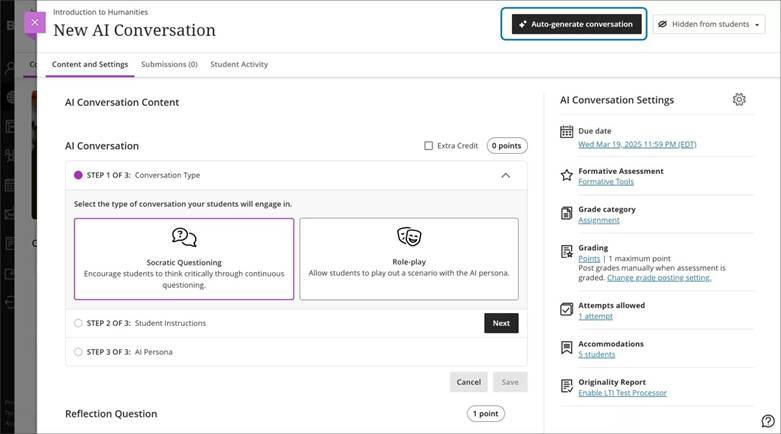
Image 2. There are several ways to customise AI Conversations.
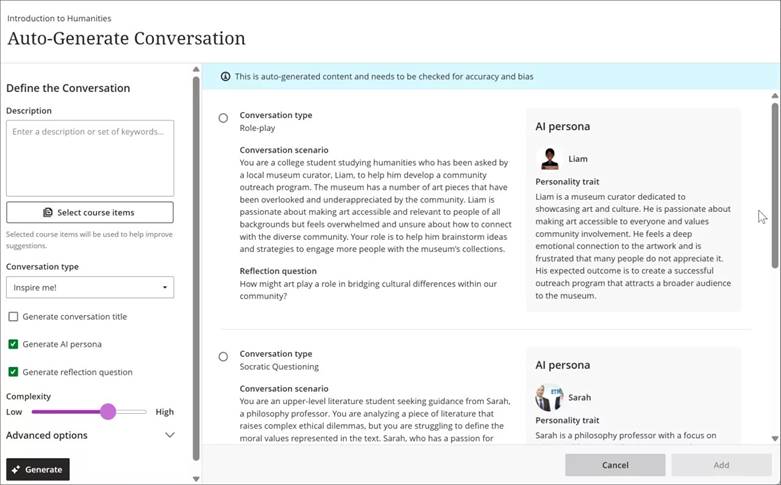
We recommend that you look closely at the AI persona to check for any biases that might be there and edit these.
We would love to hear about your use cases of AI Conversations – do let us know via elearning@aber.ac.uk.
Lecturers can now create and use no-points rubrics for Blackboard Assignments. This rubric type allows instructors to assess student work based on criteria and feedback, rather than numerical values.
Instructors can select No Points as a rubric type when creating or generating a rubric. This option is available alongside existing percentage and points-based rubrics. Instructors can also edit rubrics to switch between different rubric types, including percentage, points range, and no points.
Image 1: No Points option is available in the Rubric Type dropdown.
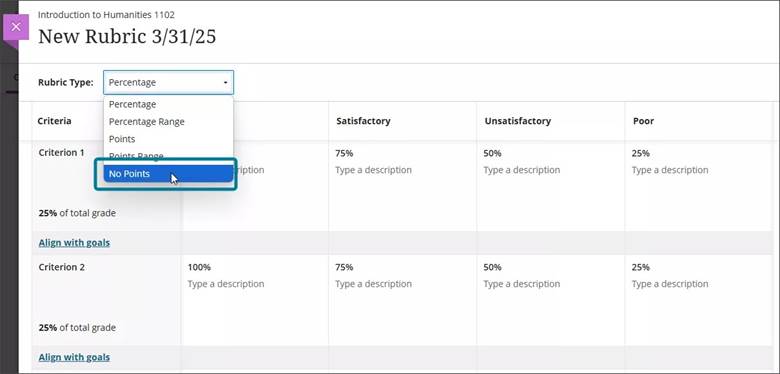
This feature was requested in our recent Blackboard Assignment (Safe Assign) pilot.
The Markable Items tab in the Gradebook now features a redesigned interface to improve accessibility and navigation for keyboard-only and screen reader users. This enhancement supports an accessible experience for instructors grading student work, reducing the time and effort required to manage student grades.
With this update, the Gradable Items tab uses a table-based layout to enhance usability:
Image 1: Gradebook with Markable items tab highlighted
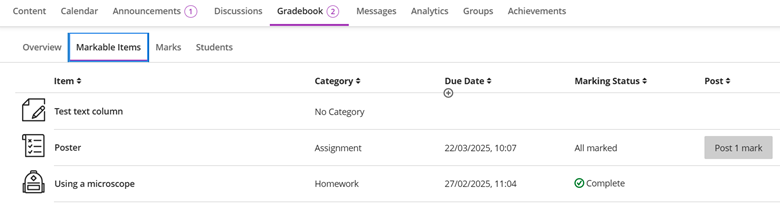
Instructors can now create custom text-based columns in the Gradebook, giving them the ability to record information for an assessment, such as performance code, group membership, and tutoring information.
These columns allow instructors to record up to 32 characters. The column is not restricted to text input.
Colleague might want to use this to record dissertation supervision teams or markers.
Instructors can:
Text-based columns exclude the following:
Content in text-based columns auto-posts and supports sorting functionality within the Gradebook grid view. Instructors can also download and upload text-based columns using the Gradebook’s upload/download function.
Image 1: Instructors can select Add Text Item to create a text-based column.
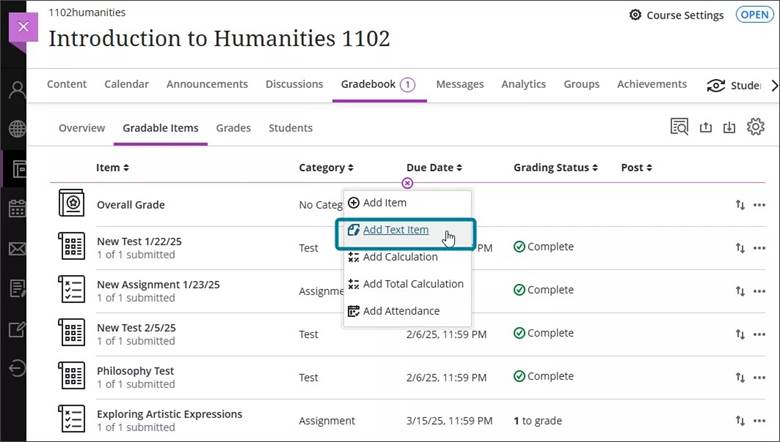
Image 2: Instructors can enter column name, set visibility for students, and enter a description for the text-based column.
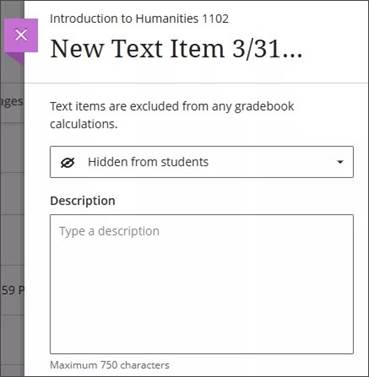
Students can access text-based columns and associated information in their Gradebook when the column is set to Visible to students.
There is a new test result setting option, View submission one time.
When a student completes the test, they can review their answers and detailed feedback, such as which questions were answered correctly.
Image 1: Allow students to view their submission one time highlighted:
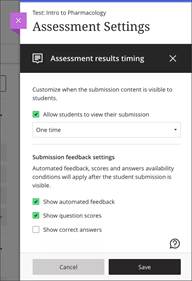
Instructors
To access this setting option, select Available after submission in the Assessment results section of the Assessment Settings, then select View submission one time from the Customise when the submission content is visible to students dropdown. This dropdown is available only if Allow students to view their submission is selected.
Note that this setting does not alter the recommended settings for online exams.
This section aims to keep you updated on progress of enhancements requested on the Blackboard Ideas Exchange.
We are pleased to see the Qualitative Rubric included in this month’s release as this is a feature that was requested as part of the SafeAssign pilot.
If you have any enhancements to request from Blackboard, please get in touch with us via elearning@aber.ac.uk.