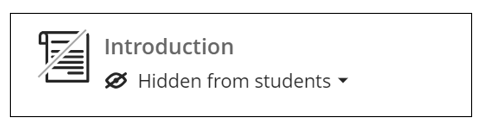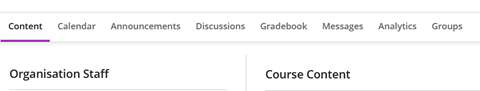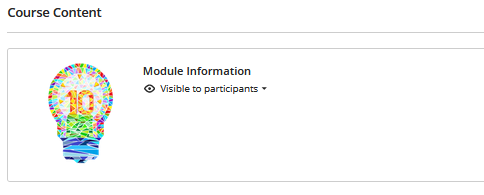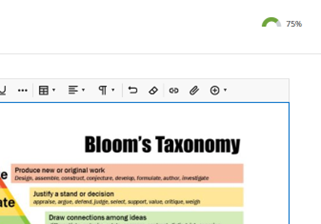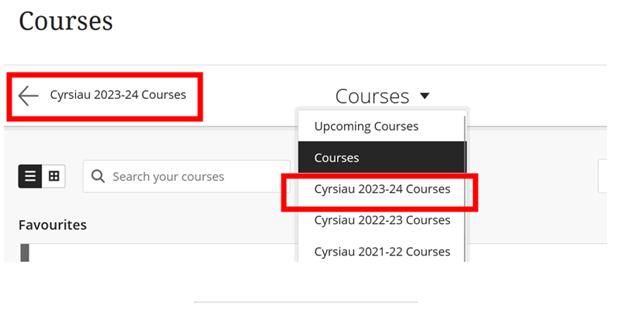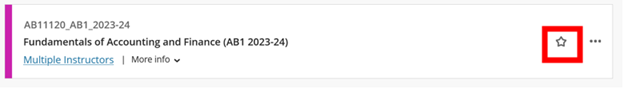As part of the wider Blackboard Ultra project, our Panopto integration has been upgraded to work with Blackboard Ultra. This has provided us with an opportunity to make some changes and improvements.
Accessing Panopto
You can now access the Panopto server via Panopto.aber.ac.uk
Panopto Folders
Panopto folders are now organised by academic year.
Staff have frequently requested that the Panopto folders for their Blackboard Courses are organised by academic year rather than as a long list. The Panopto upgrade work gave us an opportunity to restructure our folders as requested.
Top level year folders will appear greyed out, but you still have access to your Panopto folders within.
When you open the Panopto Recorder in a teaching room:
You can either find the Panopto folder you want to record into via the folders or search for the Panopto folder you want to record into.
To find the Panopto folder you want to record into via the folders:
- Click the dropdown button in the Folder field.
- Double-click an academic year folder to expand it.
or - Click the dropdown arrow to the left of the academic year folder to expand it.
- Select the Panopto folder you want to record into.
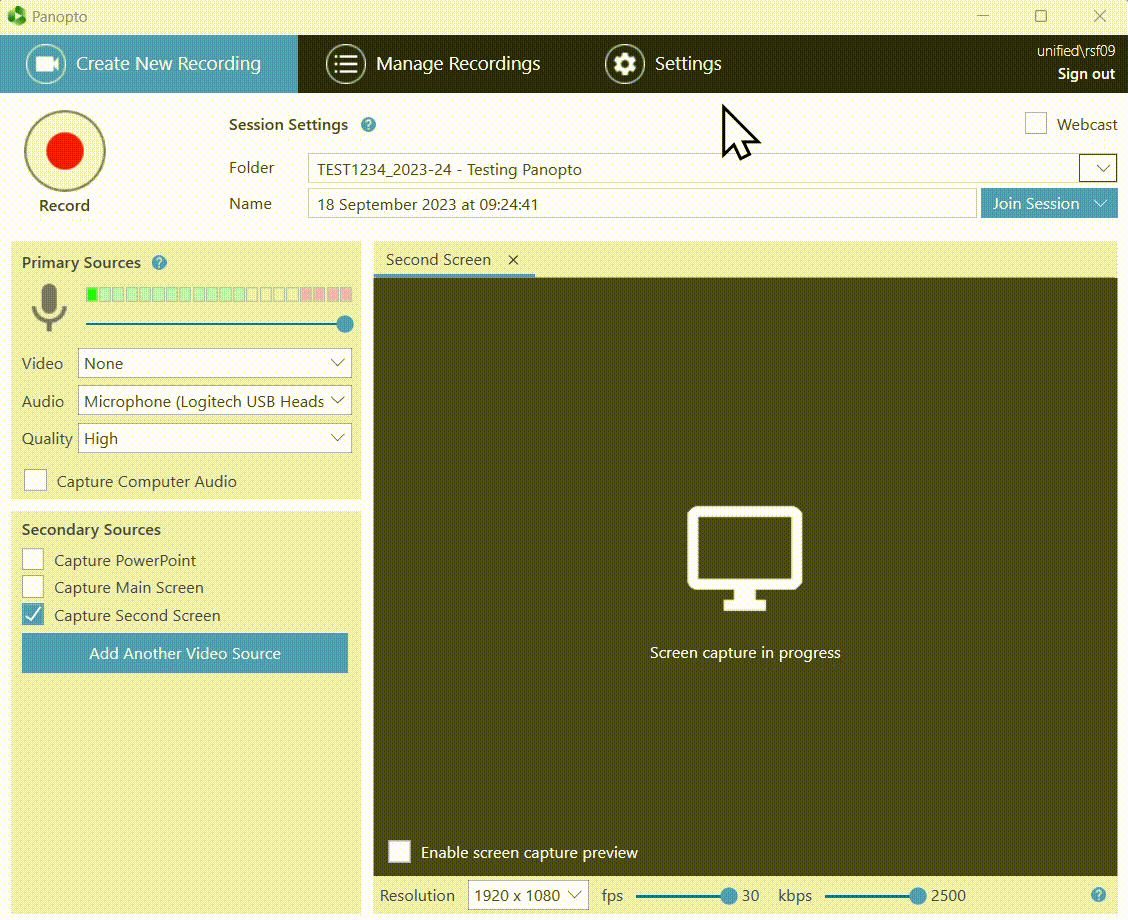
To search for the Panopto folder you want to record into:
- In the Folder field start typing the module code or name of the Panopto folder you want to Record into
- Select the folder you want to record into.
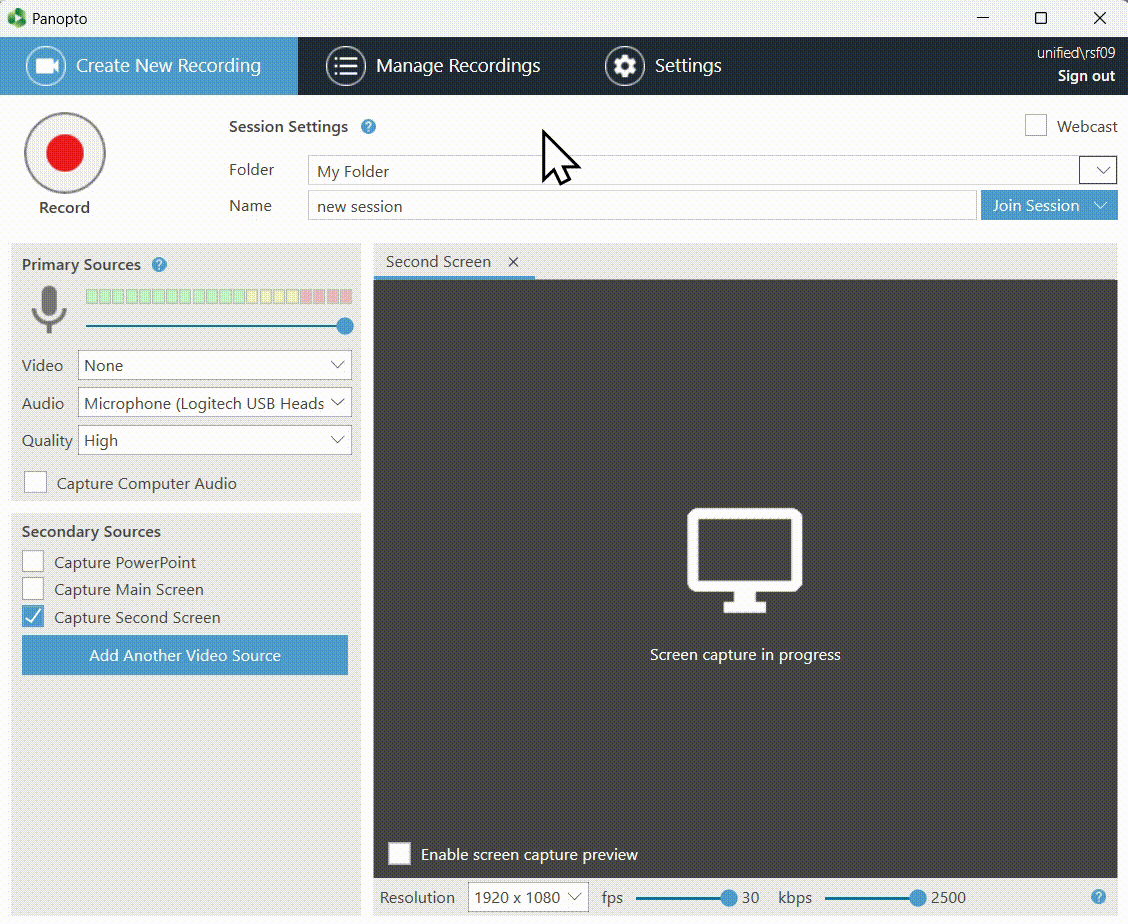
Sharing Panopto recordings from Previous years.
To share Panopto recordings from previous years Panopto folders, copy the recordings into the current years’ folder of the course. This can be done via Panopto.aber.ac.uk. This grants all students enrolled on the current years’ course in Blackboard access to view the recordings. See this FAQ.
My Folder
Everyone now has a folder in Panopto called My Folder that they can record into. In the Panopto Recorder it can be found under Quick Access.
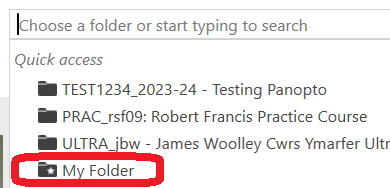
My Folder is useful for recordings that staff or students do not want to share with others immediately or when they cannot find a suitable folder to record into.
Recordings can be moved from My Folder into another Panopto Folder later. To copy or move a Panopto recording to another folder See this FAQ.




![Grid view of Gradebook]](https://wordpress.aber.ac.uk/e-learning/files/2023/09/image-19.png)