Staff who have graded assignment submissions via Turnitin will be familiar with the Similarity Report the Feedback Studio. The Feedback Studio interface highlights matches with online sources.
Turnitin have updated the interface of the Feedback Studio to now highlight for review textual inconsistencies in submission. These highlights are termed Flags.
Flags pick up potential integrity issues such as:
•Replaced text characters which could be inserted to circumvent a similarity match.
•Hidden text such as quotation marks that could impact the percentage of quoted material and enable the passing off of such content as original.
These Flags can be accessed via The Insight Panel which is what Turnitin is now calling the grouping of tools which now includes Flags, Matches, Sources, Filters and Excluded Sources.
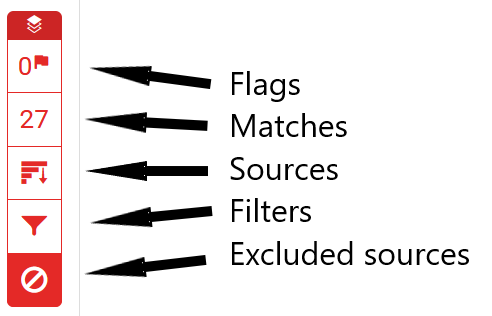
The textual inconsistencies that Turnitin now highlights as Flags were previously detected by Turnitin under Matches. Essentially Turnitin has split these out into their own section.
That Turnitin has started referring to these tools as the “Insight Panel” is quite apposite. They are to provide you with an insight into the academic integrity of an assignment.
