Blackboard Groups for Instructors
https://help.blackboard.com/Learn/Instructor/Interact/Course_Groups
Collaborative learning offers many benefits over traditional instruction. Studies show that when students work as a team, they develop positive attitudes, solve problems more effectively, and experience a greater sense of accomplishment.
You can organise students into groups so they can interact with each other and demonstrate their knowledge while they learn to appreciate the perspective of others.
You can create course groups one at a time or in sets.
In the Original Course View, each group has its own homepage with links to tools to help students collaborate. Only you and group members can access the group tools.
In the Control Panel, expand the Users and Groups section and select Groups. On the Groups page, you can view and edit your existing groups, and create new groups and group sets.
Blackboard Groups for Students
https://help.blackboard.com/Learn/Student/Interact/Groups
Instructors can create groups of students within courses. Groups usually consist of a small number of students for study groups or projects. These groups have their own collaboration areas in the course so that they can communicate and share files.
Your instructor places you in a group or allows you to select the group you want to join. Your instructor chooses which communication and collaboration tools are available to your group.
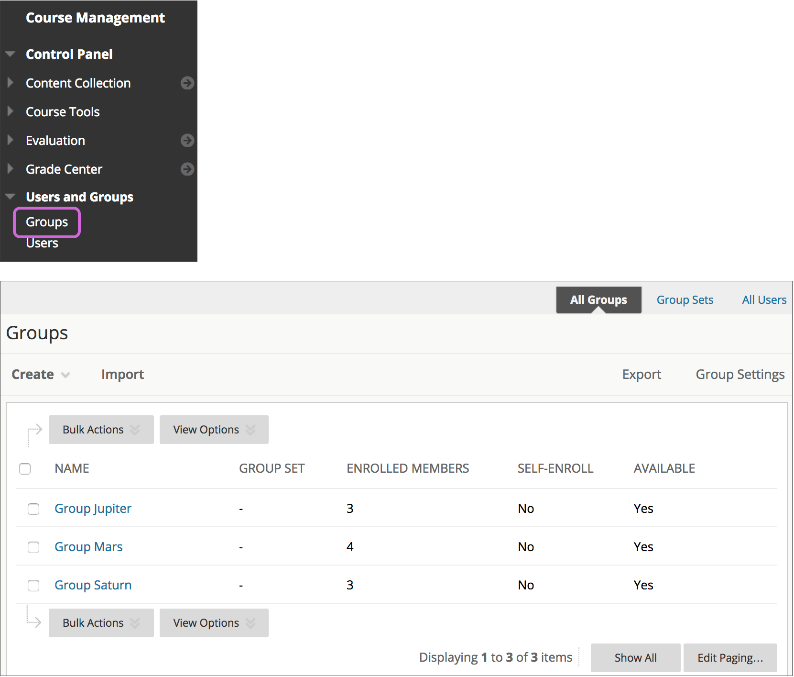
See the Aberystwyth FAQ on creating groups:
How do I create a student group in Blackboard? (Staff)
faqs.aber.ac.uk/534 or search “groups”

