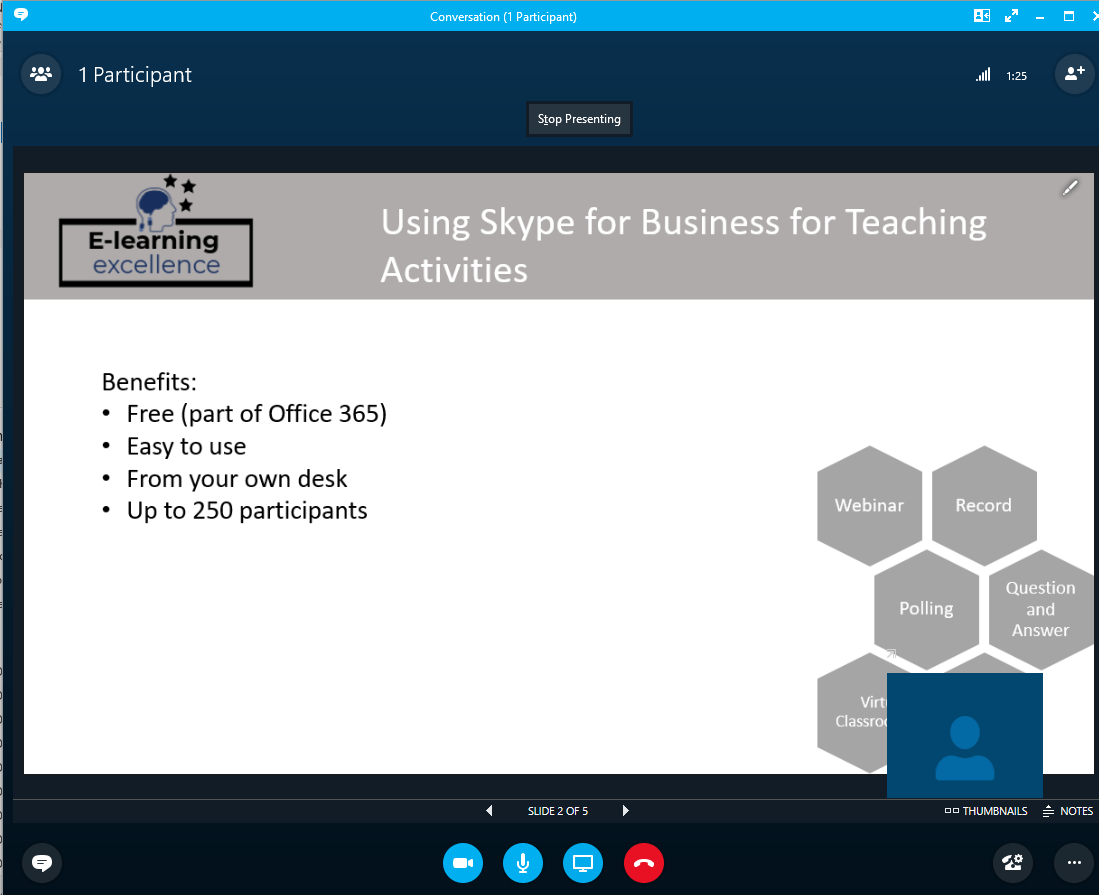![]()
New digital accessibility legislation came into effect in 2018. It covers all material on public sector websites as well as documents uploaded into VLEs, such as our Blackboard site. For details of the new law, please see Public Sector Bodies (Websites and Mobile Applications) (No.2) Accessibility Regulations 2018. See the Accessible Virtual Learning Environments Report for information about how we can make our modules more accessible and inclusive.
Over the past few months, members of staff in the Learning and Teaching Enhancement Unit have been working with colleagues across the University to prepare for the introduction of the legislation. For details about how the university is responding to the legislation, please see the university’s Digital Accessibility Statement. From that page, click on Guidance for Staff (you will need to log in to view these materials). Guidance for Staff includes two sections – one for CMS users (website builders) and one for any staff who create learning materials or other documents for the web or Blackboard.
The Guidance on Creating Accessible Learning Materials page includes a checklist for making your Word documents, PowerPoint files, PDF documents, and embedded media clips more accessible for your students. You can also access the handout from the Creating Accessible Learning Materials training session that is run by the Learning and Teaching Enhancement Unit in collaboration with Student Support.
In addition to the Creating Accessible Materials training sessions (that can be booked online), the Learning and Teaching Enhancement Unit is also happy to offer bespoke training for staff in departments. If you have any queries about creating accessible materials for your learning and teaching, or you’d like to book a bespoke session for yourself and colleagues in your Department, please contact us (lteu@aber.ac.uk).