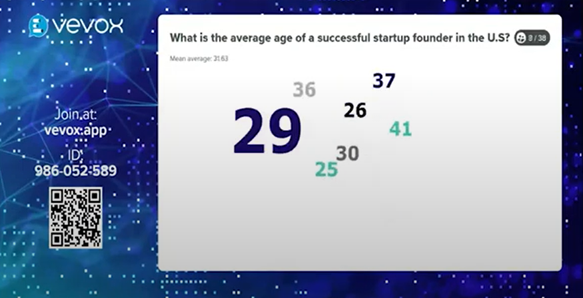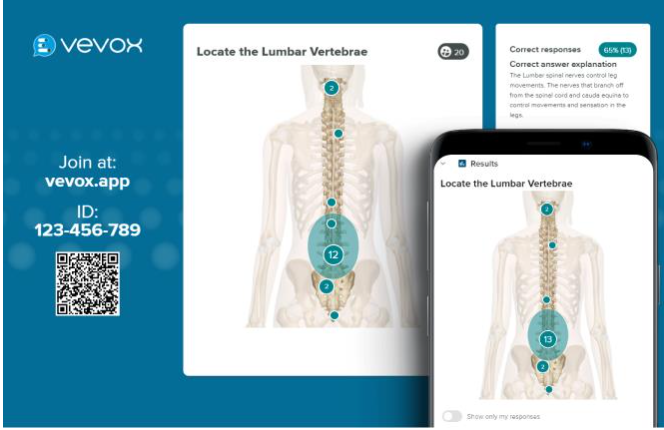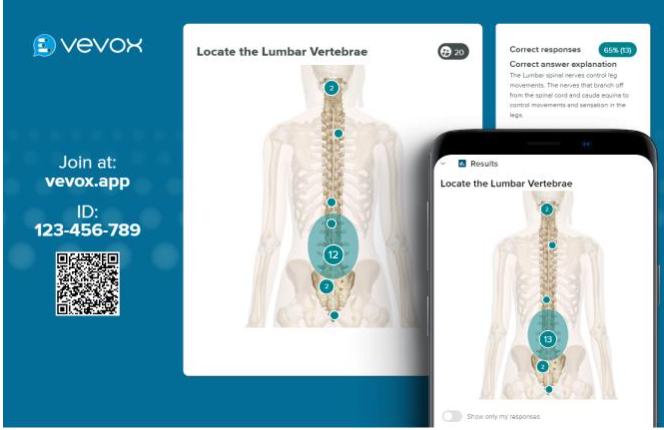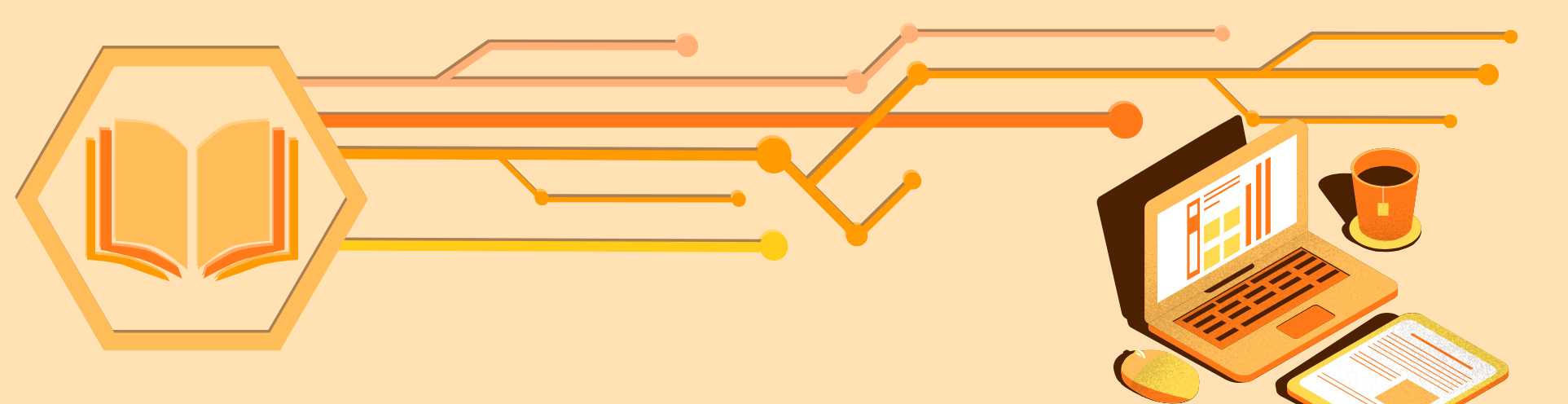
A warm welcome to new staff joining Aberystwyth University.
In this blogpost we aim to provide you with information related to technology in learning and teaching, our training provision, support channels, and events that we run.
All the information that you need is on our webpages.
We write a blog full of the latest updates, details on events and training sessions, and resources.
If you need to get in touch with us, you can do so using elearning@aber.ac.uk.
Introduction to E-learning Tools
Virtual Learning Environment: Blackboard
Each module has its own dedicated course in Blackboard. Students can expect to find information about the module, learning materials, and e-submission guidance, as well as links to reading lists and lecture capture.
The University has a Blackboard Required Minimum Presence policy for all modules.
Please see our staff guide for further information.
Lecture Capture: Panopto
When teaching in person, be aware that all lectures (that is, teaching where the focus is on information being transmitted from staff to students) should be recorded using Panopto, our Lecture Capture software.
See details of our Lecture Capture Policy.
E-submission: Turnitin and Blackboard Assignment
At Aberystwyth University, students must submit all text-based and word-processed work electronically as outlined in the University’s E-submission policy.
For this, we use our e-submission tools: Turnitin and Blackboard Assignment. Turnitin provides an automatic text matching functionality. We use Blackboard Tests to run online exams.
Polling tool: Vevox
Vevox is Aberystwyth University’s polling tool.
Polling can be used in learning and teaching activities as well as meetings to make the session interactive and collaborative with many different possibilities for use.
Resources and further help
We have a number of Guides and FAQs to help you use our software.
Training Provision
To support all staff with their teaching, we run a series of training sessions across the following strands:
- E-learning Essentials: designed for colleagues new to the university, teaching, or who would like to get a refresher. The aim of these sessions is to ensure that colleagues can meet the university’s digital learning and teaching policies.
- E-learning Enhanced: designed to build on the skills gained in our e-learning essentials series, colleagues will create an activity or assessment unique to their learning and teaching contexts.
- E-learning Excellence: designed to offer colleagues the opportunity to create exemplary learning and teaching opportunities – often unique and sector leading.
You can find details of our annual CPD programme and book your place to attend via Book a Course page.
Events
We run a range of events, including the Annual Learning and Teaching Conference and Mini-Conferences
All of these are great opportunities to meet people from across the university and discuss Learning and Teaching issues and developments.
We look forward to seeing you at a forthcoming event. In the meantime, feel free to get in touch with us via elearning@aber.ac.uk if you have any questions.