On 1st February we will be deleting Panopto recordings which are over 5 years old and have not been viewed in the last 5 years. This is in accordance with the Lecture Capture Policy. See point 8.1 of the Lecture Capture Policy.
In future we will be running the same process outlined above every 1st September.
If you have any questions, including how to save old recordings, please email elearning@aber.ac.uk
Author: Robert Francis [rsf09]
Workaround for Blackboard 404 error when accessing files using the Microsoft Edge browser.
The Microsoft Edge browser attempts to open Microsoft Office files directly in the browser. When accessing files in Blackboard this is causing an error with the message; “404 – File or directory not found.”
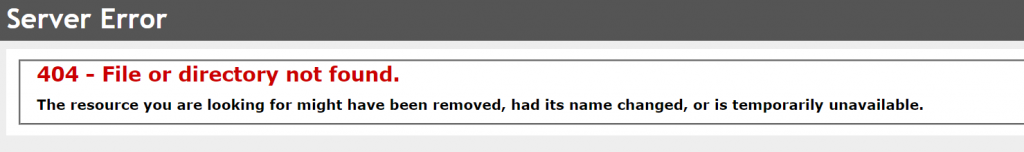
A suggested workaround for this is to use either the Google Chrome or Firefox browsers.
Alternatively you can change the following setting in Microsoft Edge:
Open the Edge menu by clicking the three dots and click Settings
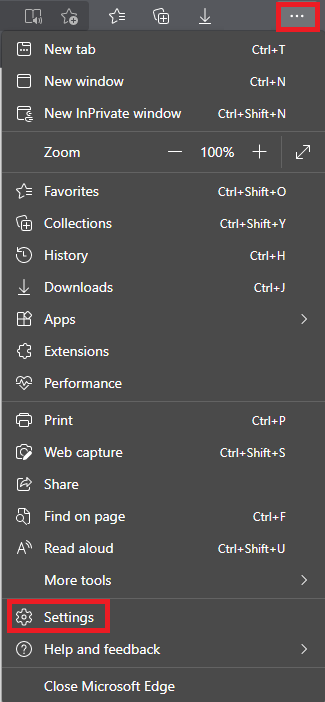
Click Downloads
Turn off the setting Open Office files in the browser
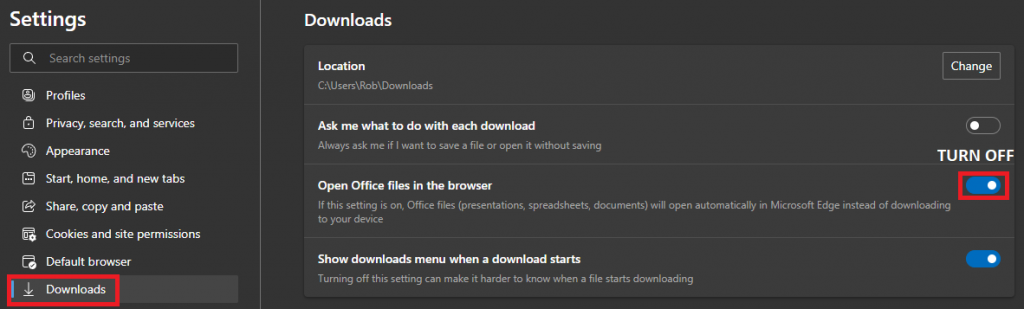
If you require further assistance please contact elearning@aber.ac.uk
2021-2022 Modules now available to Staff
Modules for the academic year 2021/2022 are now available for staff teaching on modules. This is in order to assist staff in preparing for the new academic year. You may have noticed that a new tab has appeared on the top menu of your Blackboard screen:
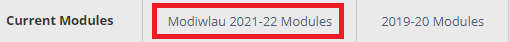
If you’re enrolled as a staff member on the module in Astra then you should be able to view your modules for next academic year. If you’re not able to see a module that you are enrolled on then contact your Departmental Administrator. Students won’t be enrolled on the module until registration is complete.
You’ll notice that the codes for modules have changed slightly owing to the new MAF form. AB1 denotes modules running in semester 1, AB2 denotes modules running in semester 2, and AB3 denotes modules running in Semester 3 and Semester S.
We’ve got the following support available to help with Course Copy:
If you have any queries regarding Course Copy, or need further assistance, please email elearning@aber.ac.uk.
Course Copy 2021-2022
Every year, the E-learning Group create new modules in Blackboard ready for next year’s teaching. For the academic year 2021/22 departments decided internally whether modules would be blank or have content copied over. Modules for 2021-2022 will be available from the beginning of August.
Staff in Geography and Earth Sciences and IBERS will have modules created blank. We have prepared these FAQs with detailed guidance on copying different elements from one module to another in Blackboard.
All other departments will have their modules copied. As part of the course copy process, the following tools and content are not copied:
- Turnitin submissions
- Blackboard Assignments
- Announcements
- Blogs
- Journals
- Wikis
- Panopto recordings and links
- Teams meetings.
We would like to assist staff with preparing their modules as much as we can. We are happy to arrange a consultation over Teams. To do so, send an email to elearning@aber.ac.uk
An Updated Content Editor for Blackboard
On November 5th, 2020 Blackboard is rolling out an update to the Content Editor (aka WYSIWYG editor). This is the primary input method in Blackboard.
This is what it looks like:
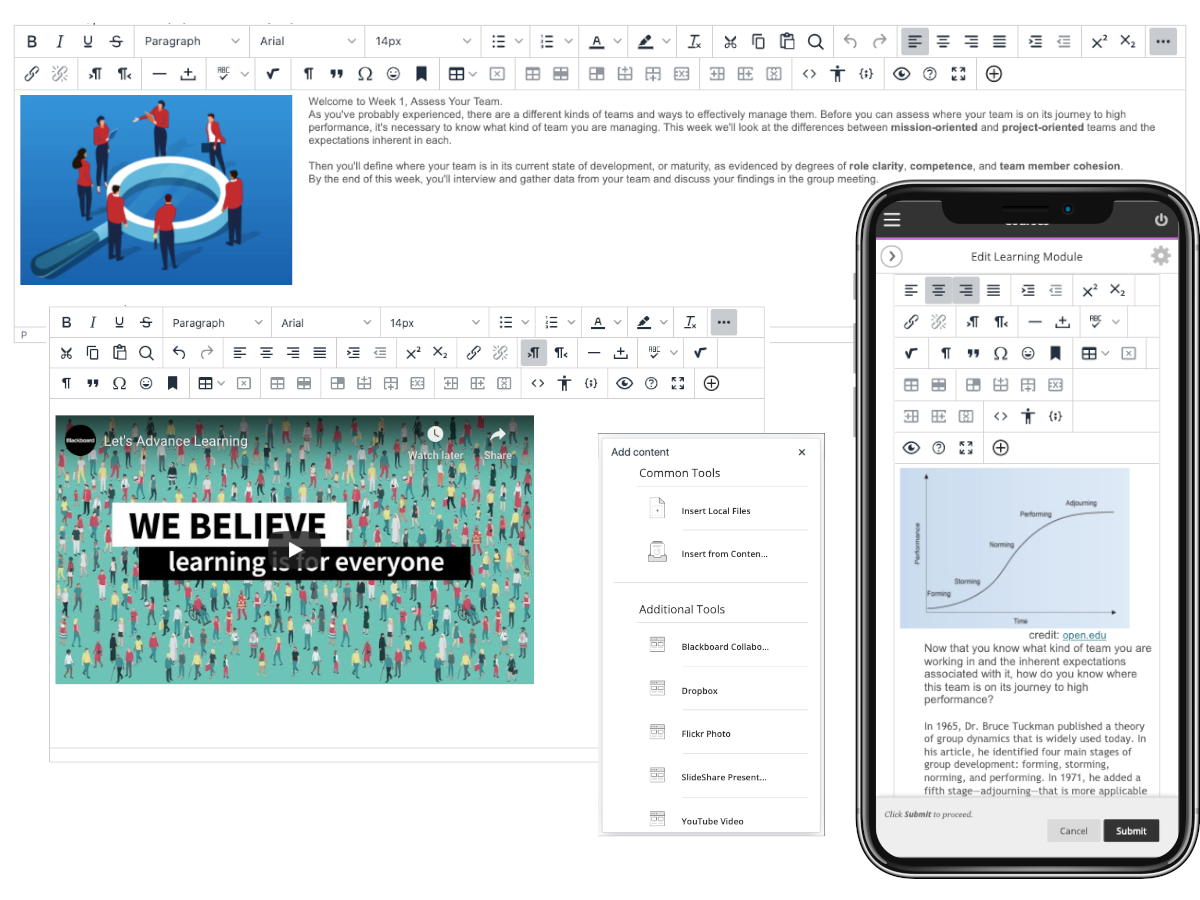
Flags and the Insight Panel in Turnitin Feedback Studio
Staff who have graded assignment submissions via Turnitin will be familiar with the Similarity Report the Feedback Studio. The Feedback Studio interface highlights matches with online sources.
Turnitin have updated the interface of the Feedback Studio to now highlight for review textual inconsistencies in submission. These highlights are termed Flags.
Flags pick up potential integrity issues such as:
•Replaced text characters which could be inserted to circumvent a similarity match.
•Hidden text such as quotation marks that could impact the percentage of quoted material and enable the passing off of such content as original.
