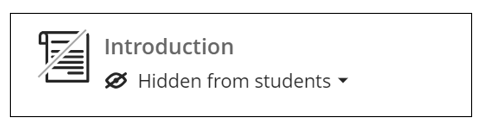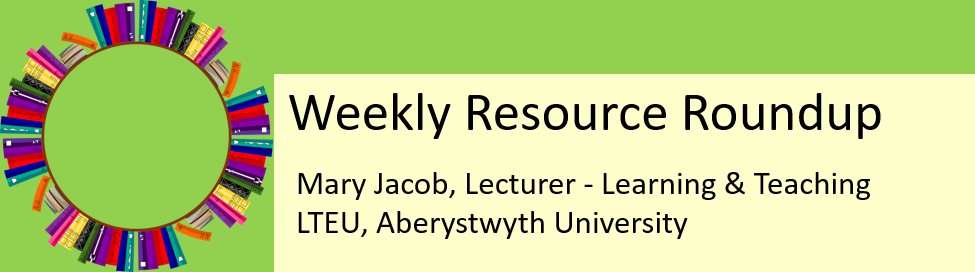In this blogpost we’ll be taking a specific look at the Gradebook feature in Blackboard Learn Ultra. The Gradebook is the new name for Grade Centre.
It is used to hold all student marks on a Blackboard Course.
The Gradebook is located on every course from the top menu.

Students enrolled on the module automatically appear in the Gradebook.
When you get into the gradebook, you can toggle your view.
Default is a list of markable items on one tab and students on another:

You can toggle your view so that you can see the markable items and the students in one view.
![Grid view of Gradebook]](https://wordpress.aber.ac.uk/e-learning/files/2023/09/image-19.png)