Today, a new feature has been made available in Blackboard which allows you to create recurring MS Teams meetings.
This new feature works very similarly to the recurring options available in Outlook. As can be seen in the image below, you can now arrange MS Teams meetings through Blackboard based on how often you want them to recur; on what days you want them to recur; and when you would like this recurrence to end.
Students should be encouraged to add this link to their calendars as this will automatically add the whole series to their calendars.
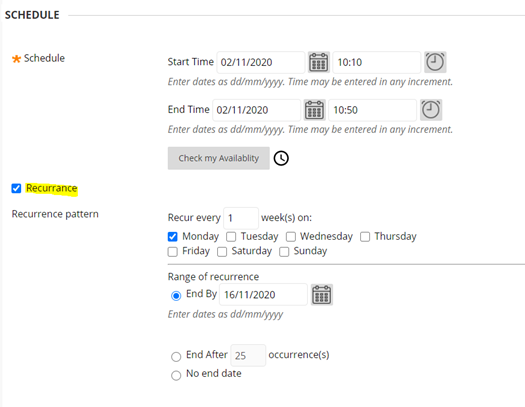
When setting up your recurring meeting, please ensure that you include clear information which demonstrates which sessions should be accessed through the link that you have just created.
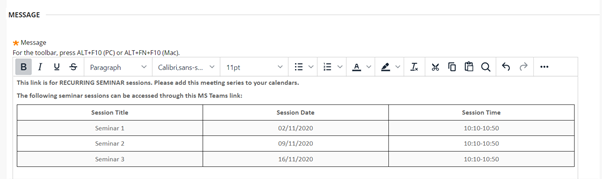
For further details on how to use this new feature, please visit our FAQ.

Pingback: Cymorth ar gyfer addysgu ar-lein – bant â ni eto! | Uned Datblygu Dysgu ac Addysgu