
There is currently an intermittent issue with collaborative documents in Blackboard which is preventing the documents being linked to a class.
If you receive the error warning:
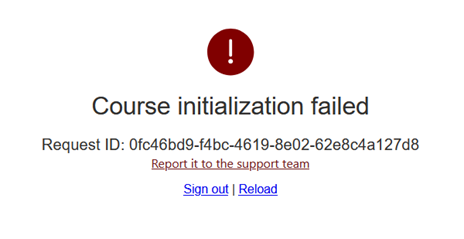
Follow this workaround:
- Create a document in your OneDrive
- Click on the Share button in the top right hand corner:
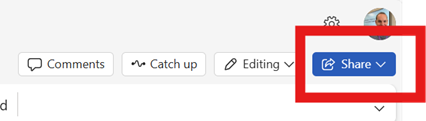
- Click on the settings cog and choose People in Aberystwyth University
- Change More Settings to Can Edit
- Click Apply
- Choose Copy Link
- Paste the link into Blackboard
We apologise for the inconvenience caused. We’re working with Blackboard and Microsoft to resolve this issue.
