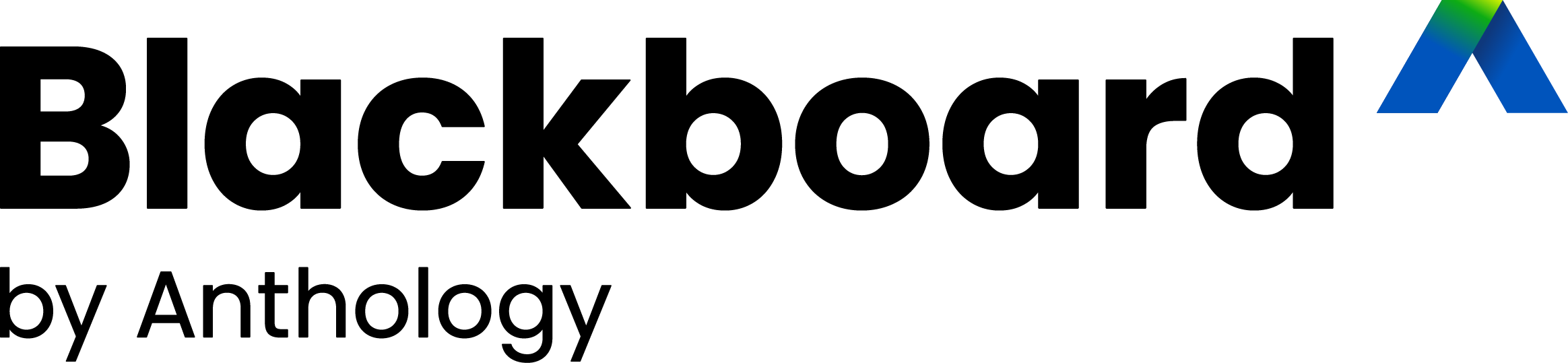
In this blogpost, we’re going to introduce the Blackboard Activity log which is available on all Blackboard Ultra Courses.
From this activity log, you can take a look at specific students and see which items they’ve engaged with on the course. The log shows all activity on the course – from learning materials, through to Turnitin submission points, and Talis Aspire Reading Lists.
This also includes the date and time that students accessed those materials.
To view the students’ activity on a course:
- Go to the module in Blackboard
- Click on the class register:
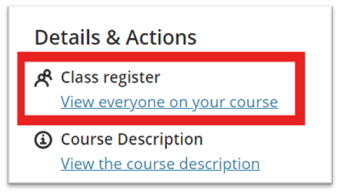
- Search for the student that you need to find the information for:
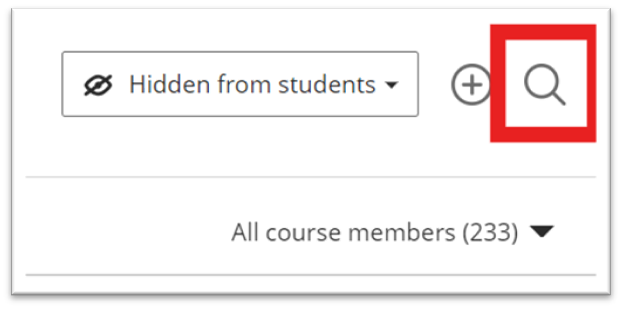
- Click on the students’ name:

- Choose the Activity Log:
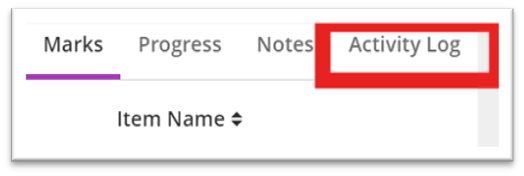
- You’ll then see time and the item that the student has engagement with:
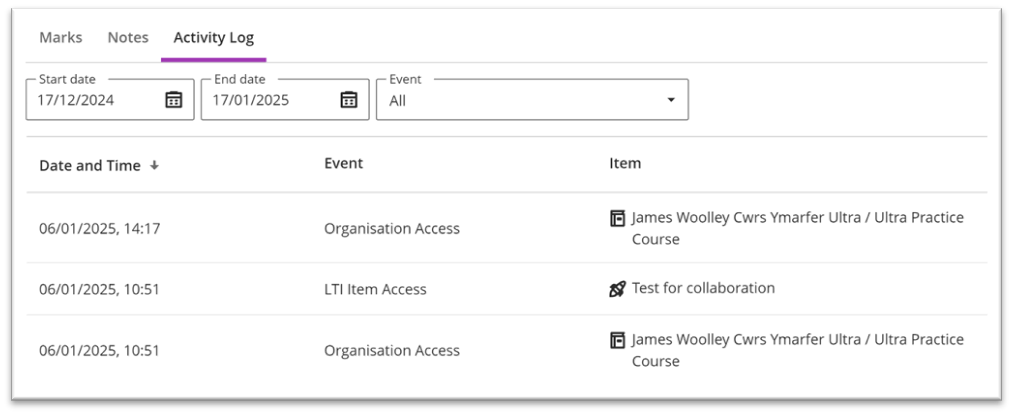
- You can change the date parameters at the top and choose to specify specific events. Additional tools such as Turnitin submission points, Talis Aspire Reading Lists, and Panopto recordings are referred to as LTI Items.
If you have any questions about the Activity Log or need any help with interpreting it, please contact elearning@aber.ac.uk.
