When you next log in to Blackboard you may notice that the language of the interface has changed. The initial language you see in Blackboard is decided by the Preferred Language you have set in either ABW as staff or Student Record as a student.
If you have already set your Preferred Language to Welsh, you’ll see the Welsh language interface of Blackboard, and if you have set your Preferred Language as English, you’ll see the English language interface of Blackboard.
If you don’t see the Blackboard Interface in the language you prefer you can easily change it:
Use the Language option on your Profile Page
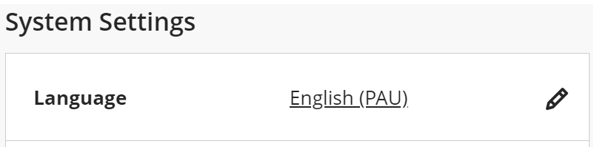
The new Blackboard Ally tool also gives you access to Welsh language audio versions of Welsh content in Blackboard courses. Any Welsh language documents, PowerPoints, PDFs etc can be read aloud using the Audio MP3 version. For more information on using Blackboard Ally, take a look at our staff or student FAQ.
