
Turnitin, our e-submission software, has introduced some new functionality regarding assignment templates.
It’s now possible to exclude templates from showing up in the Similarity Score.
To apply the exclusion, go to the Optional Settings in the Turnitin submission point and upload your assignment template:
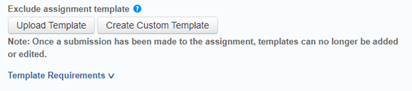
There are requirements for your template:
- Uploaded files must be less than 100 MB
- Accepted file types for upload: Microsoft Word, Excel, PowerPoint, WordPerfect, PostScript, PDF, HTML, RTF, OpenOffice (ODT), Hangul (HWP), and plain text
- Templates must have at least 20 words of text
As well as uploading, you can also create a template from this interface too.
This functionality can only be applied to a submission point if there have been no submissions. Further information on using Turnitin can be found on our E-submission webpages or you’re welcome to email us (elearning@aber.ac.uk).
