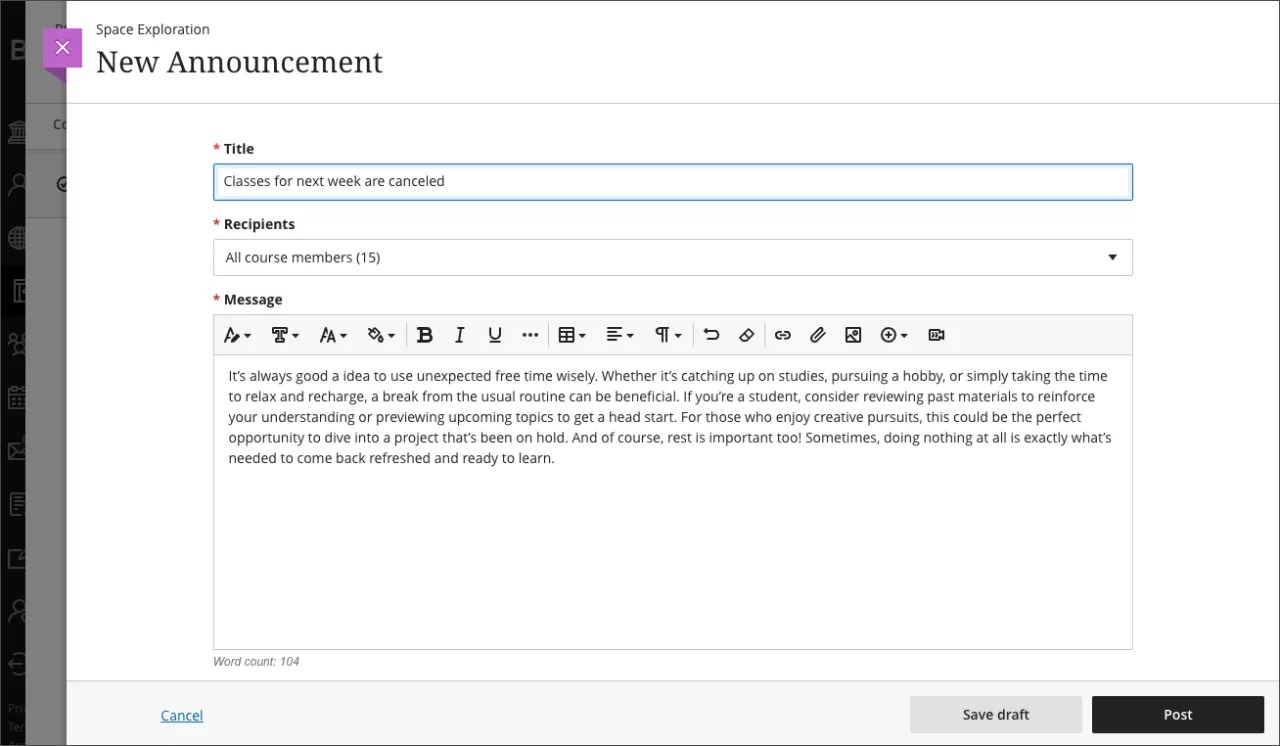Printing for Assessments (Tests)
Instructors can now print assessments. Printing provides a convenient solution for a variety of use cases:
- Accommodating students with specific needs or limited technology access
- Providing a printed assessment for testing in designated locations
- Backup and record keeping
- Conducting offline assessment
- Documentation and compliance
- Maintaining security and integrity
The print option is available in Forms, Tests, and Assignments with questions. Printing also provides the option to save as PDF.
To print an assessment, from Content and Settings, select Print.
Note: Blackboard plan to support printing answer keys and question pools in upcoming releases.
Image below: Print option from a test
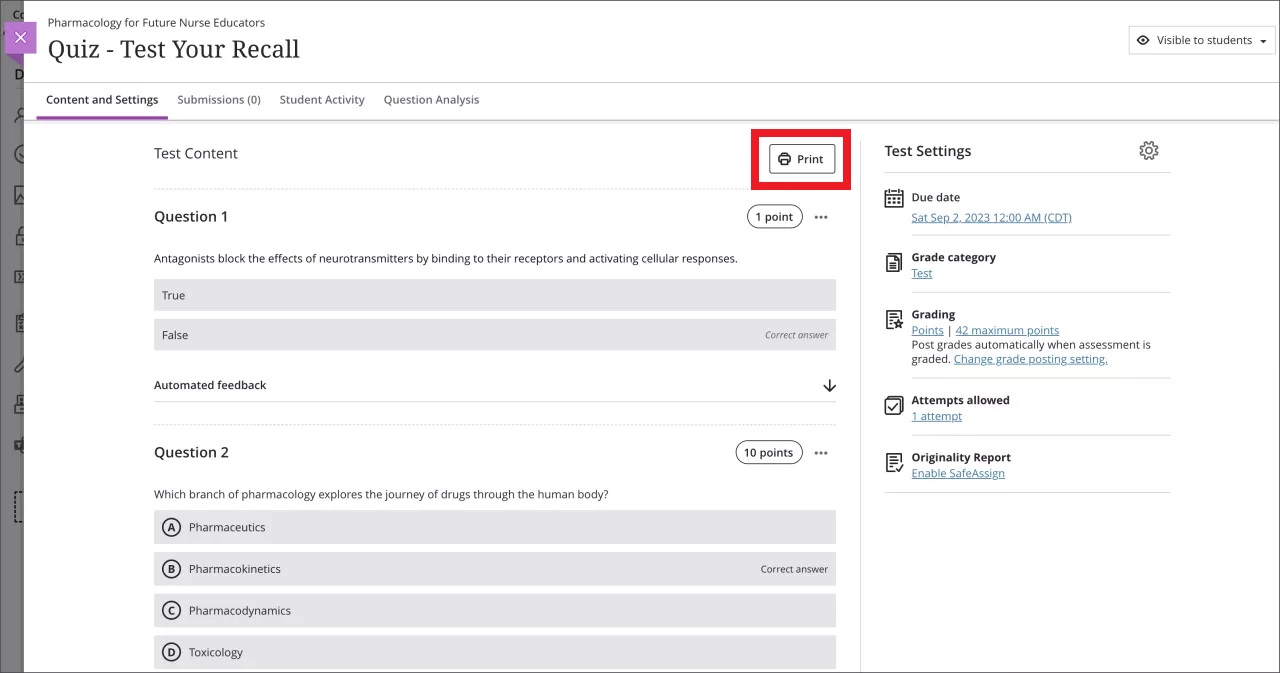
Image below: Select desired print options
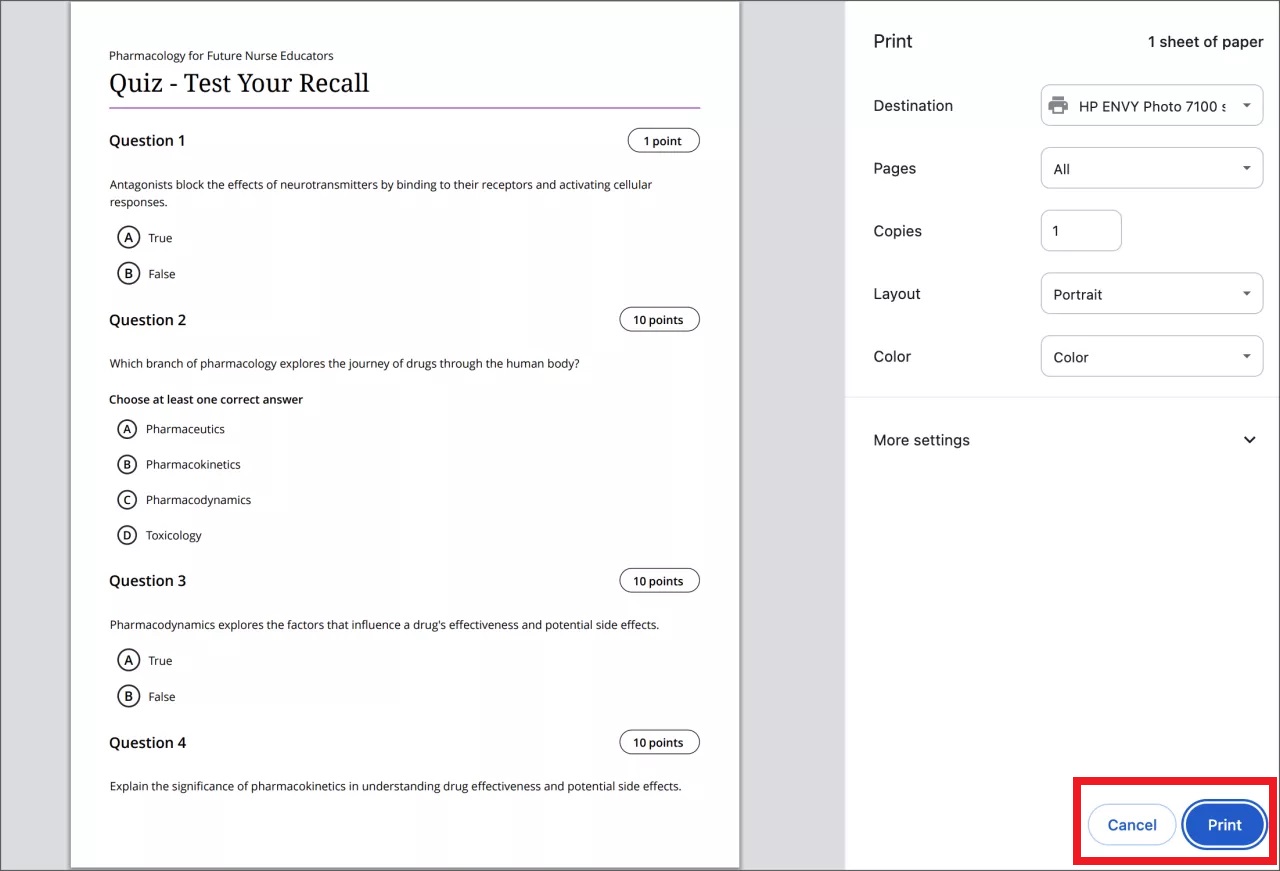
Filter out graded responses when grading by question
The Needs Grading filter now filters out graded student responses by default. Filtering this way helps instructors to focus on any remaining ungraded responses for a given question. It also provides instructors with an improved view of their outstanding grading workload. If instructors want to include graded responses, they can select Show graded responses. This selection preference is now stored per course and it persists across assessments in each course.
Image below: Grading by question option with the grading status of Needs Grading filter selected
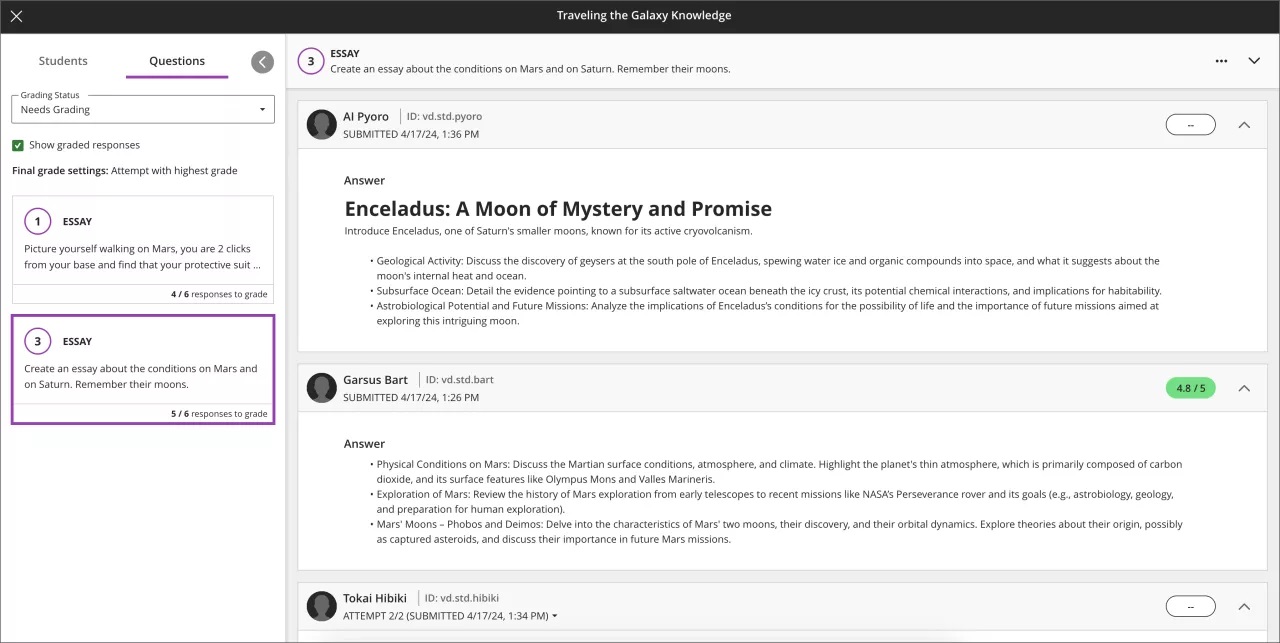
Image below: Grading by question view with the grading status filter of Needs Grading and Show graded responses options selected
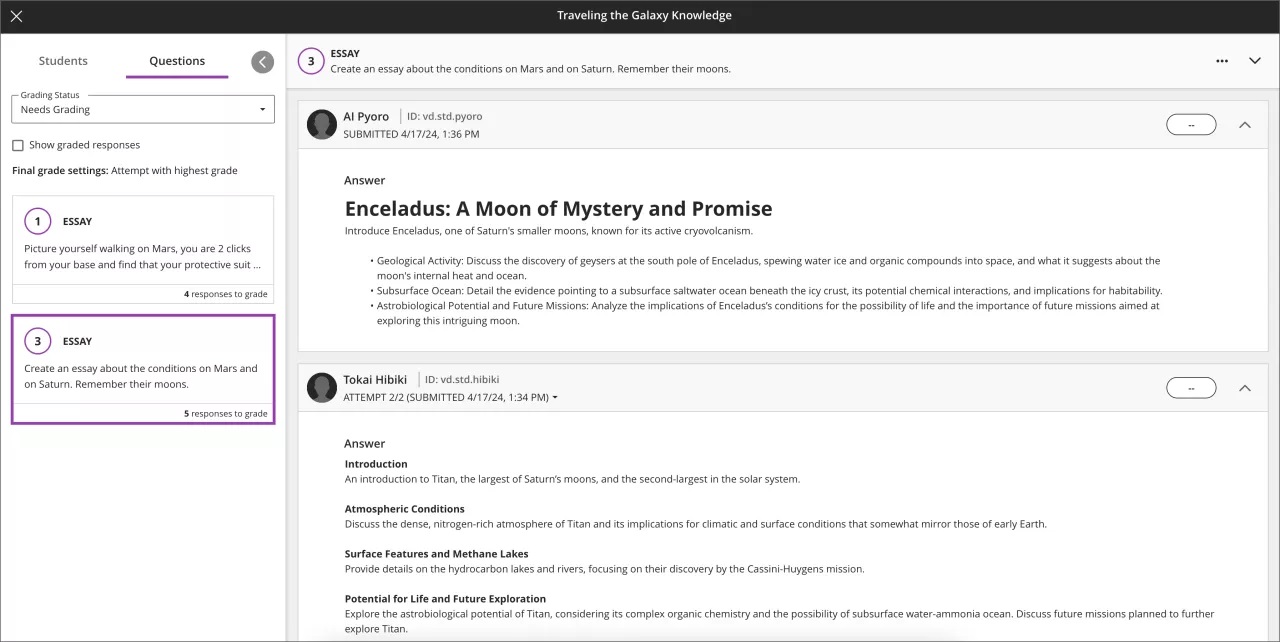
Post immediately when creating announcements
Instructors can now post announcements as part of the drafting and editing processes. This makes the process of creating and posting announcements simpler.
Instructors can still post from the announcements page.
Image below: When creating or editing an announcement, there is now an option to post