
What is Task Manager for computers? And why is it important?
Task Manager (alternatively known as Activity Monitor for macOS systems) can show you what programs and applications are currently running on your computer right now, as of this moment.
If your computer is lagging in speed or overall performance, or maybe a program is needing some troubleshooting, you can use the Task Manager to review what’s happening in the background and even stop an app that has not been responding, without having to restart your computer!
For Windows operating systems, you can follow this shortcut to access the Windows Task Manager:
- Ctrl + Shift + Esc
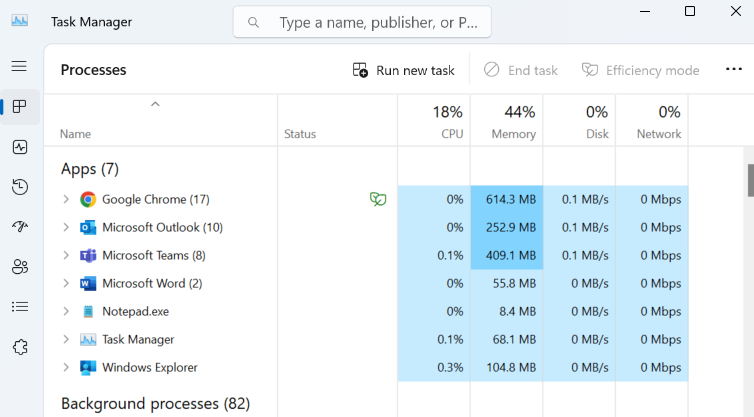
For macOS operating systems, you can follow this shortcut to access the Activity Monitor application:
- CMD + ALT + ESC
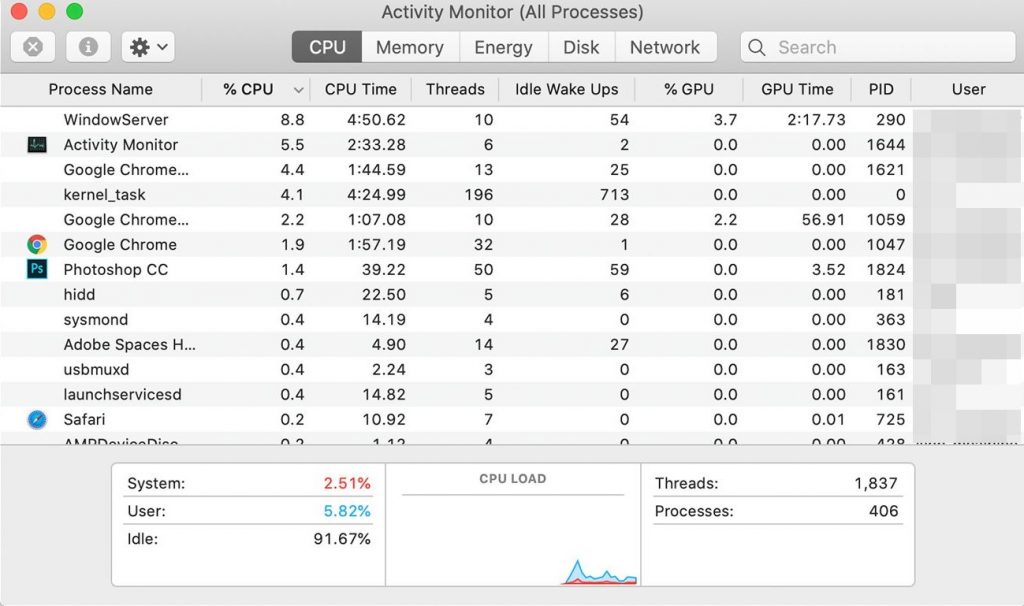
To follow our DigiTips, subscribe to our Digital Skills Blog. Or alternatively, you can bookmark this webpage, where a new DigiTip will be added each week!

