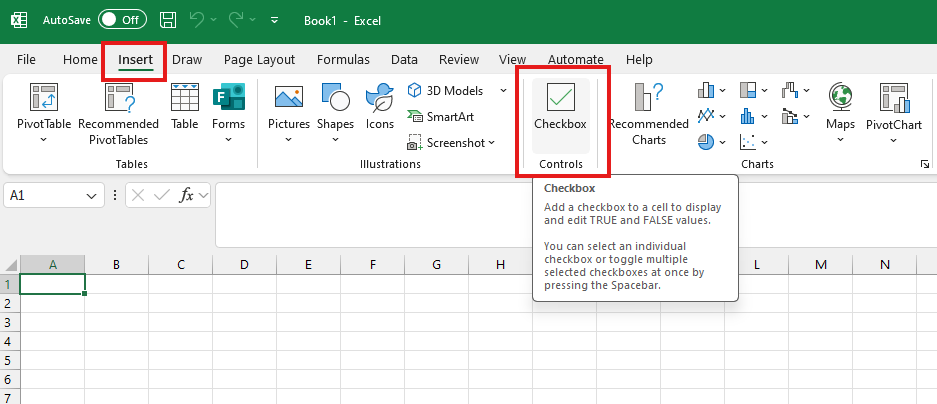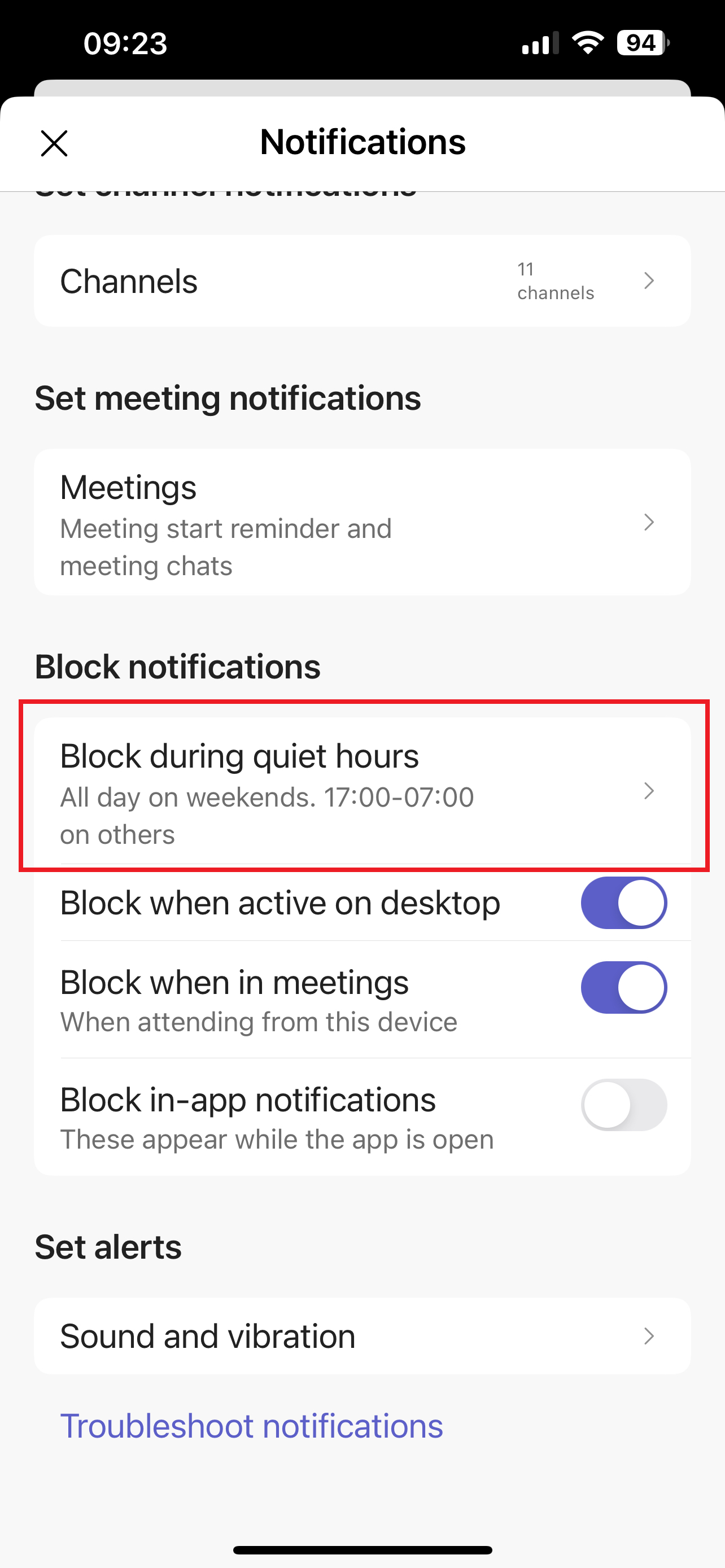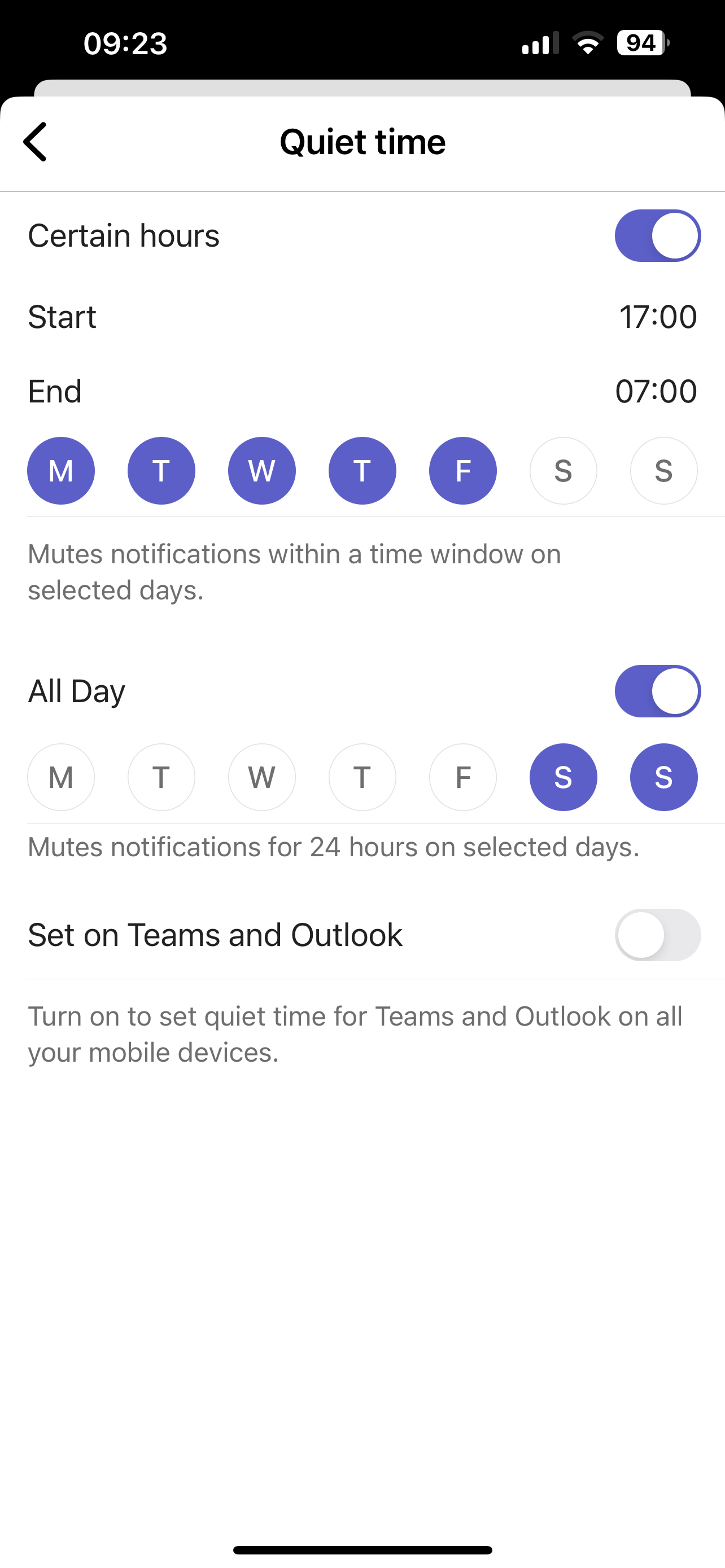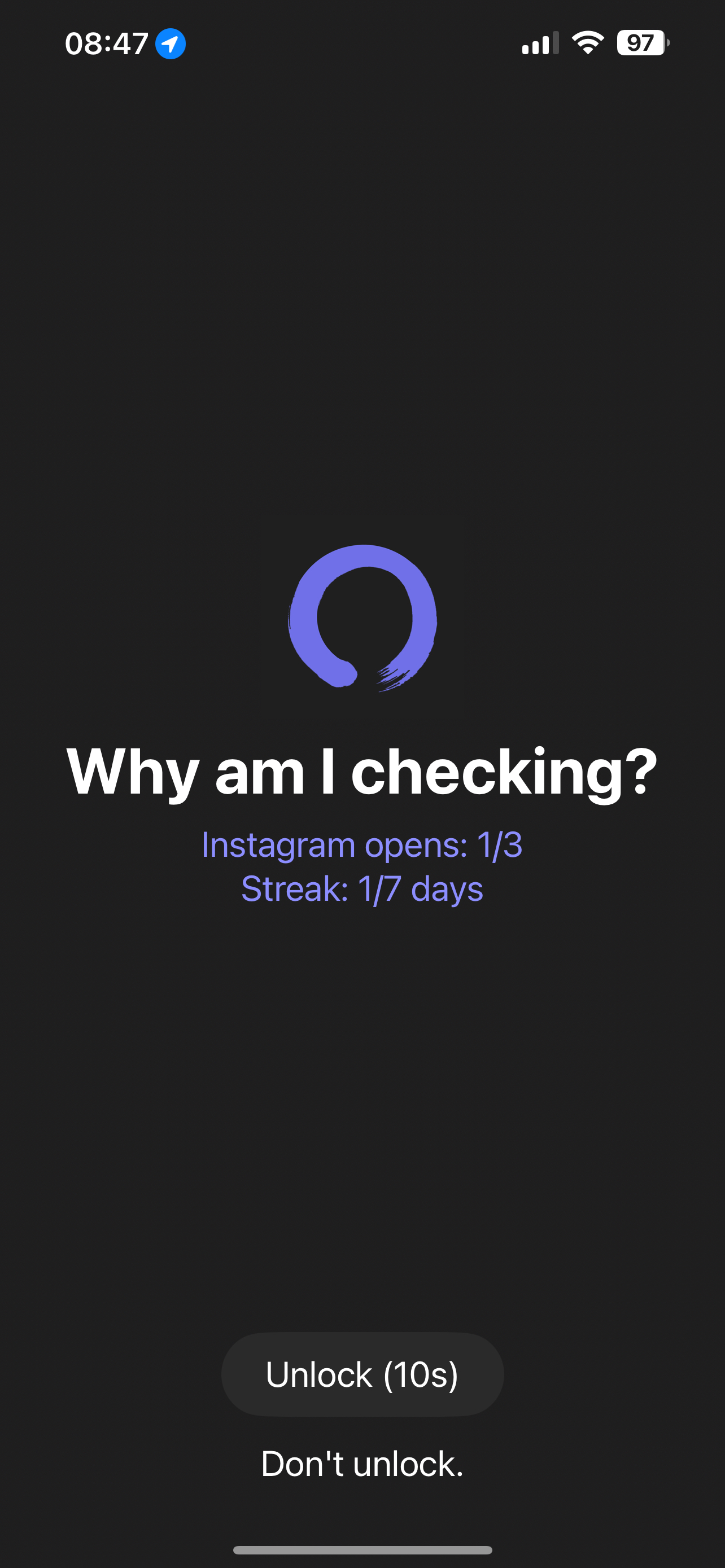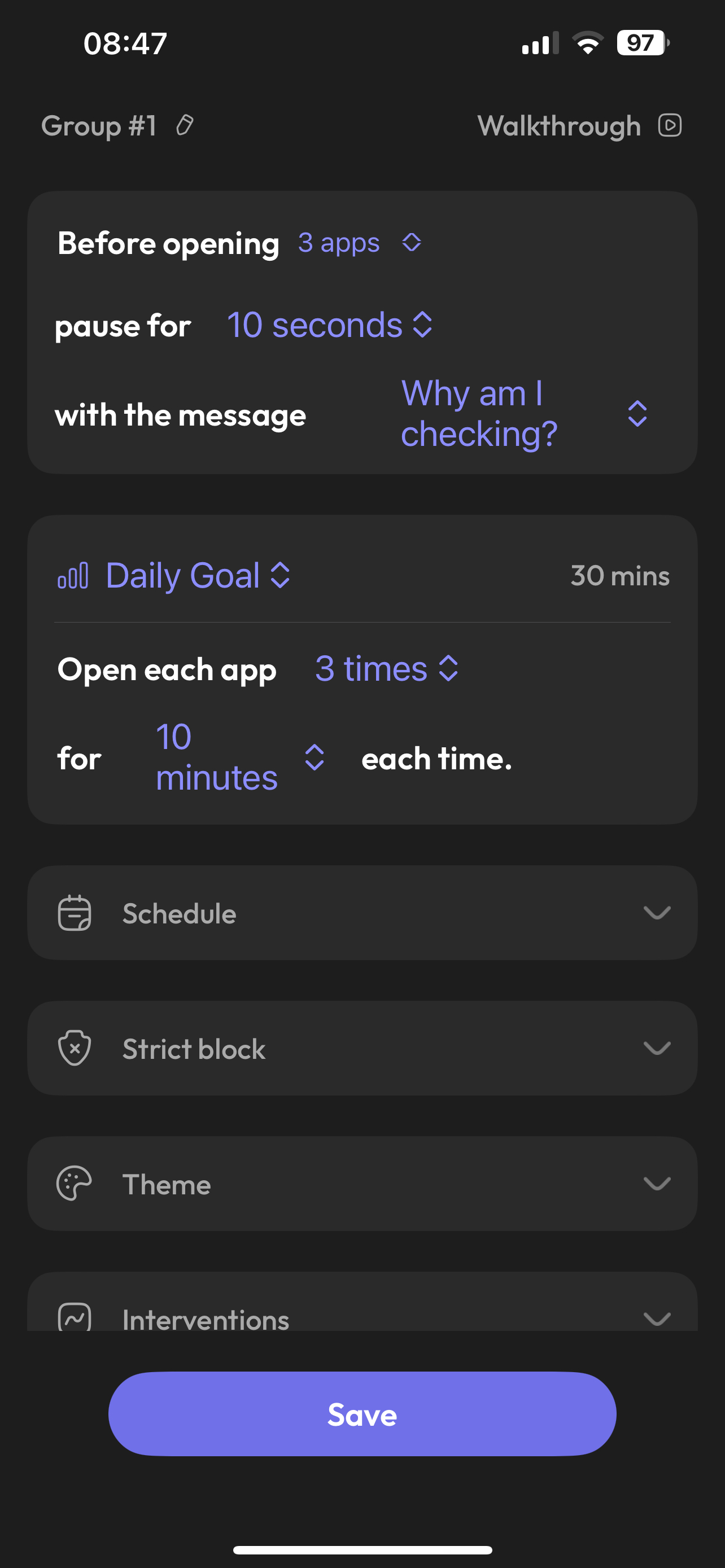Bob wythnos byddwn yn postio TipDigi defnyddiol i’ch helpu i wneud y defnydd gorau o dechnoleg. I ddilyn ein TipiauDigi, tanysgrifiwch i’n Blog Sgiliau Digidol. Neu, gallwch hefyd ddilyn y dudalen hon, lle bydd TipDigi newydd yn cael ei ychwanegu bob wythnos!
Ydych chi eisiau gallu dod o hyd i’r union dudalen we rydych chi’n chwilio amdani heb wastraffu amser yn mynd trwy sawl tudalen we wahanol? Ar gyfer tudalennau gwe rydych chi’n ymweld â nhw’n aml, gallwch eu llyfrnodi a hyd yn oed greu ffolderi ar gyfer gwahanol gategorïau o lyfrnodau, sy’n golygu na fydd raid i chi lywio drwy’r rhyngrwyd i ddod o hyd i’r dudalen we benodol honno eto!
Dilynwch y camau hyn i lyfrnodi tudalen we:
- Agorwch eich dewis o borwr rhyngrwyd
- Chwiliwch am y dudalen we yr hoffech ei llyfrnodi
- Cliciwch ar y Eicon seren sydd wedi’i leoli ar ochr dde bar cyfeiriad y dudalen we
- Dewiswch enw ar gyfer y dudalen we yr hoffech chi ei llyfrnodi a chliciwch ar Iawn (Done)
I reoli eich llyfrnodau:
- Cliciwch fotwm de’r llygoden ar y bar llyfrnodau a dewiswch Rheolwr Llyfrnodau (Bookmarks manager)
- I greu ffolder newydd ar gyfer eich tudalennau gwe, cliciwch fotwm de’r llygoden ar y bar llyfrnodau a dewis Ychwanegu ffolder (Add folder)