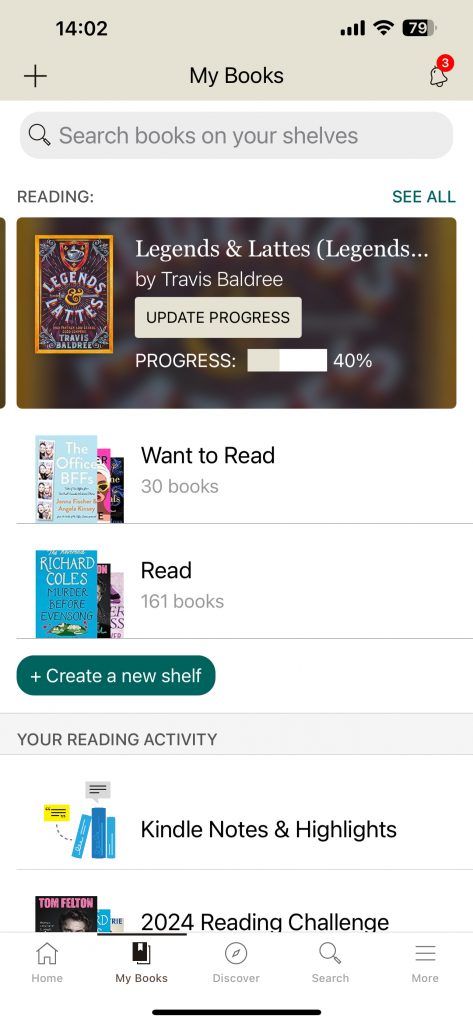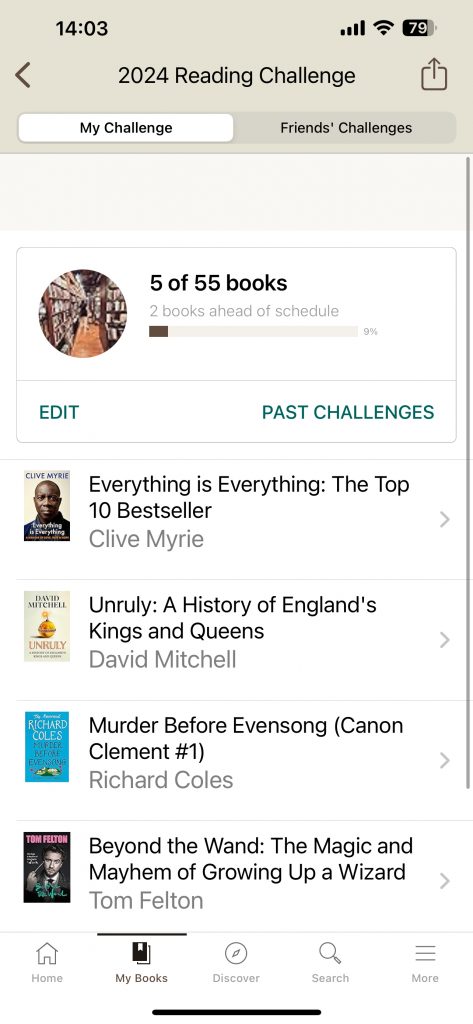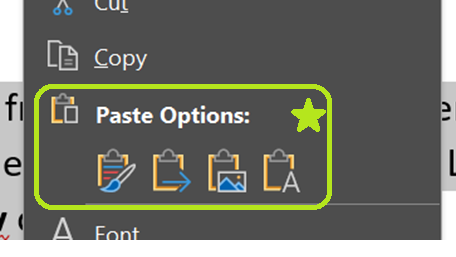Blogbost gan Joel Williams (Pencampwr Digidol Myfyrwyr)

Gall yr amgylchedd sydd o’ch cwmpas wrth weithio effeithio’n sylweddol ar ba mor effeithlon yr ydych yn gweithio ac ansawdd eich gwaith. Gall amgylchedd gwaith da hefyd leihau straen; gallwch ddarllen mwy am hyn yma.
Fodd bynnag, gall fod yn heriol argymell amgylchedd gwaith da gan fod hyn yn oddrychol ac yn amrywio o unigolyn i unigolyn. Yn y blogbost hwn, rwy’n ceisio darparu rhai awgrymiadau ac offer a fydd yn eich galluogi i ddod o hyd i’r amgylchedd gwaith gorau.
Lleoliad, Lleoliad, Lleoliad 📍
Dod o hyd i’r lleoliad gorau i gwblhau eich gwaith yn aml yw’r rhwystr cyntaf; gallai’r gofod hwn fod yn ddesg yn eich ystafell neu fwrdd yn y gegin; neu gallech ddefnyddio un o’r mannau niferus ar y campws, fel Llyfrgell Hugh Owen neu Canolfan y Celfyddydau. Neu mae’n bosib bod yn well gyda chi weithio i ffwrdd o’r campws ar rai adegau fel yn Llyfrgell Genedlaethol Cymru neu mewn caffi. Mae hefyd yn werth ystyried lefel sŵn y lleoliad o’ch dewis, er enghraifft, bydd amgylchedd gwaith yn y Neuadd Fwyd yn dra gwahanol i lefel F yn Llyfrgell Hugh Owen.





Rwyf bob amser wedi ffafrio amgylchedd gwaith tawelach, ac rwyf bob amser wedi cael trafferth gweithio gartref. Felly, Llyfrgell Hugh Owen fu fy newis erioed; fodd bynnag, rwy’n aml yn gweld bod gwahanol ystafelloedd yn gweddu i’m hanghenion yn well ar ddiwrnodau gwahanol. Er y gall offer benderfynu’n aml pa ofod rwy’n ei ddefnyddio, mae’r sŵn bron bob amser yn dylanwadu ar fy mhenderfyniad.
Manteisio i’r eithaf ar Lyfrgell Hugh Owen 📚
Mae’r map rhyngweithiol hwn o Lyfrgell Hugh Owen yn gwneud dewis lle i weithio’n llawer haws ac mae’n sicrhau nad ydych yn mynd ar goll gan fod nifer fawr o lefydd gwahanol i chi weithio ar draws tri llawr y llyfrgell. Mae rhai lleoedd, megis ystafell Iris de Freitas ar Lefel E, yn ofod gwych ar gyfer gwaith grŵp, ond gall lefel y sŵn godi’n weddol uchel yno, yn enwedig pan fydd yn brysur. Os ydych chi’n edrych am ofod tawelach i weithio ynddo yna mae’n bosib y bydd Lefel F yn well i chi, neu os ydych chi eisiau gofod mwy preifat ar gyfer gwaith unigol neu waith grŵp, mae gan y Llyfrgell ystafelloedd y gellir eu llogi; gallwch archebu rhain a gweld eu hargaeledd ar-lein.








Pŵer sain 🎧
Gall cerddoriaeth a sain fod yn offer pwerus sydd ar gael i chi i’ch helpu wrth weithio os cânt eu defnyddio’n gywir. Yn bersonol, rwyf bob amser wedi gweld fy mod yn gweithio orau wrth wrando ar gerddoriaeth gan ddefnyddio gwasanaethau megis Spotify. Fodd bynnag, awgrymodd aelodau’r Tîm Sgiliau Digidol gymwysiadau sŵn gwyn megis Noisli, y gellir ei ddefnyddio i chwarae patrymau tywydd ac mae hyd yn oed yn cynnig rhestr chwarae a nifer o ddewisiadau addasu.
Mae llyfrau sain hefyd yn opsiwn poblogaidd a gellir eu cyrchu gan ddefnyddio gwasanaethau megis Libby neu Audible. Mae’r rhain yn arbennig o ddefnyddiol wrth gwblhau tasgau mwy cyffredin, yn enwedig y rhai sy’n cynnwys llawer o ailadrodd.