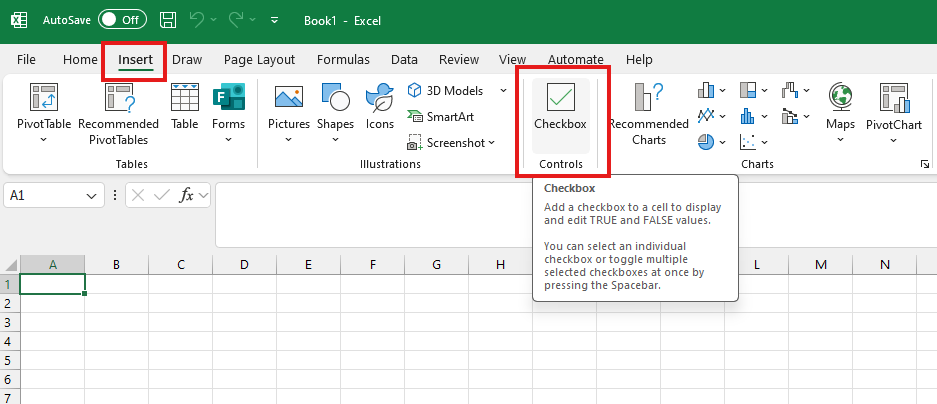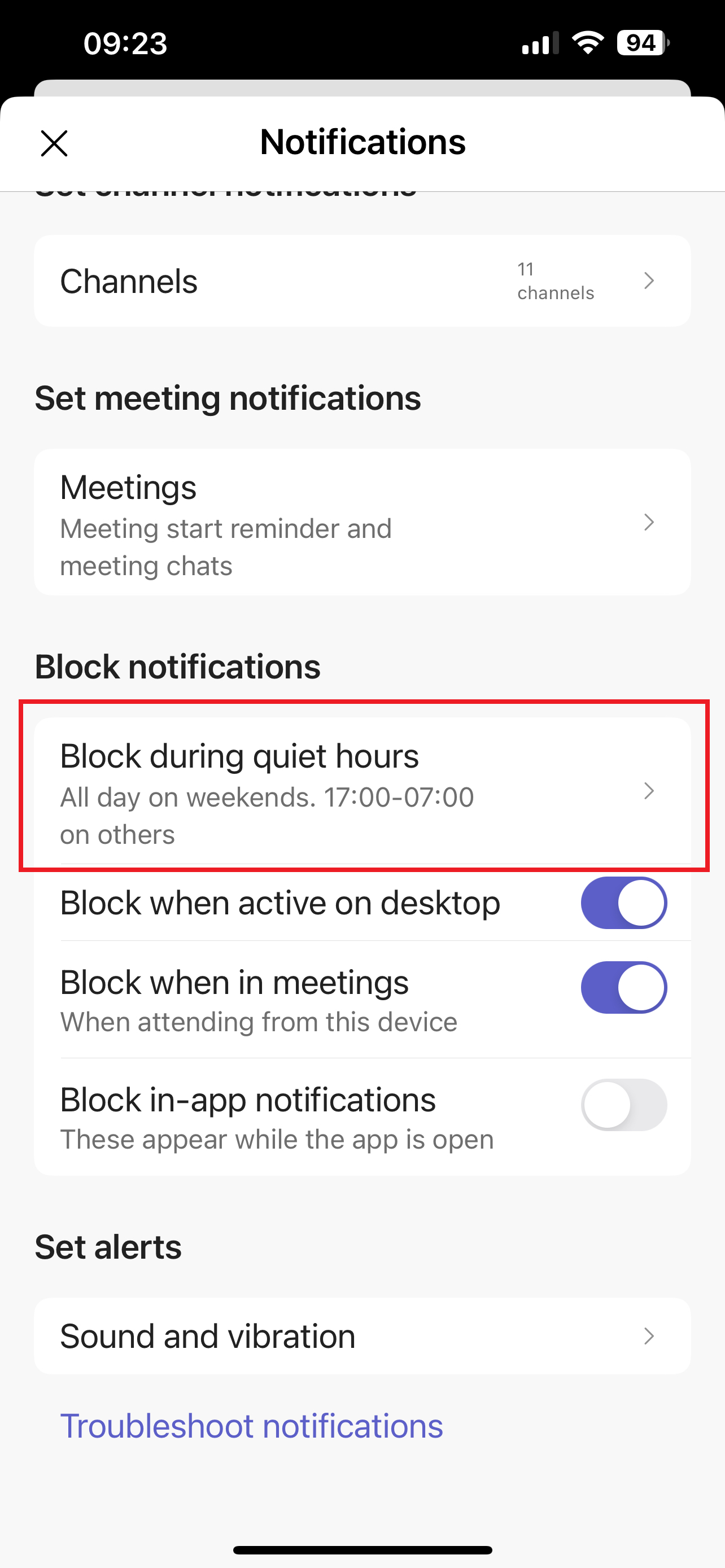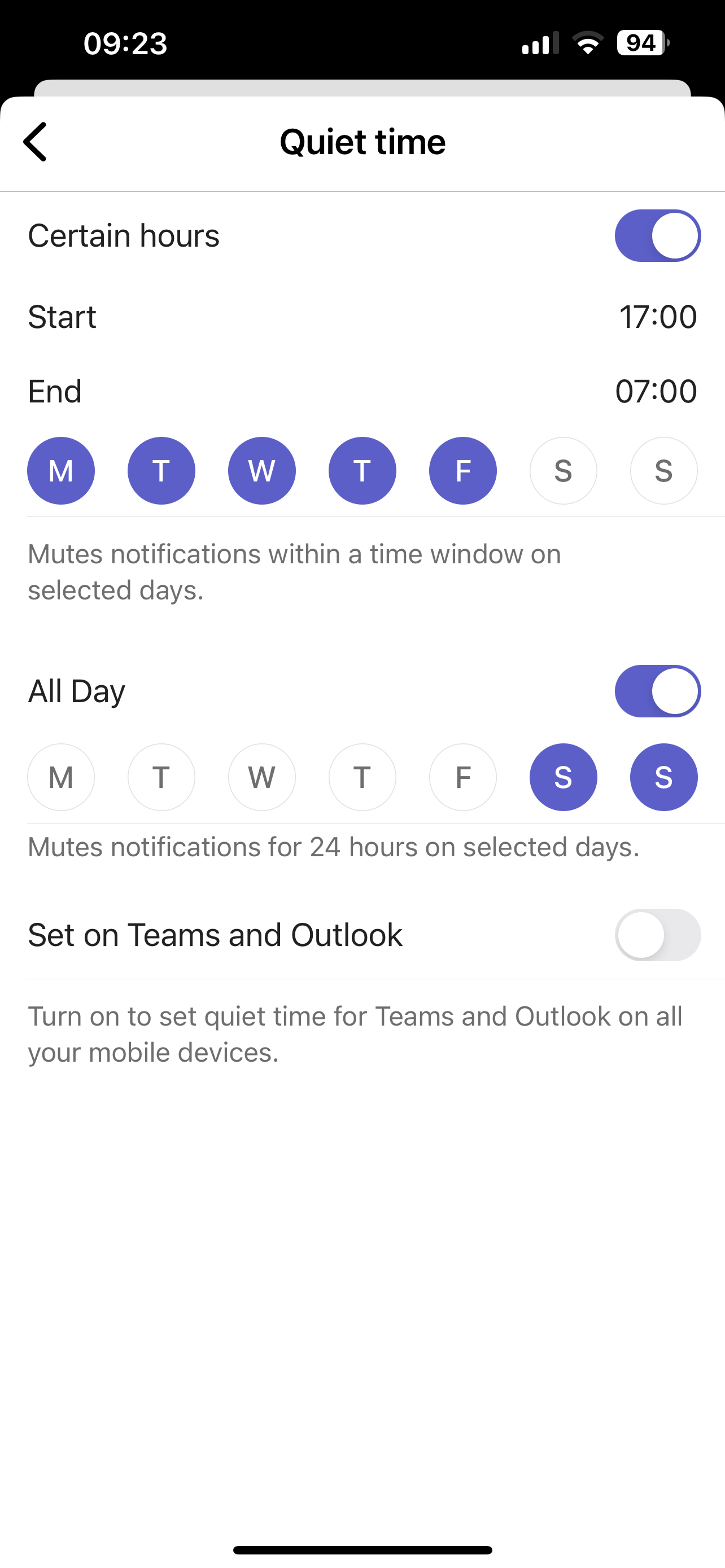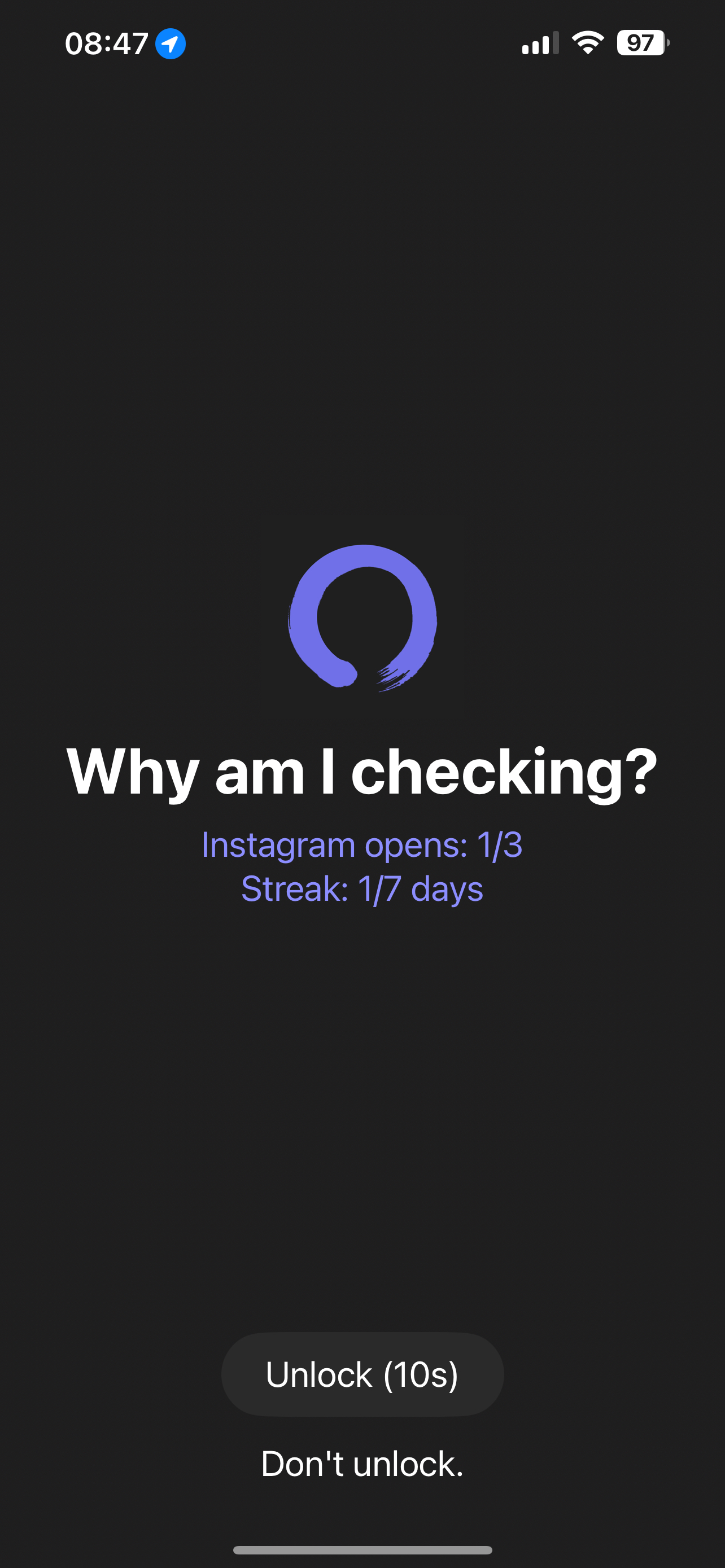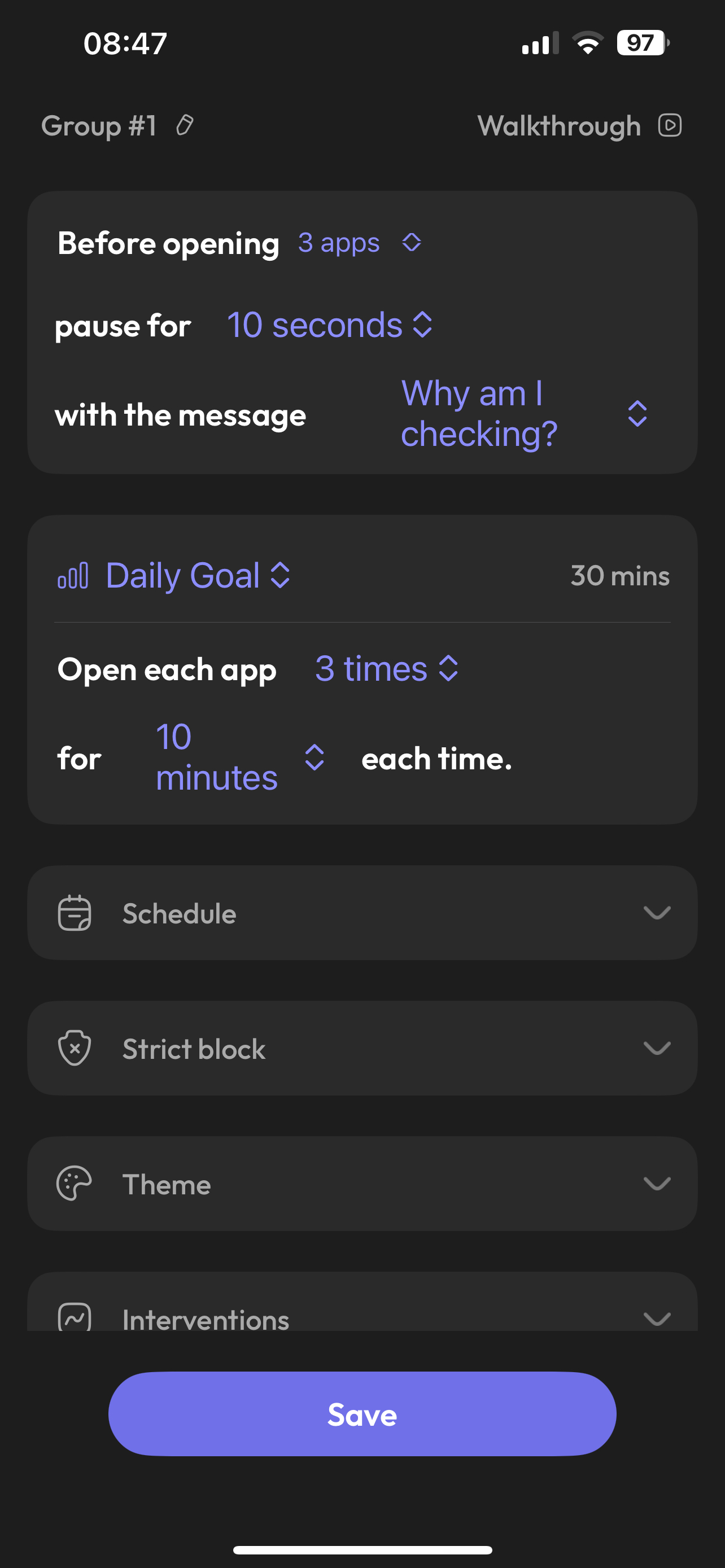Each week we’ll be posting a useful DigiTip to help you make the best use of technology. To follow our DigiTips, subscribe to our Digital Skills Blog. Or alternatively, you can bookmark this webpage, where a new DigiTip will be added each week!
Do you want to be able to find the exact webpage you are looking for without wasting time going through several different webpages? For webpages that you visit often, you can bookmark them and even create folders for different categories of bookmarks, meaning that you will never have to navigate through the internet to find that specific webpage again!
Follow these steps to bookmark a webpage:
- Open your choice of internet browser
- Search for the webpage you would like to bookmark
- Click on the star icon which is located on the right-hand side of the webpage address bar
- Choose a name for the webpage you would like to bookmark and click Done
To manage your bookmarks:
- Right click on the bookmarks bar and select Bookmarks manager
- To create a new folder for your webpages, right click on the bookmarks bar and select Add folder