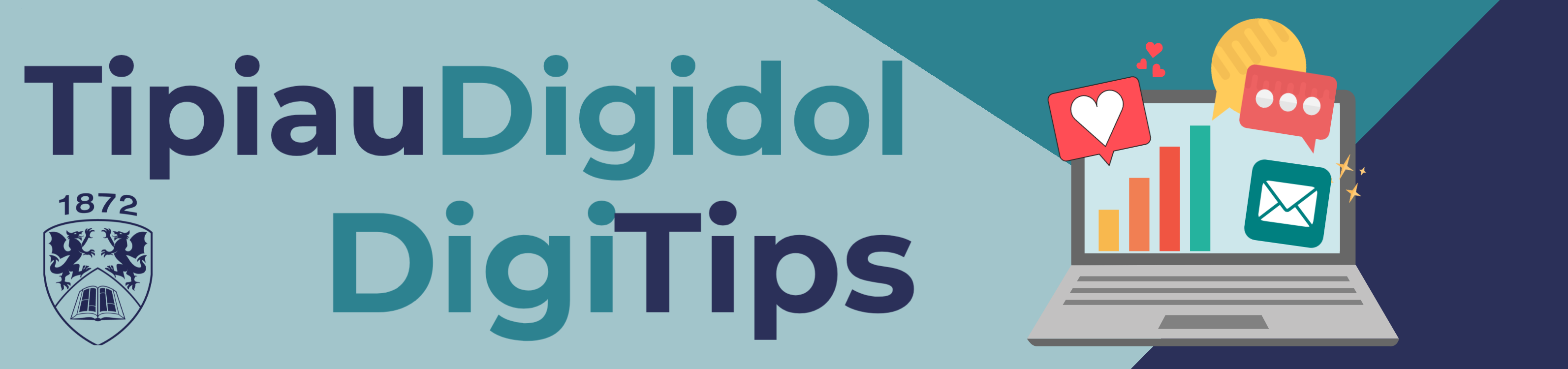
Have you ever been in an MS Teams meeting where you’ve needed to send a quick list that’s easy for others to read? There are actually two quick ways to create bullet points or numbered lists in any MS Teams chat.
Option 1
You can either click on the format icon in the chat, and you can easily create bullet points or a numbered list from here.
Option 2
Or, if you’re in a Teams chat:
- Press – and then the space bar to start your bullet points
- Press 1. and then the space bar to start a numbered list
To follow our DigiTips, subscribe to our Digital Skills Blog. Or alternatively, you can bookmark this webpage, where a new DigiTip will be added each week!

