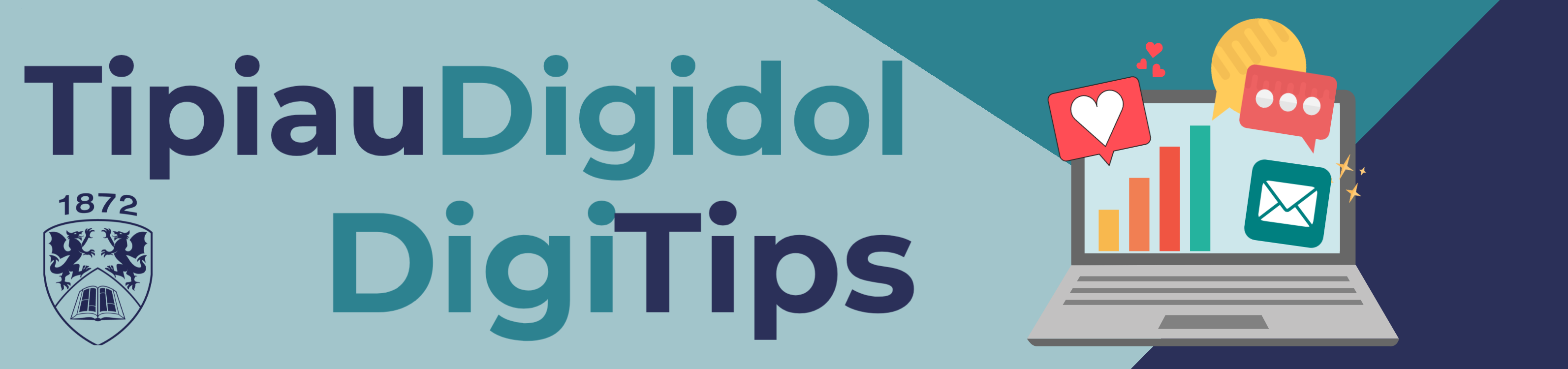
There may be times when you’re in an MS Teams meeting, and you need to make a quick decision. It could be deciding when to hold your next group meeting or voting on which title to choose for a project report.
If you need to create a poll once you’ve started your meeting, Teams offers a built-in polling feature. Watch the video below to learn how to set up your first poll.
Please note: We suggest that you use Vevox, AU’s polling tool, if you’re looking to set up a poll in advance of your online meeting or session.
To follow our DigiTips, subscribe to our Digital Skills Blog. Or alternatively, you can bookmark this webpage, where a new DigiTip will be added each week!

