
Whether you want to schedule weekly catch-ups with colleagues, bi-weekly project meetings, or monthly team meetings, knowing how to set these up using the recurring meetings function in Microsoft Outlook will save you a lot of time!
The below video demonstrates how to set up recurring meetings in the desktop app version of Outlook, but the process for setting these up on MS Teams or the web version of Outlook is very similar.
Once set up, your reoccurring meeting will now appear as a series in your calendar, and if you need to alter any details, you’ll always have the option of altering just a single occurrence or the whole series.
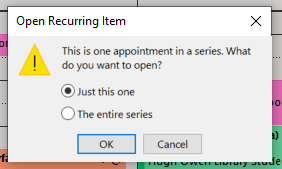
To follow our DigiTips, subscribe to our Digital Skills Blog. Or alternatively, you can bookmark this webpage, where a new DigiTip will be added each week!

