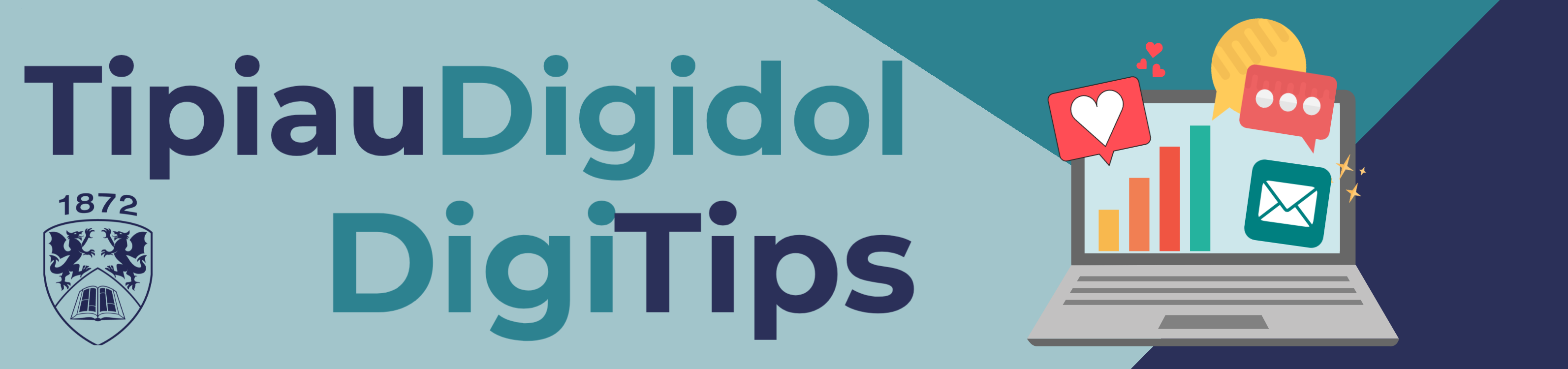
Do you want to perfect your presenting skills before your next big presentation? With DigiTip 62 and PowerPoint’s Presenter Coach you can get feedback while you practice! Simply follow these steps:
- In your PowerPoint go to ‘Slide Show’ then ‘Rehearse with Coach’.
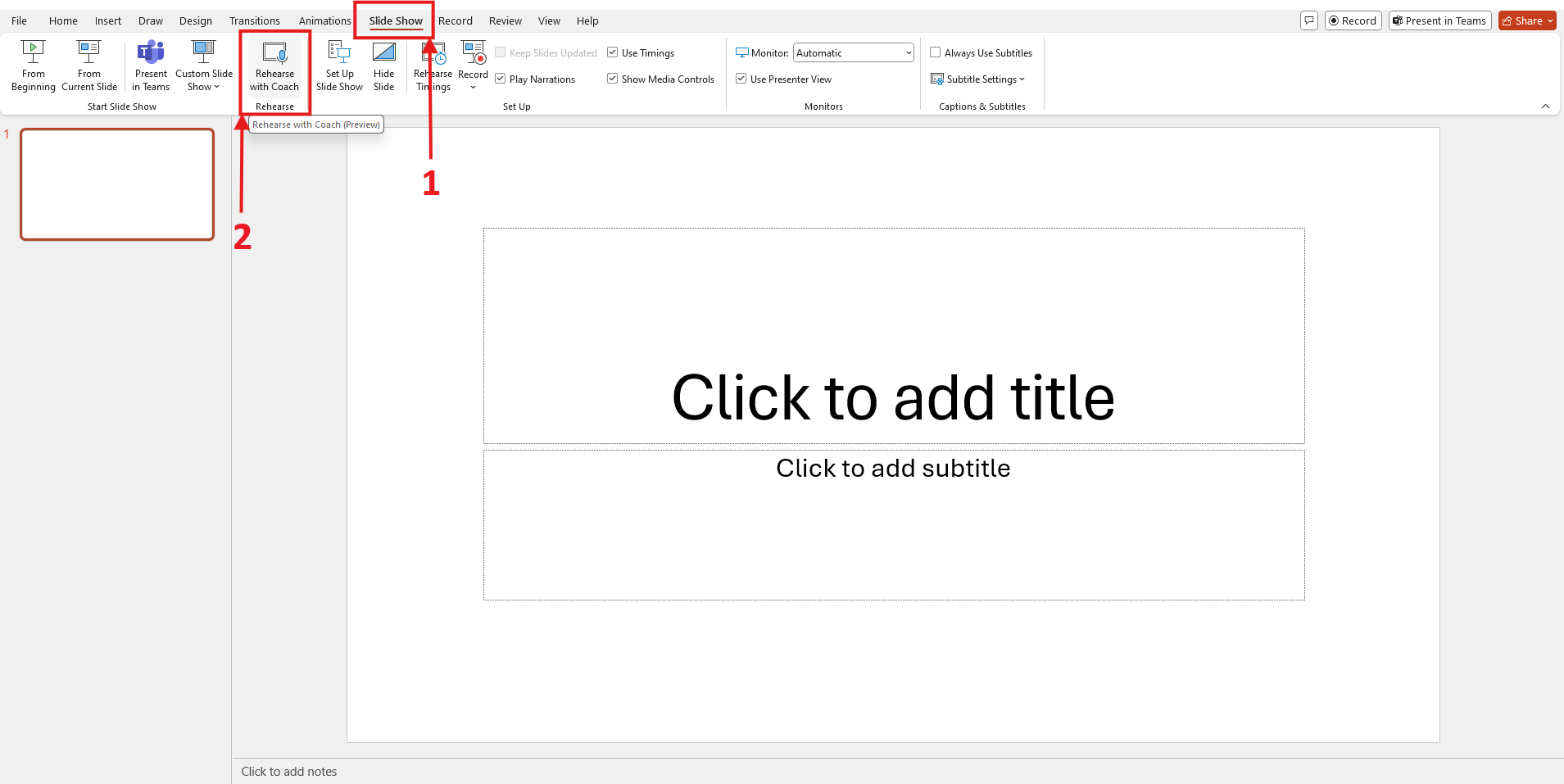
- Run through your presentation as usual
- Once finished – receive your personalised feedback summary of statistics on what you did well and how you can improve!
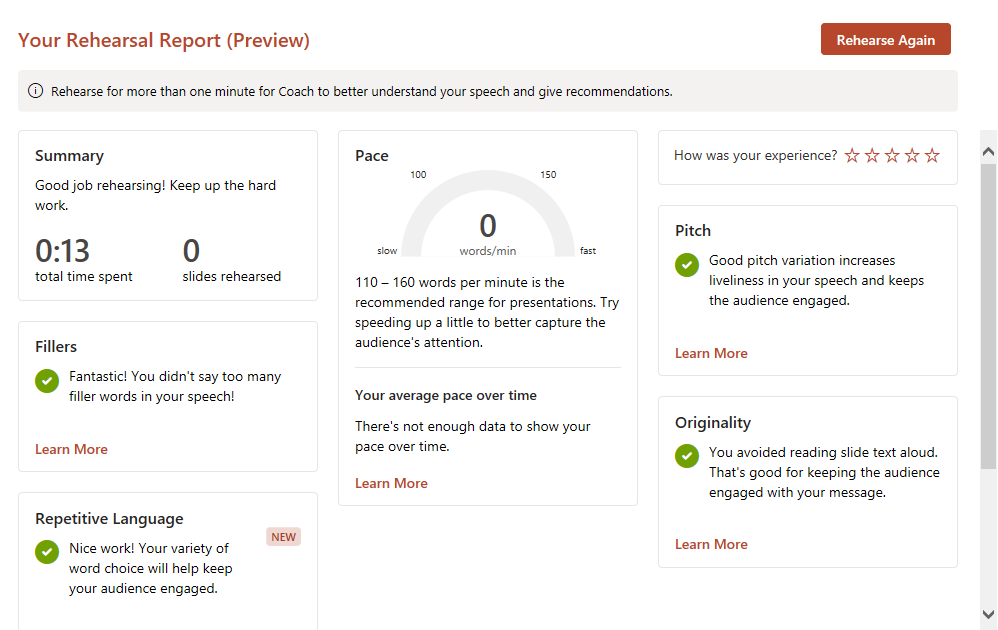
To follow our DigiTips, subscribe to our Digital Skills Blog. Or alternatively, you can bookmark this webpage, where a new DigiTip will be added each week!

