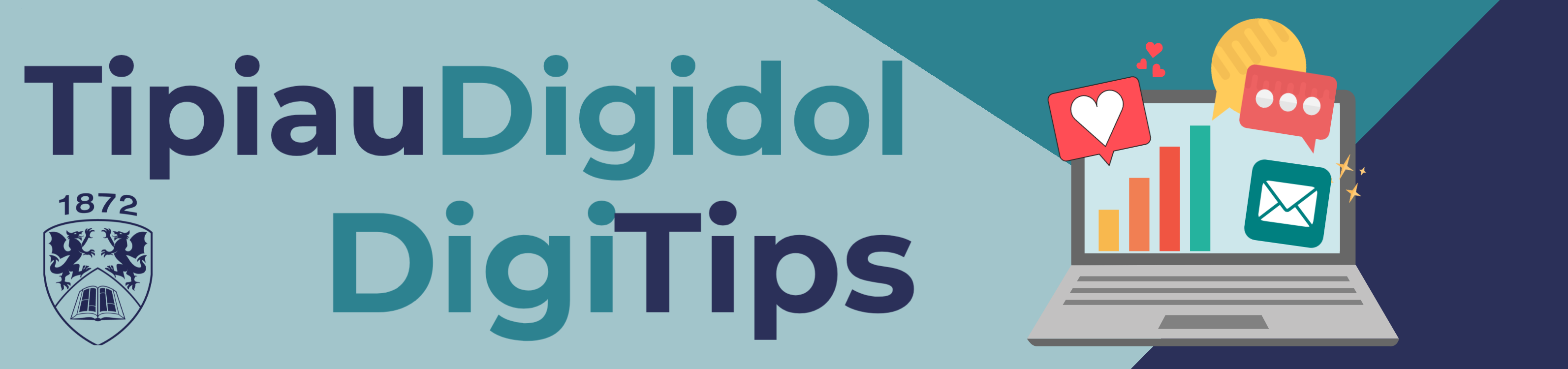
Do you want to add interesting ways of presenting your data in MS Excel? DigiTip 49 can help with that by introducing Sparklines. Sparklines are small graphs that only take up one cell in an excel sheet and are an effective way of presenting data without having a graph that takes up a whole sheet. This could be useful for presenting data that is important but not vital to a presentation.
- First you need an appropriate amount of data as shown.
- Then select the Cells which you want to use to present the data and go to insert in the tabs and choose the type of graph you want from sparklines.
- Select the data range you want to use, in the example that would be B2:F4.
- And there you go; you should have a graph that presents the data all in a single cell.
To follow our DigiTips, subscribe to our Digital Skills Blog. Or alternatively, you can bookmark this webpage, where a new DigiTip will be added each week!

